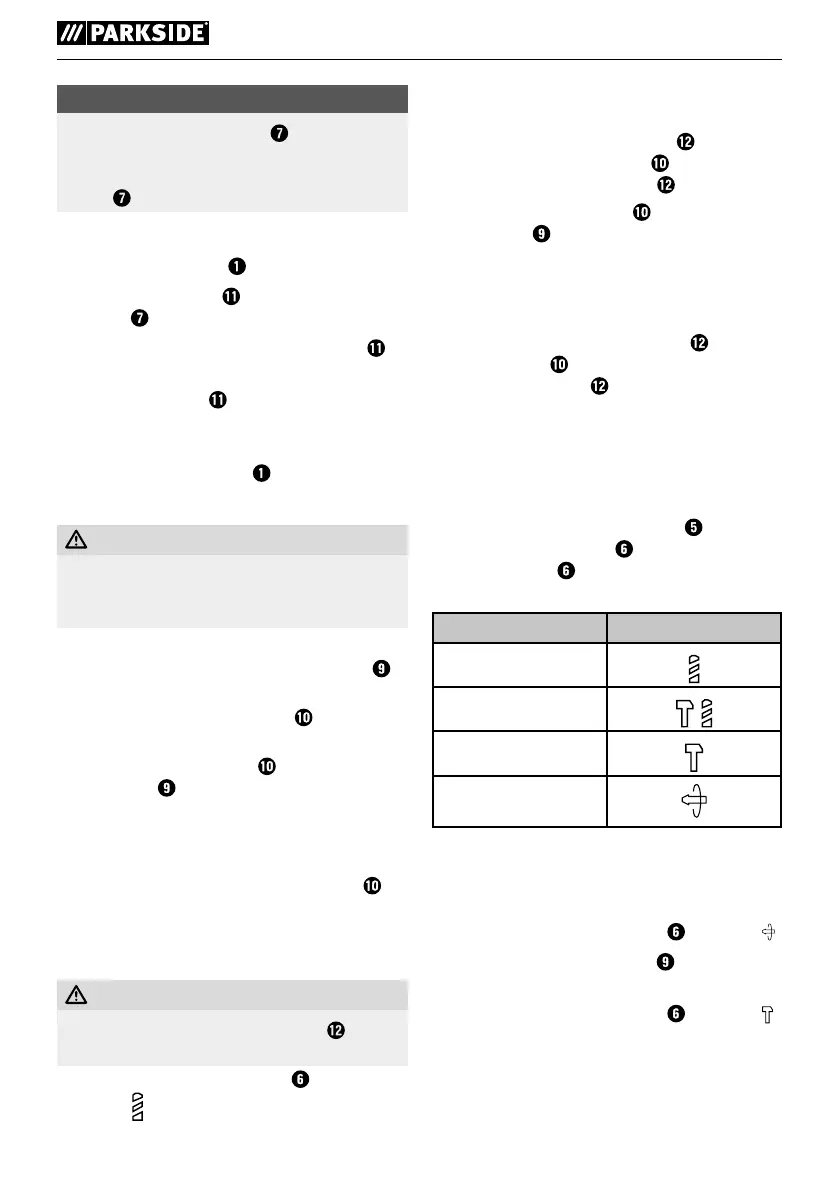PBH 800 A1
■ 6
│
GB
│
IE
│
NI
NOTE
► Turn the additional handle
into the various
locking positions depending on your working
position. Undo and lock the additional han-
dle as described previously.
Depth stop
♦ Undo the wing screw .
♦ Insert the depth stop
into the additional
handle .
♦ Ensure that the toothing on the depth stop
is
facing downwards.
♦ Pull the depth stop
out until the distance
between the tip of the drill and the tip of the
depth stop with the required drilling depth.
♦ Retighten the wing screw
afterwards.
Fitting/removing a tool
WARNING!
► Switch the appliance off and remove the
power plug before starting any work on the
appliance.
Fitting a tool:
♦ Before fitting a tool, grease the tool holder
lightly with machine grease.
♦ To insert, pull the locking collar
backwards
and insert the tool.
♦ Release the locking collar
. This locks the
tool holder . Check that the tool is properly
locked by pulling it. The system has radial play
because of the design.
Removing a tool:
♦ To release the tool, pull the locking collar
backwards.
Quick-release chuck for round shaft
drill bits
WARNING!
► Do not use the quick-release chuck
for
hammer drilling or chiselling!
♦ Set the function selector switch
to the drill
symbol
.
Inserting the quick-release chuck for round
shaft drill bits:
♦ To insert the quick-release chuck
(see also
fig. A) pull the locking collar backwards.
Insert the quick-release chuck .
♦ Release the locking collar
. This locks the
tool holder . Check that the tool is properly
locked by pulling it.
Removing the quick-release chuck for round
shaft drill bits:
♦ To remove the quick-release chuck
, pull the
locking collar backwards and remove the
quick-release chuck .
Use
Select operating mode
Function selector:
♦ Press and hold the release button
on the
function selector switch
. Turn the function
selector switch so that the required symbol
engages at the arrow mark:
Function Symbol
Drilling/screwing
Hammer drilling
Chiselling
Chisel position adjust-
ment
Adjusting chisel position:
You can rotate the tool to the required position for
chiselling using this function.
♦ Turn the function selector switch
to position .
♦ Turn the tool in the tool holder
to the required
position.
♦ Turn the function selector switch
to position
for the chiselling function.
