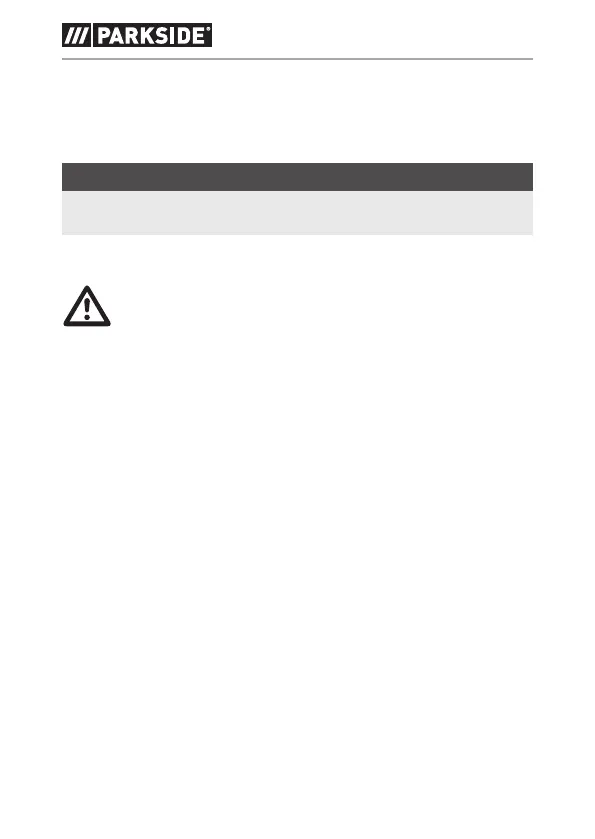PEPS 3 A1■ 10
│
GB
│
IE
Switching off
♦ To stop the appliance, simply let go of the rotation direction
switch: right ▲ 4 or the rotation direction switch: left ▼ 3.
The LED work light 5 goes out.
NOTE
►
You can exert more force on the screw by tightening or loosen-
ing by hand.
Maintenance, storage and cleaning
WARNING! Before cleaning, remove the batteries
from the appliance. The appliance is maintenance-free.
■ Never immerse the appliance in water or other liquids.
■ The appliance must always be kept clean, dry and free from oil
or grease.
■ Never permit liquids to enter inside the appliance.
■ Use a soft, dry cloth to clean the housing. Never use petrol,
solvents or cleansers which can damage plastic.
■ Remove the attachments before cleaning. Clean them with a dry
cloth.
■ Always ensure the appliance and attachments are clean, free of
dust and dry before storing.
