
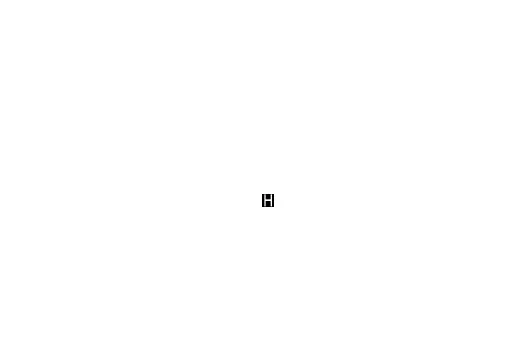 Loading...
Loading...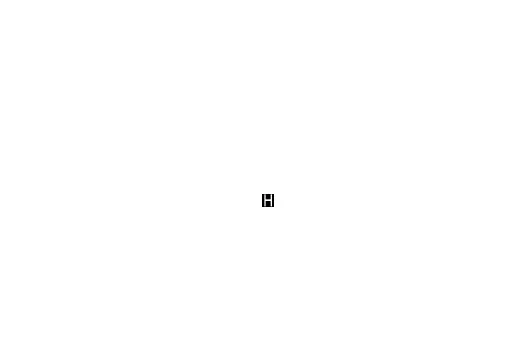
Do you have a question about the Parkside PNM 2 A1 and is the answer not in the manual?
| Type | Digital Multimeter |
|---|---|
| Display | LCD |
| Wood Moisture Measurement Range | 5% to 50% |
| Operating Temperature | 0°C to 40°C |
| Measurement Range | Depends on measurement type |
| Resolution | Varies depending on the measurement and range; see manual for details |