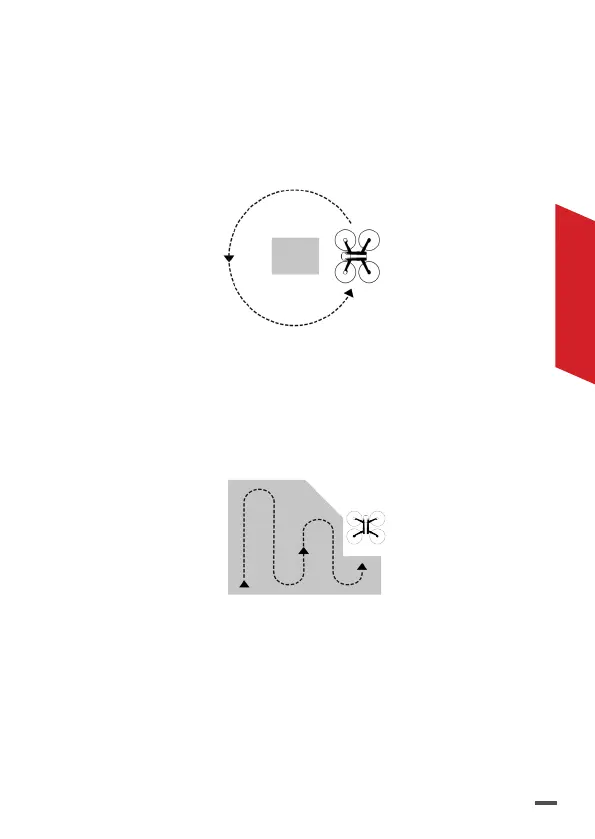37
FRANÇAIS
Circular : le drone encercle la zone définie à l’écran
selon le parcours affiché. Ce plan de vol est utilisé pour
une reconstruction 3D d’un bâtiment.
> Prévoyez une marge autour du bâtiment à capturer
afin de maximiser la qualité de la reconstruction
des façades.
Polygon *: le drone quadrille l’aire dessinée à l’écran
selon le parcours affiché. Ce plan de vol est utilisé
pour une reconstruction 3D sur un terrain de forme
complexe.
FreeFlight **: le drone est piloté manuellement,
la prise de vue est automatisée. Ce plan de vol est
notamment utilisé pour une reconstruction 3d d’une
surface verticale.