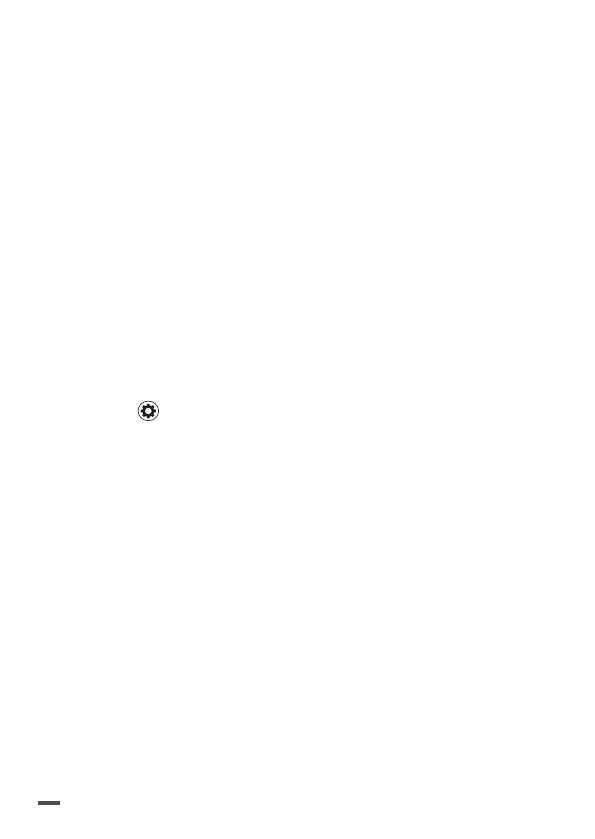94
5. Seleccione el «País» y el modo «Exterior» en los
Parámetros de red de FreeFlight Pro.
> Los ajustes se han efectuado. No será necesario
repetir esta etapa.
CALIBRACIÓN
Se recomienda efectuar la calibración del drone de
manera periódica con la aplicación FreeFlight Pro.
Si la aplicación muestra una ventana que pide calibrar
el drone, siga las etapas de la pantalla.
Además, puede efectuar la calibración del drone
manualmente:
1. Seleccione Fly & Film en la aplicación Freeflight
Pro.
2. Pulse Ajustes, luego, Pilotaje y Calibración.
3. Siga las imágenes de la pantalla.
> Estas desaparecen cuando la calibración ha
terminado. Puede empezar el plan de vuelo en
Pix4Dcapture.
EJECUTAR UN PLAN
DE VUELO CON
PIX4DCAPTURE
1. Encienda el Parrot Bebop 2 y conecte
su smartphone al puerto USB del Parrot
Skycontroller2.
2. Inicia la aplicación Pix4Dcapture.