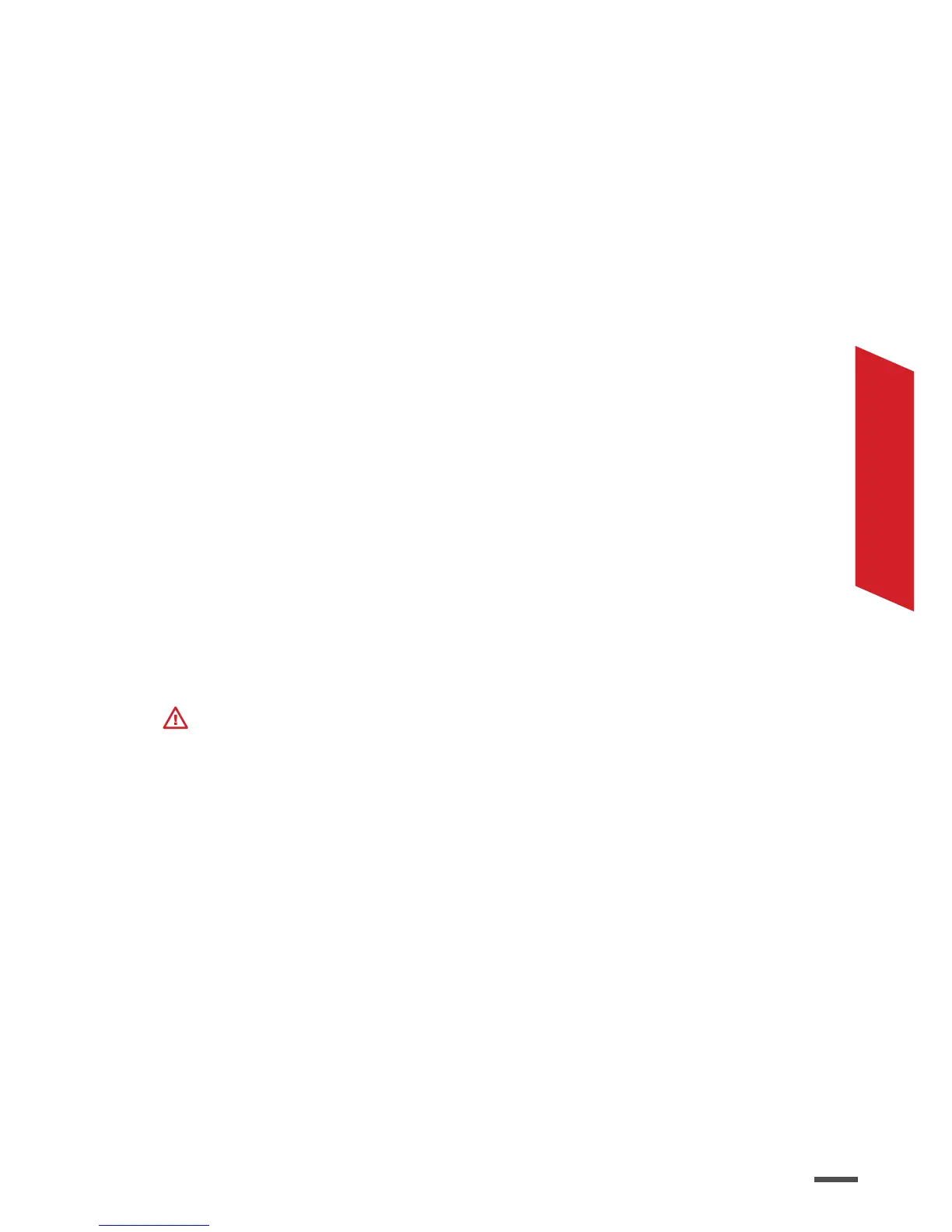3. Siga a animação no ecrã.
> A animação desaparece quando a calibração estiver
concluída, pode iniciar o plano de voo em Pix4Dcap-
ture.
CONFIGURAÇÃO WIFI
1. Ligue o drone ao FreeFlight Pro.
2. Selecione Fly & Film.
3. Prima o botão Denições.
4. Selecione o «País» e prima o botão «Exterior».
Os ajustes estão realizados. Não será necessário repetir
esta etapa.
CALIBRAR O SEQUOIA
Calibração do magnetómetro
O sensor multiespectral ca intermitente na cor violeta
quando é necessário proceder à calibração.
1. Vire o drone sobre o eixo Z (yaw/lacet - a verde no
diagrama) até que o indicador luminoso do sensor
multiespectral que intermitente a verde.
2. Vire o drone sobre o eixo Y (pitch/tangage - a
vermelho no diagrama) até que o indicador luminoso
do sensor multiespectral que intermitente a azul.
3. Vire o drone sobre o eixo X (roll/roulis - a azul no
diagrama) até que o indicador luminoso do sensor
multiespectral mude de cor.
