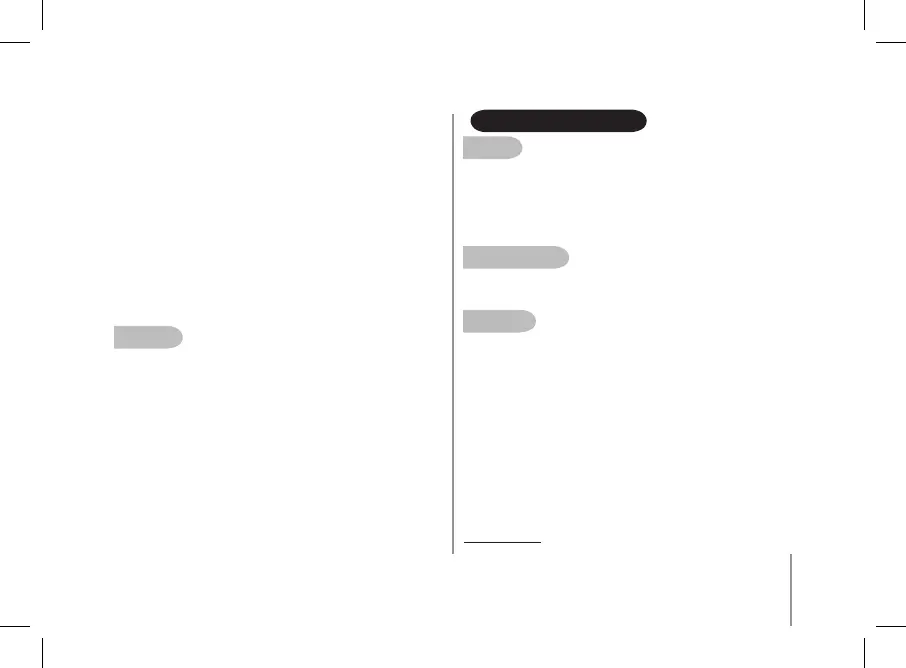Always unplug the system from the mains during a thunderstorm or if
you will not be using it for a certain amount of time. Otherwise, you are
increasing the potential risks of electric shocks, short circuits and fire.
Only use the power lead supplied with the device.
Do not place any heavy objects on top of the speakers: take care when
using the buttons, connections and protection covers. Otherwise, you
are likely to damage the device.
Avoid exposing the Parrot BOOMBOX speakers to an excessive
amount of dust, whether during operation or in storage. Dust is likely
to build up inside the device and lead to poor or faulty operation.
Do not use any benzene-based products, solvents, detergents
or any other chemical products to clean the outside of the device.
Such products are likely to discolour and damage the front panel
and the case. Simply wipe over with a soft, dry cloth.
Data SeCurity
Parrot and its suppliers shall not be held liable for any lost data
or any other damage resulting directly or indirectly from the use
or malfunction of this product.
GENERAl INFORMATION
CopyriGhtS
Copyright © 2007 Parrot. All rights reserved. The total or even partial
reproduction, transmission or storage of this guide in any form or by
any process whatsoever (electronic, mechanical, photocopy, recording
or otherwise) is strictly prohibited without prior consent from Parrot.
Identification n° 394 149 496 R.C.S. PARIS
Parrot S.A.
reGiStereD traDemarkS
All the names and trademarks mentioned in this document are
copyright-protected and are the property of their respective owners.
moDiFiCationS
The explanations and specifications in this guide are given for
information purposes only and may be modified without prior notice.
They are deemed to be correct at time of going to press. The utmost
care has been taken when writing this guide, as part of the aim to
provide you with accurate information. However, Parrot shall not be
held responsible for any consequences arising from any errors or
omissions in the guide, nor for any damage or accidental loss of data
resulting directly or indirectly from the use of the information herein.
Parrot reserves the right to amend or improve the product design
or user guide without any restrictions and without any obligation to
notify users.
As part of our ongoing concern to upgrade and improve our products,
the product that you have purchased may differ slightly
from the model described in this guide. If so, a later version of this
guide might be available in electronic format at Parrot’s website at
www.parrot.com.
