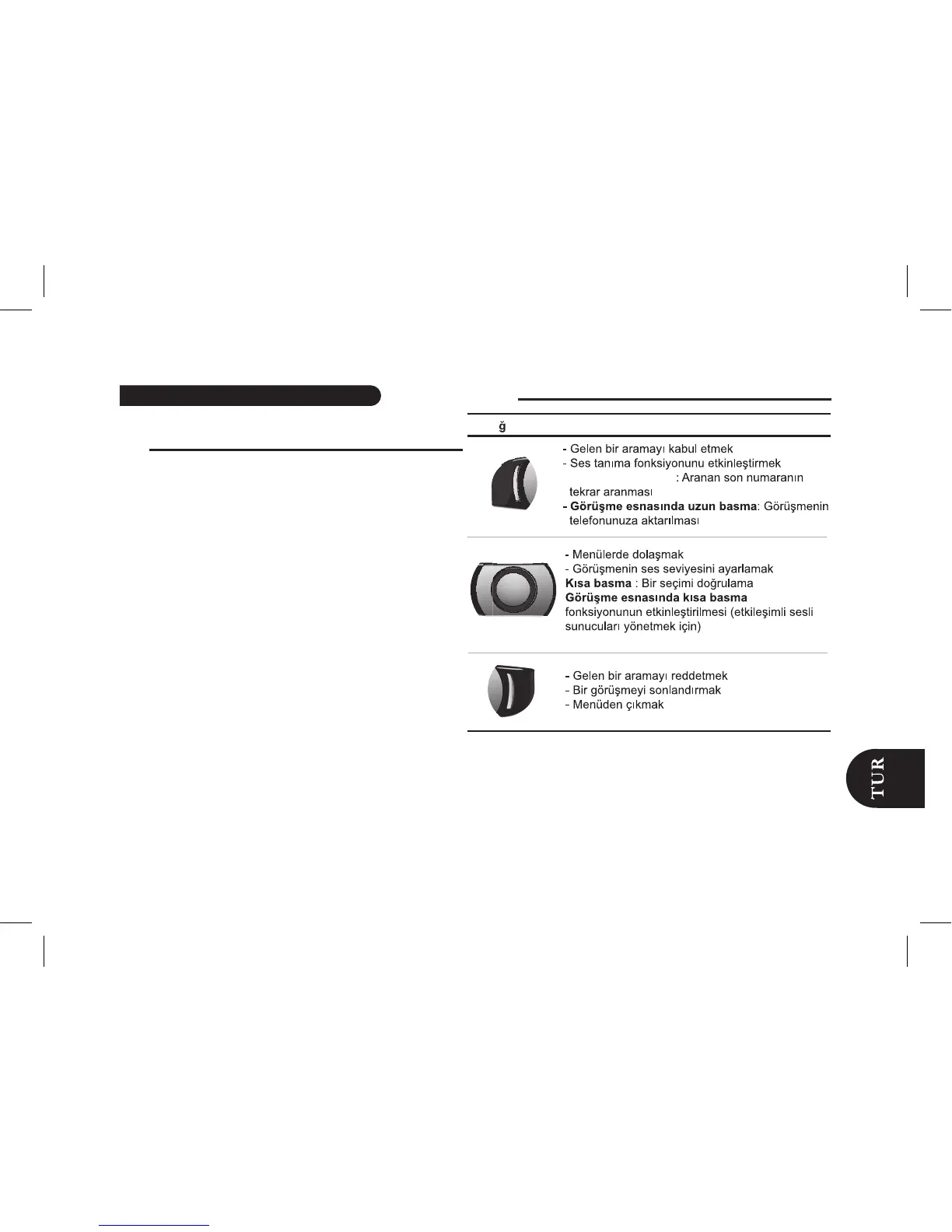Telefonun Parrot CK3000 EVOLUTION’ye
bağlanılması
Parrot CK3000 EVOLUTION’yi telefonunuzla birlikte
kullanmadan önce iki cihazın arasında bir bağlantı
oluşturmanız gerekir.
Bu, cihazı Parrot CK3000 EVOLUTION ile
birlikteki 1. kullanımınız ise, ilk önce iki cihazın eşleşmesini
gerçekleştirmeniz gerekir. iki cihaz karşılıklı olarak birbirlerini
algıladıktan sonra, bu işlemi artık gerçekleştirmeniz
gerekmeyecektir.
1. Bluetooth telefonunuzdan, bir Bluetooth çevre birimi
araması başlatınız (daha fazla bilgi için, telefonunuzun
talimatlarını okuyunuz).
> Kullanılabilir Bluetooth çevre birimlerinin listesi
görüntüle nir.
2. « Parrot EVOL » yi seçiniz.
3. 1234 PIN kodunu giriniz ve onaylayınız.
> Bu durumda Parrot CK3000 EVOLUTION
telefonunuza bağlanır.
Komutlar
Telefon fonksiyonunun kullanılması