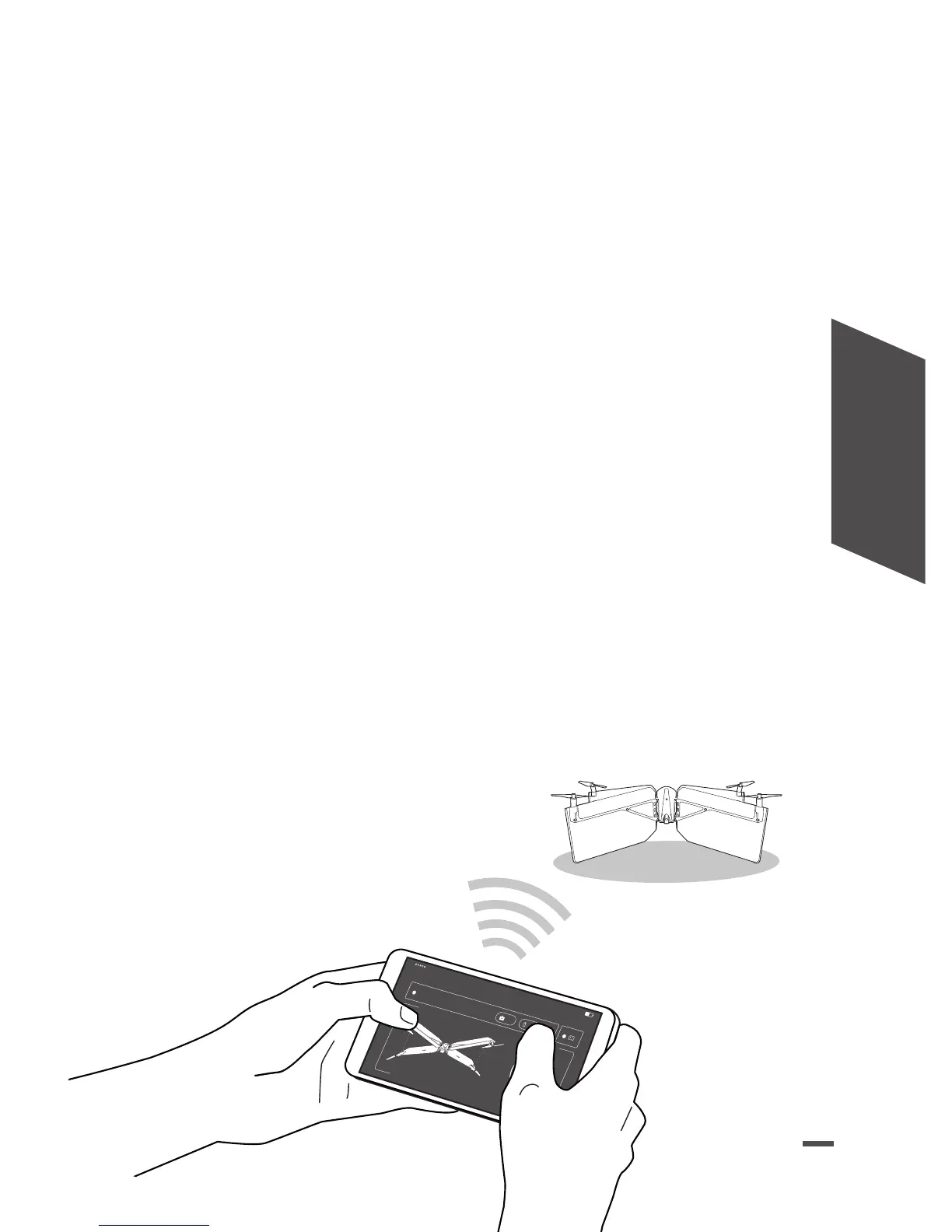21
FRANÇAIS
CONNECTER VOTRE
SMARTPHONE À VOTRE
DRONE PARROT
1. Assurez-vous que votre Parrot Flypad est éteint.
2. Allumez votre drone Parrot.
3. Posez le drone Parrot sur une surface plane, les
hélices vers le haut.
4. Attendez que le drone Parrot ait terminé de
s’allumer.
5. Sur votre smartphone, activez la fonction
Bluetooth
®
et ouvrez l’application FreeFlight
Mini.
> La liste des drones Parrot disponibles apparaît.
6. Sélectionnez votre drone Parrot.
> L’application se connecte au drone Parrot.