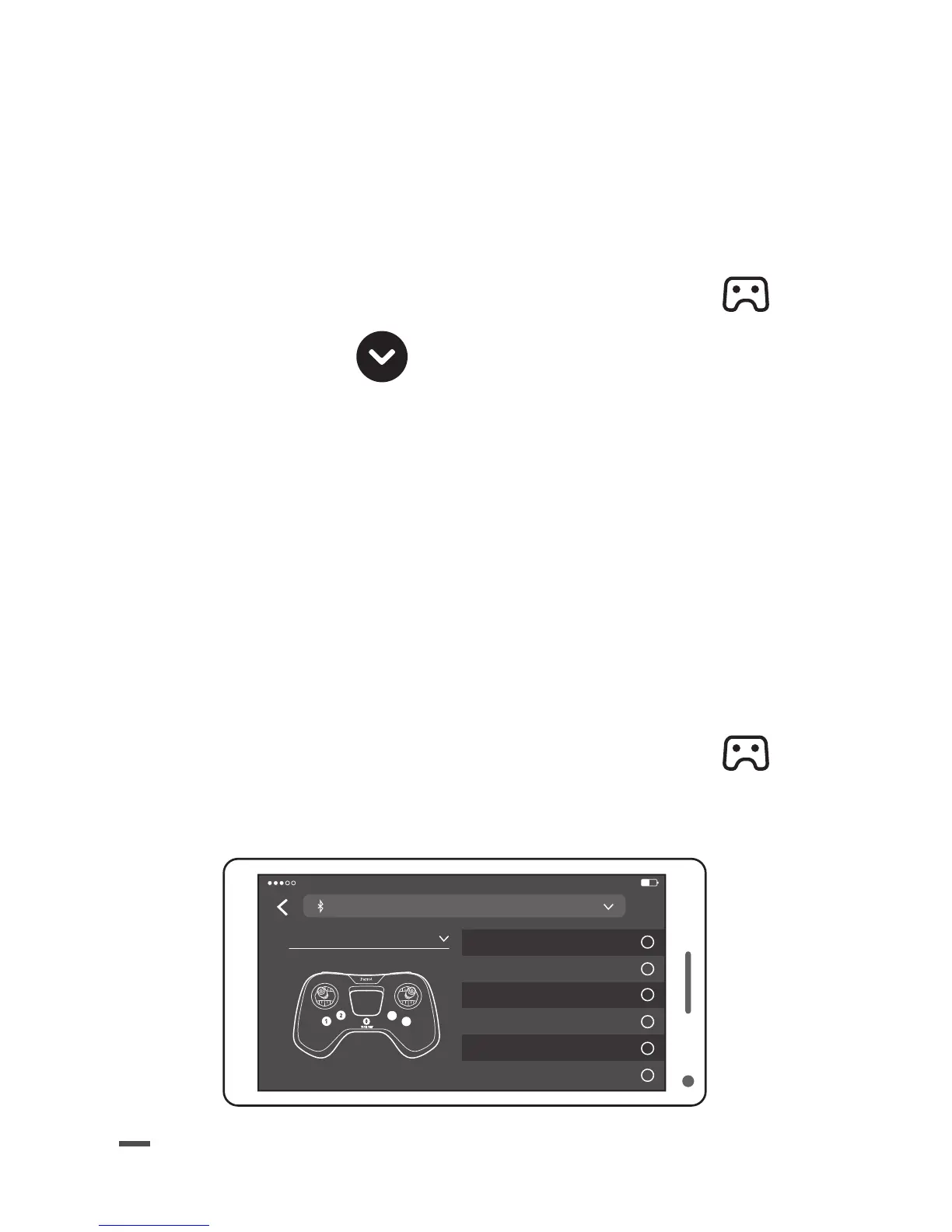22
CONNECTER LE PARROT FLYPAD
AU DRONE PARROT
1. Allumez votre Parrot Flypad.
> Le voyant lumineux clignote vert.
2. Dans l’application FreeFlight Mini, appuyez sur
3. Appuyez sur pour faire apparaître la liste
déroulante.
4. Sélectionnez votre Parrot Flypad.
> Le voyant lumineux du Parrot Flypad devient
vert fixe : vous êtes connecté. Vous pouvez
configurer les boutons de votre Parrot Flypad.
CONFIGURER LES BOUTONS
Avant de commencer, assurez-vous que votre
smartphone est connecté au Parrot Flypad et au
drone Parrot.
1. Dans l’application FreeFlight Mini, appuyez sur
> La liste des fonctions associées aux boutons
du Parrot Flypad apparaît.
B
A
Flip backward
Take picture
Air break
Landing
Fast settings
Flip
PARROT 4:21 PM 22%
MinicontrolerM
Fly Ace
?