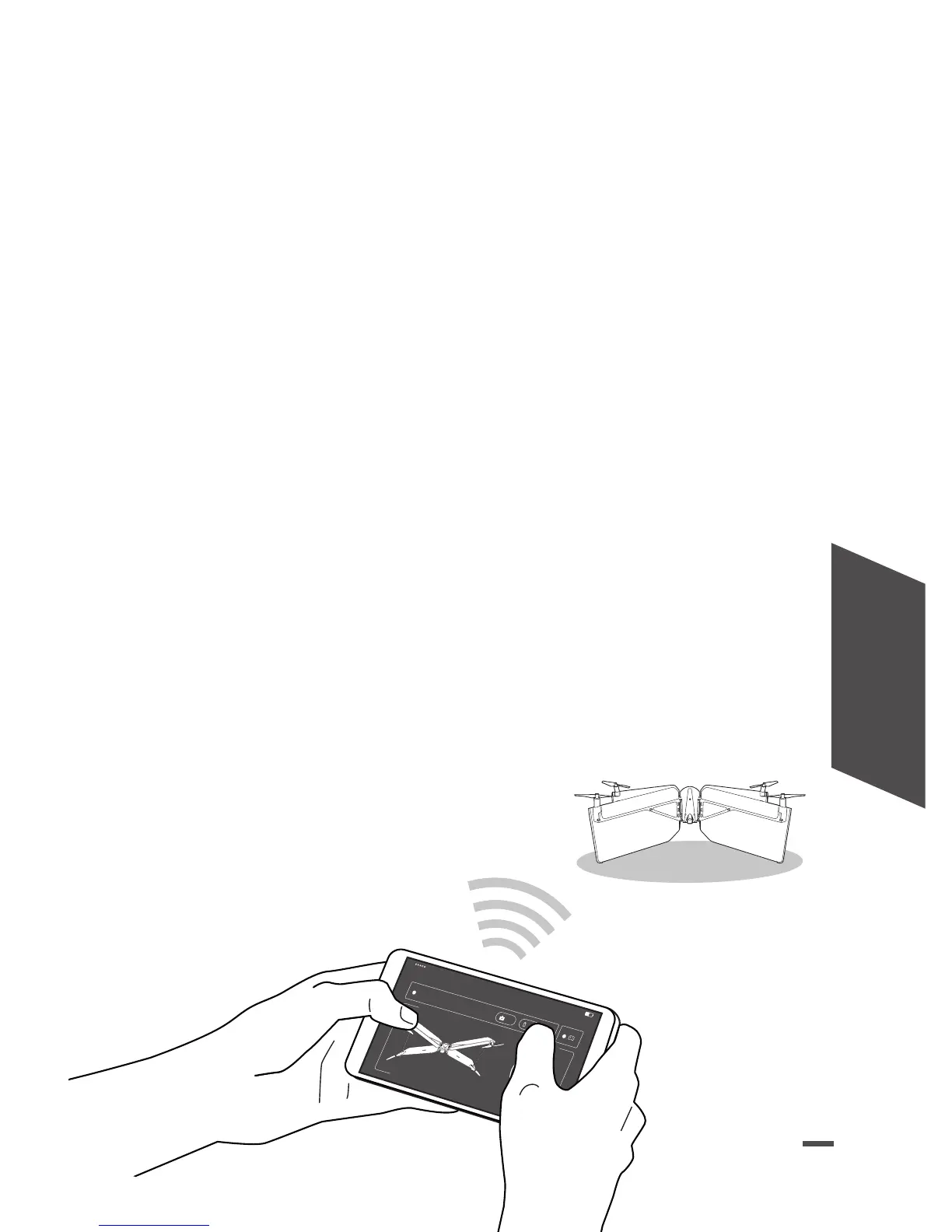79
PORTUGUĔS
LIGAR O SMARTPHONE AO
PARROT FLYPAD E AO DRONE
PARROT
1. Verificar se o Parrot Flypad está desligado.
2. Ligar o drone Parrot.
3. Posar o drone Parrot sobre uma superfície
plana, com as hélices para cima.
4. Esperar até que os indicadores luminosos do
drone Parrot fiquem verdes.
5. No smartphone, ativar a função Bluetooth
®
e
abrir a aplicação FreeFlight Mini.
> É apresentada a lista dos drones Parrot dis-
poníveis.
6. Selecionar o drone Parrot.
> A aplicação liga-se ao drone Parrot.