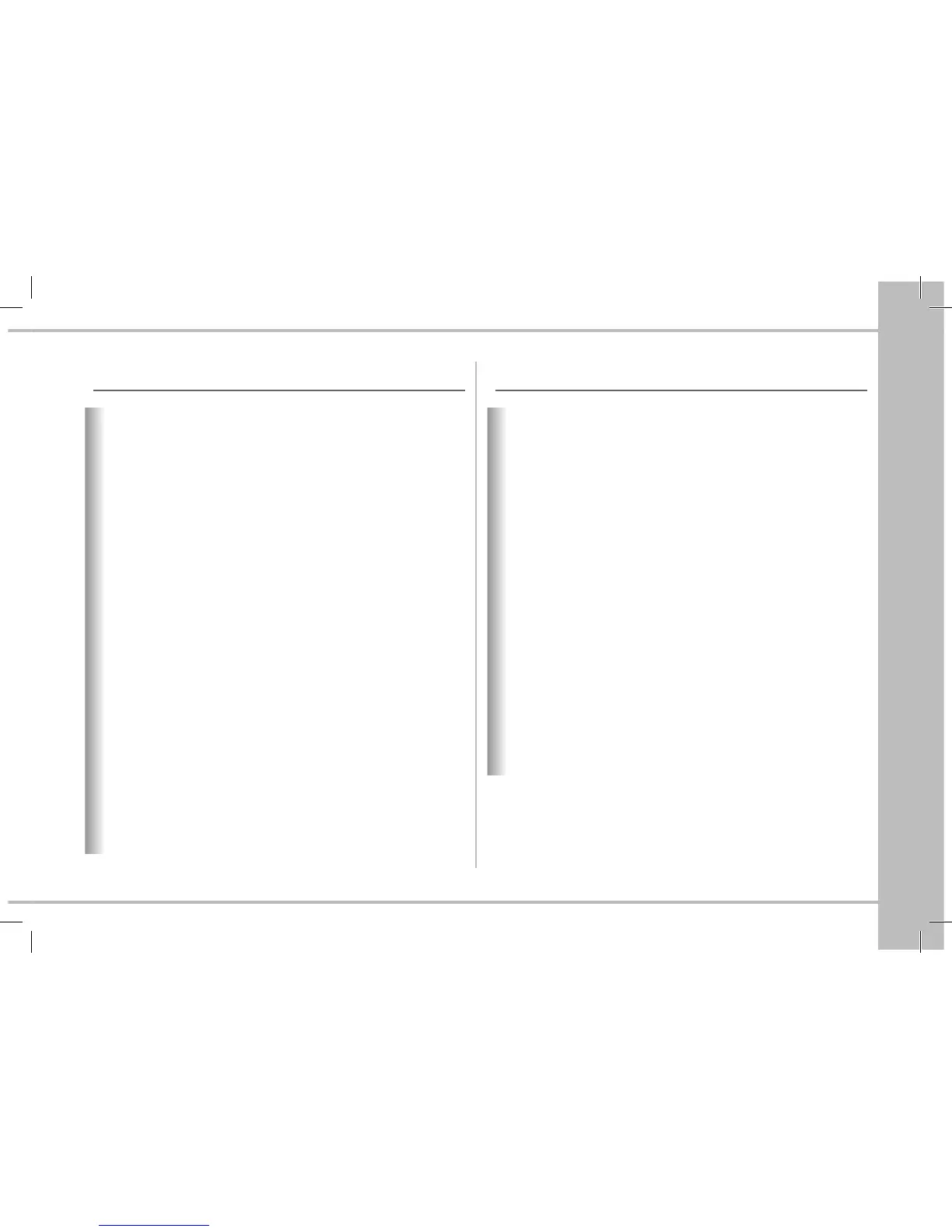Mode 2 : Using with a single phone button
• Answer an incoming call: Press the «Phone» button.
• End a call: Long press on the «Phone» button.
• Refuse an incoming call: Long press of the «Phone» button.
• Start the voice recognition feature: Short press of the «Phone» button.
• Redial the last number: Long press of the «Phone» button.
• Discreet mode: Press the «Phone» button.
• Exit discreet mode: Press the «Phone» button.
• Increase the volume: During the call, press the «Volume (+)» button . Repeat this
procedure until you reach the required volume.
• Lower the volume: During the call, press the «Volume (-)» button. Repeat this procedure
until you reach the required volume.
• Enter the menu: Press the following sequence twice: «SEEK up» button then the «SEEK
down» button.The SEEK buttons are used to search for radio stations.
• Go forward through the menu: Press the «Volume (+)» button.
• Go backwards through the menu: Press the «Volume (-)» button.
• Select a menu option: Quickly press the «Phone» button.
• Cancel a function: Long press of the «Phone» button.
• Reset the hands-free kit: Repeat the following sequence five times: press the «Volume
(-)» button and then the «Volume (+)» button.
Mode 3 : Using with two phone buttons
• Answer an incoming call: Press the «Answer» button.
• End a call: Press the «Hang up» button.
• Start the voice recognition feature: Quick press of the «Answer» button.
• Redial the last number: Long press of the «Answer» button.
• Discreet mode: Quick press of the «Answer» button.
• Exit discreet mode: Quick press of the «Answer» button.
• Increase the volume: During the call, press the «Volume (+)» button until you reach the
required volume.
• Lower the volume: During the call, press the «Volume (-)» button until you reach the
required volume.
• Enter the menu: Press the following sequence twice: «SEEK up» button then the «SEEK
down» button.The SEEK buttons are used to search for radio stations.
• Go forward through the menu: Press the «Volume (+)» button.
• Go backwards through the menu: Press the «Volume (-)» button.
• Select a menu option: Quickly press the «Answer» button.
• Cancel a function: Quickly press the «Hang up» button.
• Reset the hands-free kit: Repeat the following sequence five times: press the «Volume
(-)» button and then the «Volume (+)» button.
