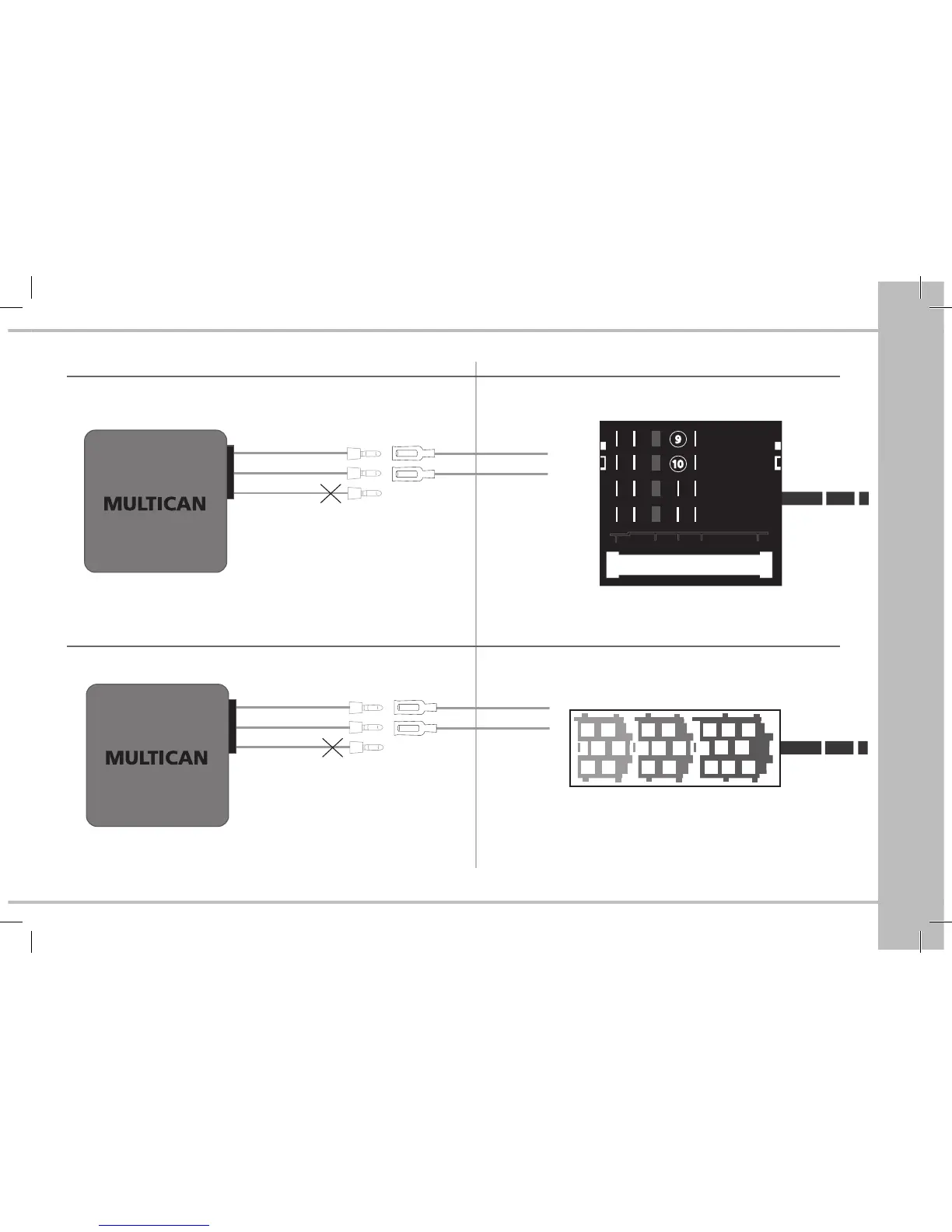Opel
A- iNstAllAtioN der CAN-KoNfigurAtioN:
• Verbinden Sie den grünen Draht (entspricht CAN High) mit Kanal 9.
• Verbinden Sie den weißen Draht (entspricht CAN Low) mit Kanal 10.
Renault
A- iNstAllAtioN der CAN-KoNfigurAtioN:
• Verbinden Sie den grünen Draht (entspricht CAN High) mit Kanal 2.
• Verbinden Sie den weißen Draht (entspricht CAN Low) mit Kanal 1.