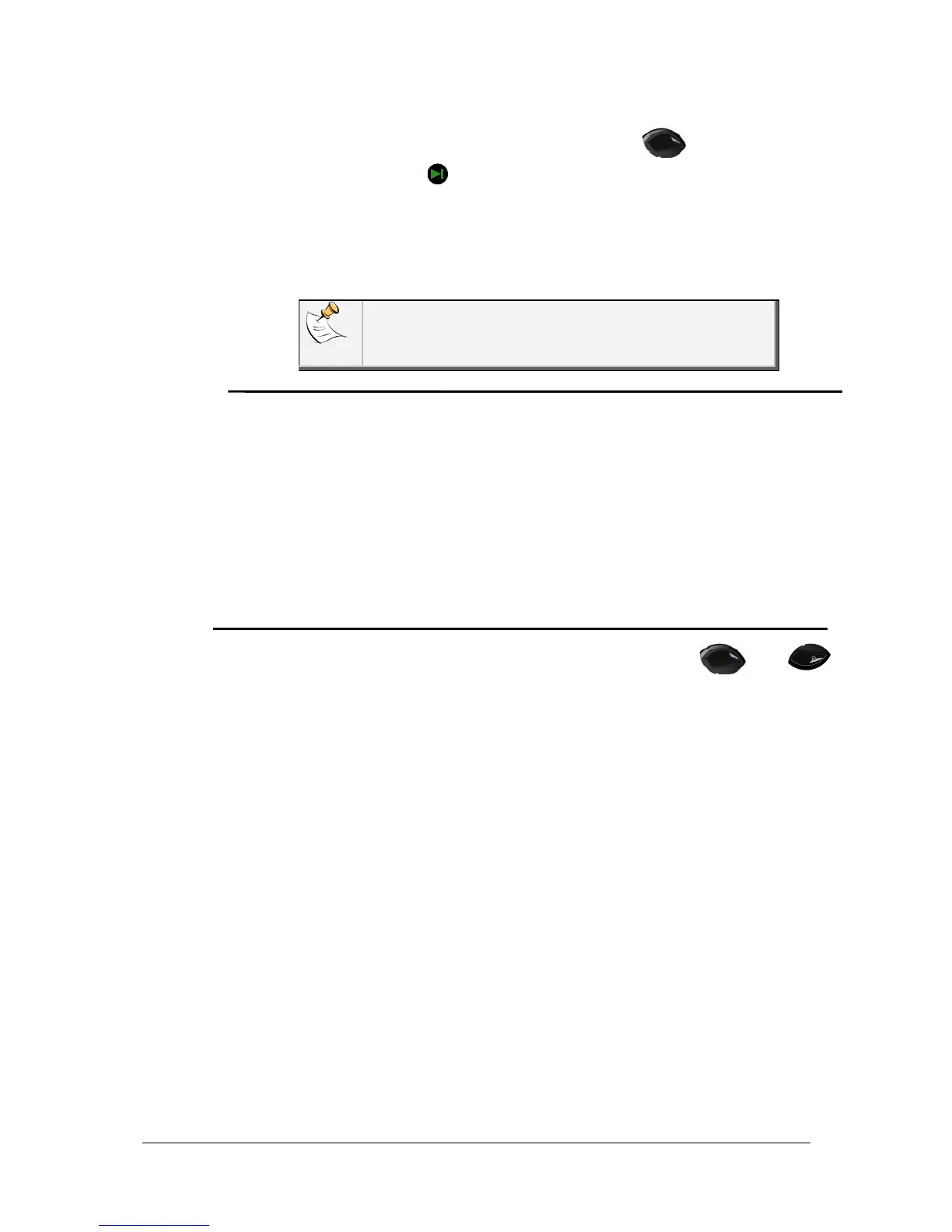Parrot SK4000 User Guide 11
Connecting
your phone to
the Parrot
SK4000
• The connection between the hands-free kit and the phone is
automatic. If it is not the case, press the
key of the control
unit or the
key of the remote control to initiate the connection
process.
• If the connection is lost, the kit connects automatically with the last
connected phone.
If the last connected phone is not near the kit, the
connection will be established with the last phone
connected.
Activating the
Stereo mode
By default, the Parrot SK4000 is in Mono mode. Actually, using this
device with both earphones simultaneously may be authorized only out of
public traffic conditions. Please observe your local law.
• In Mono mode, you can activate the right earphone or the left one.
To do so, enter the vocal menu and select Audio Settings > Right
Speaker or Left Speaker
• To activate the Stereo mode, enter the vocal menu and select
Audio Settings > Stereo mode.
Reset the
Parrot SK4000
To reset the Parrot SK4000, press simultaneously the and
keys of the control unit of the Parrot SK4000. This process will remove the
pairings as well as the contacts and the associated tags.
