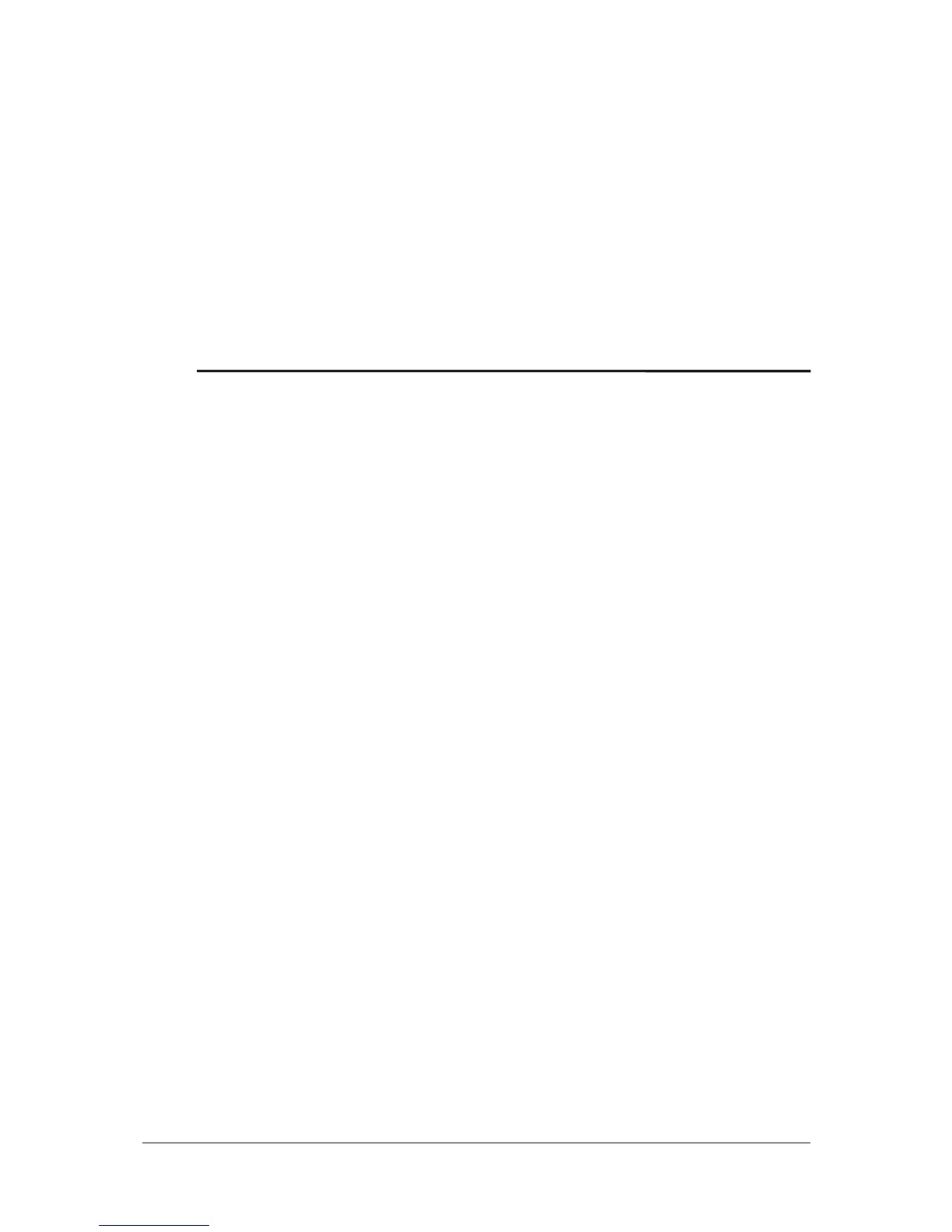Parrot SK4000 User Guide 10
Associating the
control unit with
the remote
control
If the remote control doesn’t seem to be associated to the control unit
while using the Parrot SK4000 for the first time:
1. Reboot the control unit.
> The LED turns on during seconds then it turns off.
2. As soon as the LED turns off, simultaneously hold down the
+ / – buttons of the remote control during 3 seconds.
> The control unit LED blinks rapidly.
> Now you can browse through the Parrot SK4000 menus using
the remote control.
Pairing your
phone with the
Parrot SK4000
Before using the Parrot SK4000 with your phone, you have
to connect both devices. If it is the first time you use this
phone with the Parrot SK4000, you first have to pair them.
This operation is only required once, except if:
- you reboot the device
- the Parrot SK4000 is already paired with 10 devices
To pair your phone with the Parrot SK4000:
1. Turn on the kit.
2. Activate the Bluetooth functionality of your phone and
search for Bluetooth devices.
X For further information, refer to the user guide of
your phone.
3. Once the search is complete, select « Parrot
SK4000 » in the list of the peripherals detected.
4. Enter the pairing code « 0000 ».
> Once the pairing is over, your phone connects to
the kit.
