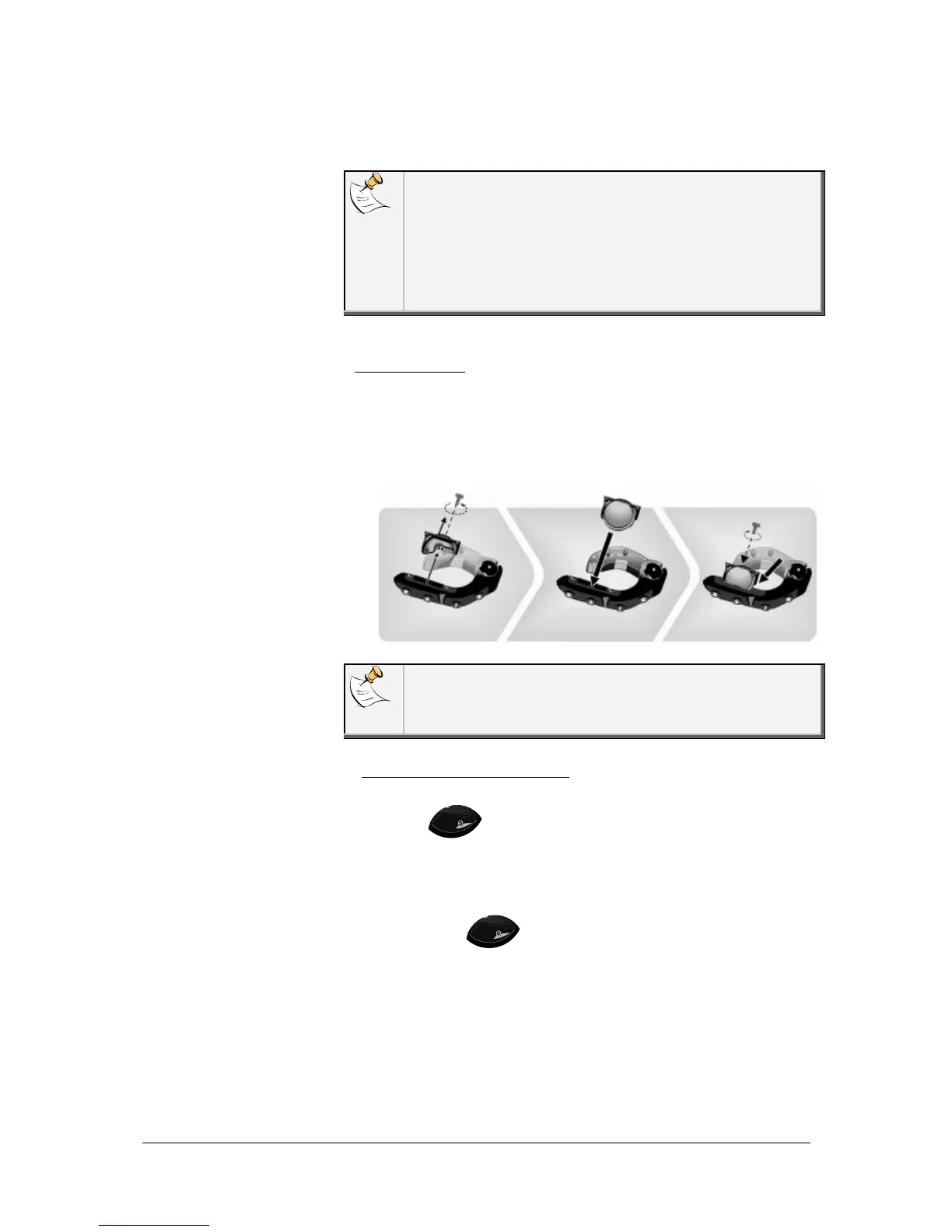Parrot SK4000 User Guide 9
• The LED of the control unit becomes red.
• The LED switches off when the charge is over.
In case of low battery:
• The led blinks in red every 5 seconds.
• A message informs you that the Parrot SK4000 is
going to turn off within 15 minutes, then within 5
minutes.
• During a call, an acoustic signal resounds several
times and indicates you the Parrot SK4000 is going
to turn off.
- Remote control
The remote control only works with a 3V CR2025 battery. You have to
place it in the lateral specific battery compartment of the remote
control. After having placed the battery, screw down the compartment
with the provided allen key.
Ask information to legal authorities in terms of retraining, to
properly throw used batteries. Used batteries are dangerous
for environment and must not be thrown with domestic
rubbish.
2. Operating the Parrot SK4000
- Press the
key of the control unit to turn on the
Parrot SK4000.
> The control unit LED is on during some seconds.
- Hold down the
key of the control unit to turn off the
Parrot SK4000 until you hear a tone signal.
> The LED is on until the device turns off.
> A vocal message informs you that the Parrot SK4000 is turned off.
