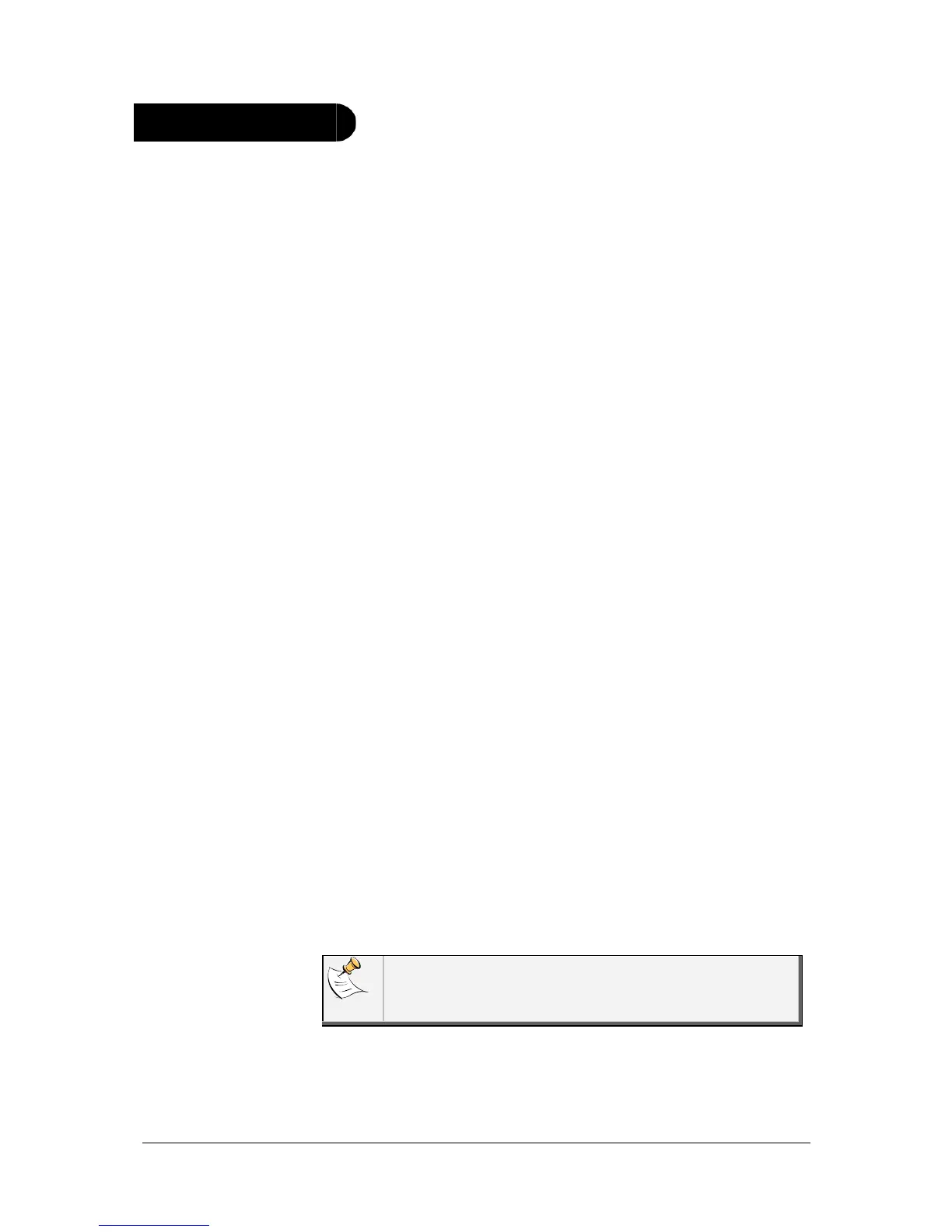- keys to enter the vocal menu to reach:
- Phonebook: this menu gives you direct access to your contacts
if your phone supports the automatic contact synchronization.
Otherwise, you must first send your contacts from the phone to
the kit by activating the Receive contacts menu.
X
XX
X Refer to the Recording your contacts on the Parrot
SK4000 section for further information.
- Volume: adjust the volume.
- Audio settings: this menu allows you to activate/deactivate the
automatic volume control during a call, depending on the noise
level of your environment. It also allows you to activate the
Stereo Mode and set the audio effects (Stereo Widening, Virtual
Bass).
- Magic words: this menu allows you to activate / deactivate the
magic words.
X
XX
X Refer to the Using the magic words section for further
information.
- Receive contacts: this menu prepares the Parrot SK4000 for
receiving contacts sent manually from the phone.
X
XX
X For further information, refer to the Recording your contacts
in the kit section.
- Add voice tags: this menu allows you to assign voice tags to
your contacts.
X
XX
X For further information, refer to the Recording voice tags
section.
- Software update by Bluetooth: enable this option before
updating via Bluetooth.
Only the volume, audio settings and software update by
Bluetooth menus are available when no phone is connected.
