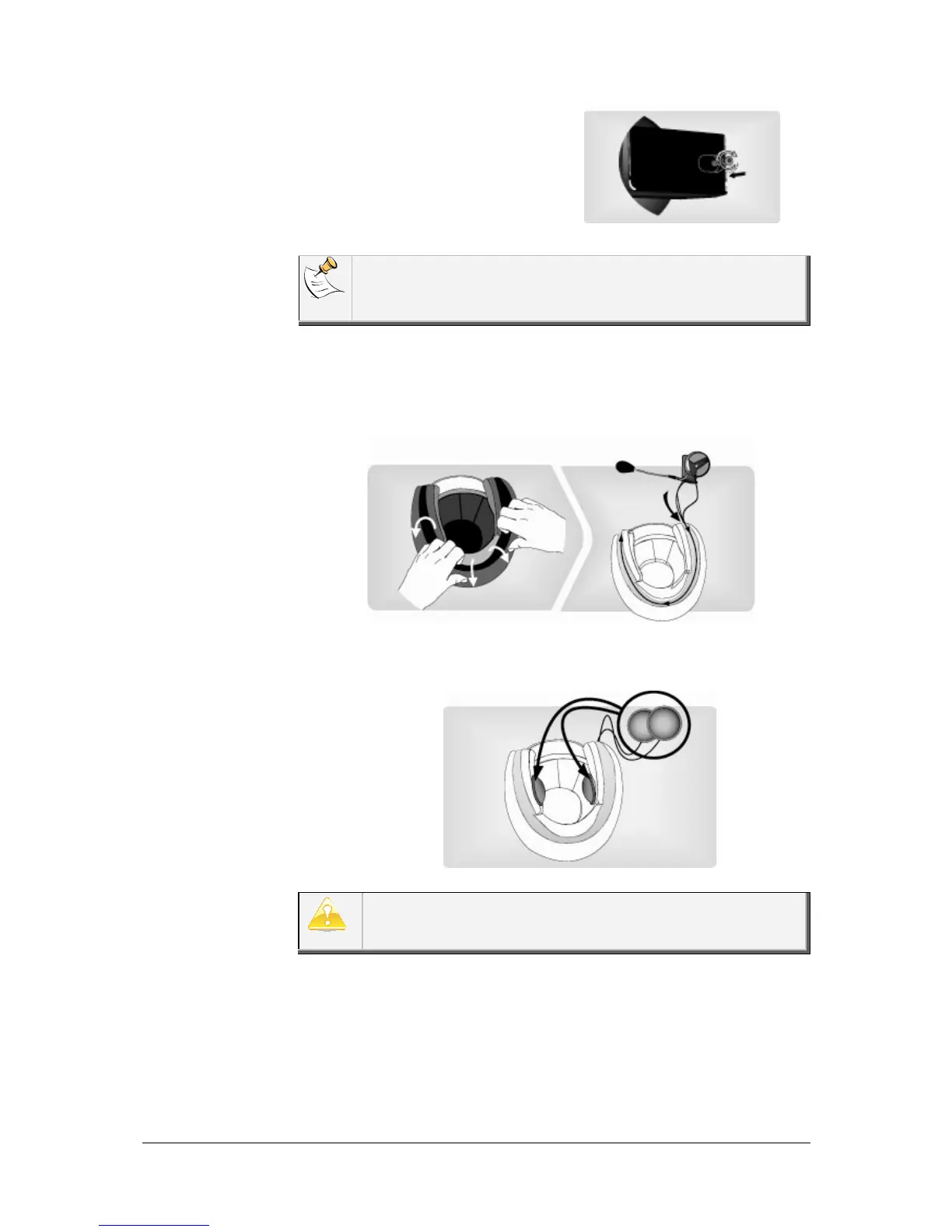ttach the clamp of the Parrot
SK4000 to your helmet with the
allen key provided.
Before locking the control unit, make sure nothing blocks the
insertion of the control unit. If it is not the case, use the extension
pad provided with your Parrot SK4000.
5. Route the cables inside the helmet, between the protection
foam and the internal shell of your helmet.
6. Make sure the speakers are placed in front of your ears.
If the internal padding of your helmet doesn’t allow to fix it
correctly, use the adhesive tapes provided.
