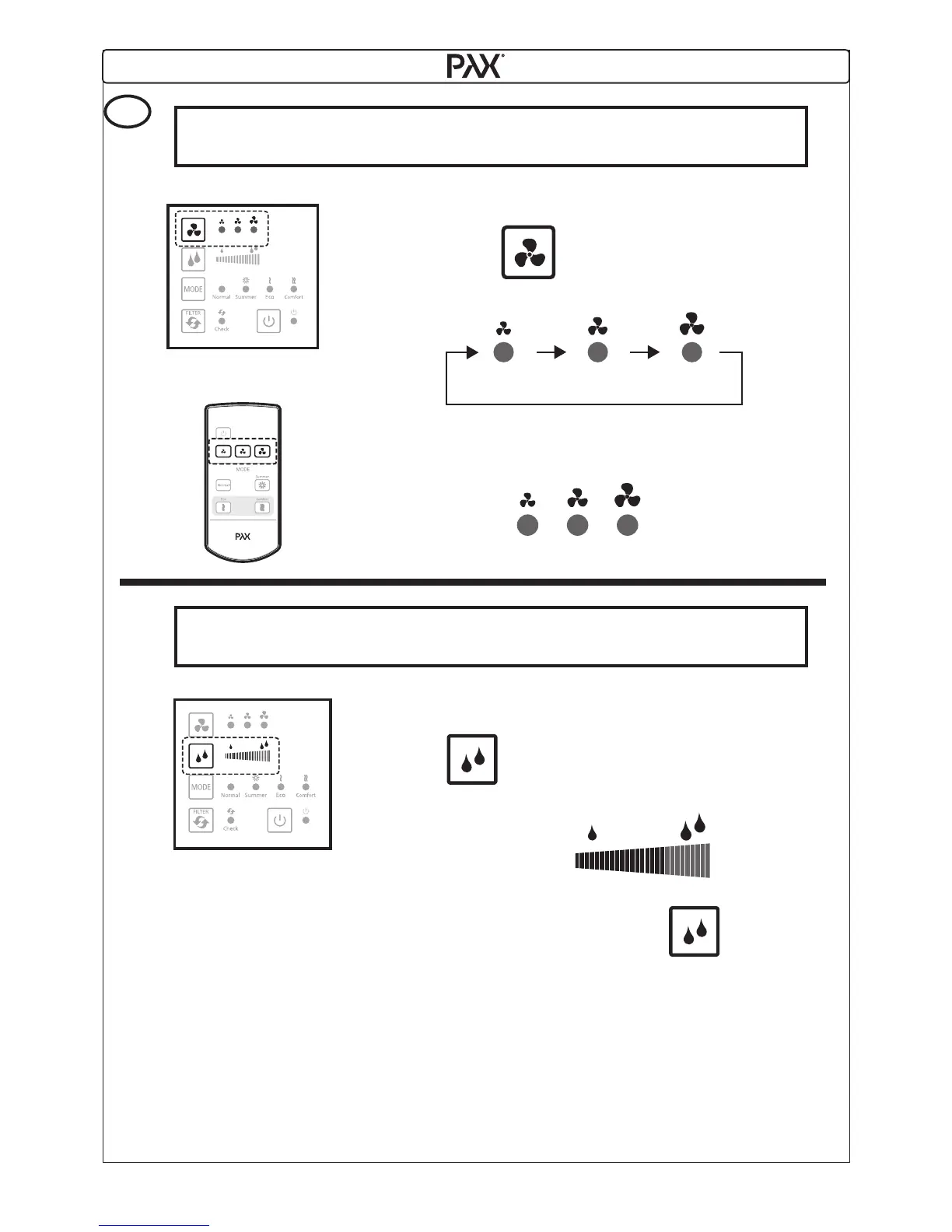15
- Main unit
Push to change the flow into
20, 40 eller 60m³/h
Low Mid High
- Remot Control
Select, Low Mid High
GB
How to use.
NOTE:
- Eos is factory set to start at a moisture level of 58%.
Possibility to change the starting point is by adjusting the levels of key
in 9 levels between 40-88%.
- Moisture level is indicated by three LEDs, each LED indicates where the third level
(3, 6 and 9 th level, each step change sensitivity by 6%)
- When the set humidity level is reached Eos goes to work only in forced extraction mode.
When the humidity later falls below the set level, the unit will continue at forced in 20
minutes for the moisture level to stabilize.
Then returns to its normal Eos heat exchange operation.
During summer, when the relative humidity both inside and out is high, it may be necessary to
adjust the starting point to a higher level to avoid Eos only goes in forced exhaust mode.
- Main unit
Push to change the moisture sensitivity
(9 steps, 40-88%)
Settings
Humidity control
Speed control
UK
