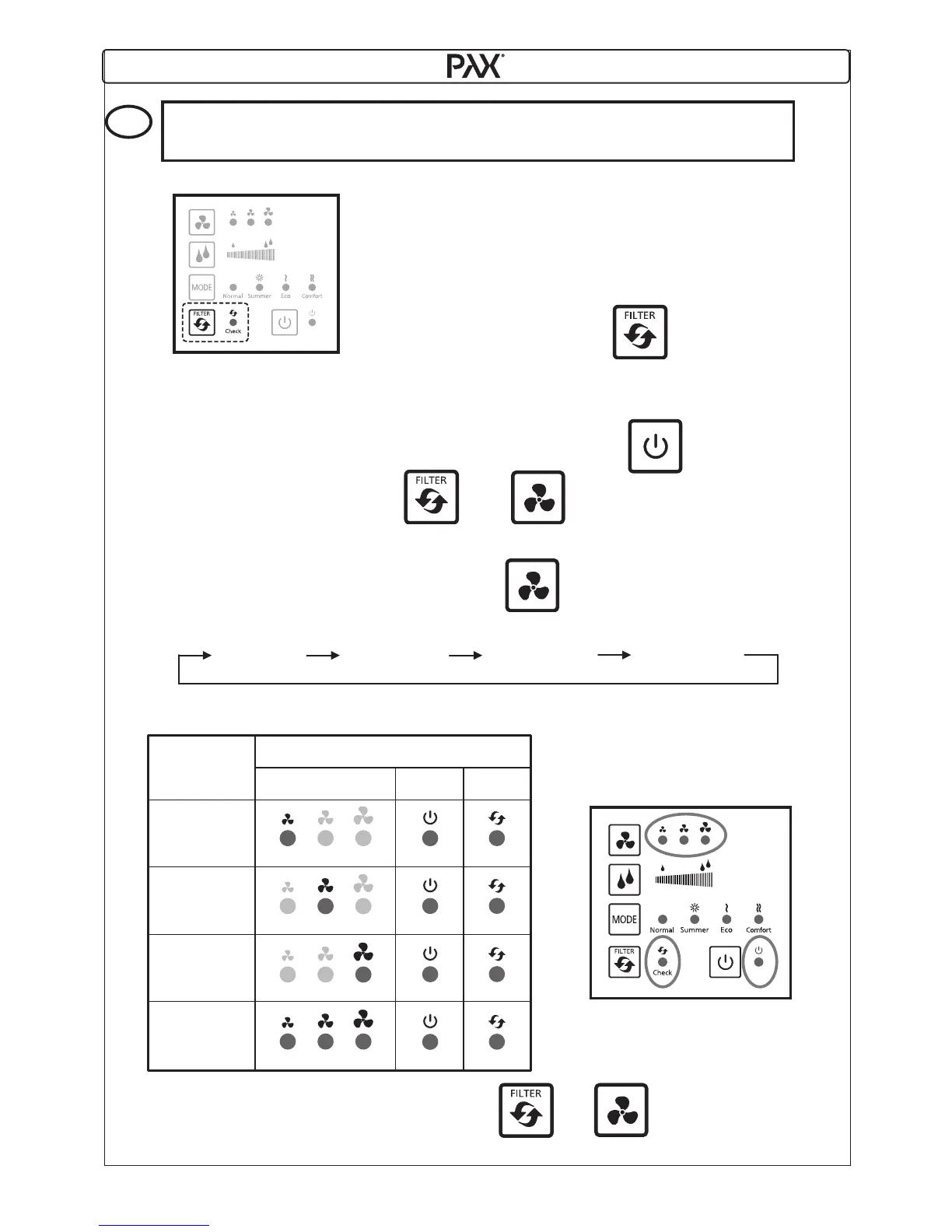19
365
270
180
90
How to use.
The light for filter maintenance lights when se-
lected period listed, (default 180 days).
Change the air filter according to the instruc-
tions page 23.
After change, reset signal for filter control by
pressing the filter button.
Push
Depending on how quickly the filters clogging of air pollutants are able to choose
4 dierent service intervals. The interval between filter cleaning are set as follows.
Put the unit in standby mode by pressing the button
- Simultaneously press buttons and for 3 seconds to access the mode
choice of period.
- When two short buzzer sounds, you are into fashion for choice of period.
- Then you can step forward with the button to select the appropriate period.
- Short buzzer sounds at each step as below.
The four service intervals shown with flashing lights according to
the following combinations.
[3] After changing the period, press buttons and for 3 seconds again.
Period
days
days
days
days
Lamp Indication
Low Mid High
Low Mid High
[7] [8]
[8] [7]
Filter Maintenance
GB
90
180
270
365
UK
