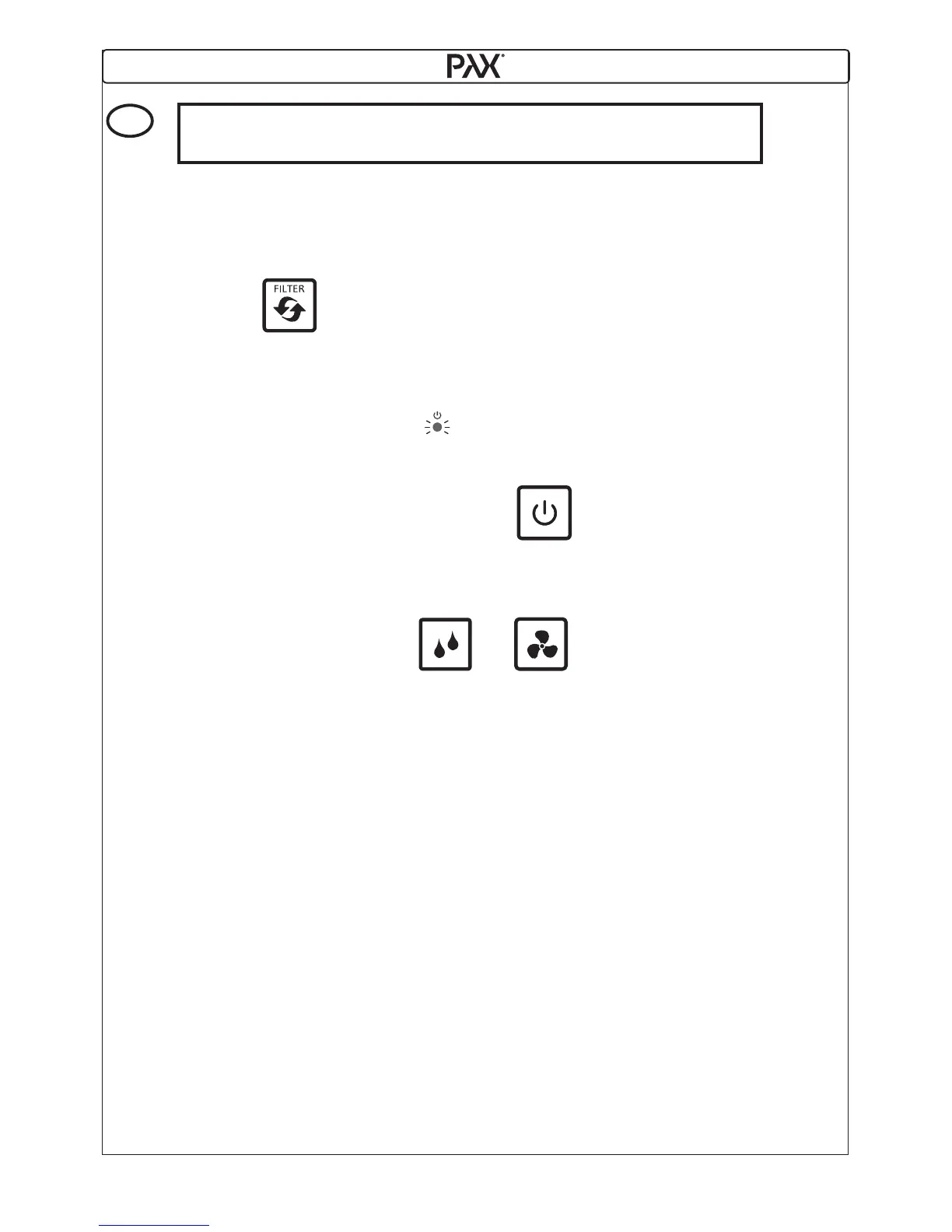21
Balancing the airflow.
GB
How to use.
UK
Starting the auto-balancing:
- Automatic adjustment of airflow balance of flows Low, Medium and High is made by fan
motor adjusts its speed and the air dampers are regulated in a specific order.
- Press 3 seconds to start automatic balancing.
- When the automatic balancing begins stopped possible preheater and blower motor runs on
high flow for 1 hour to stabilize any temperature.
- During balancing flashing signal light
- When auto-balancing is complete the settings are saved automatically, and the unit return
to the previous operating mode.
- During the auto-balancing is only the start button accessible.
Resetting to factory defaults:
- Press at the same time 10 seconds on and when the unit is in Standby mode.
This will delete the saved values from auto-balancing and restores to factory settings.
One half long buzzer sound confirms the setting.
