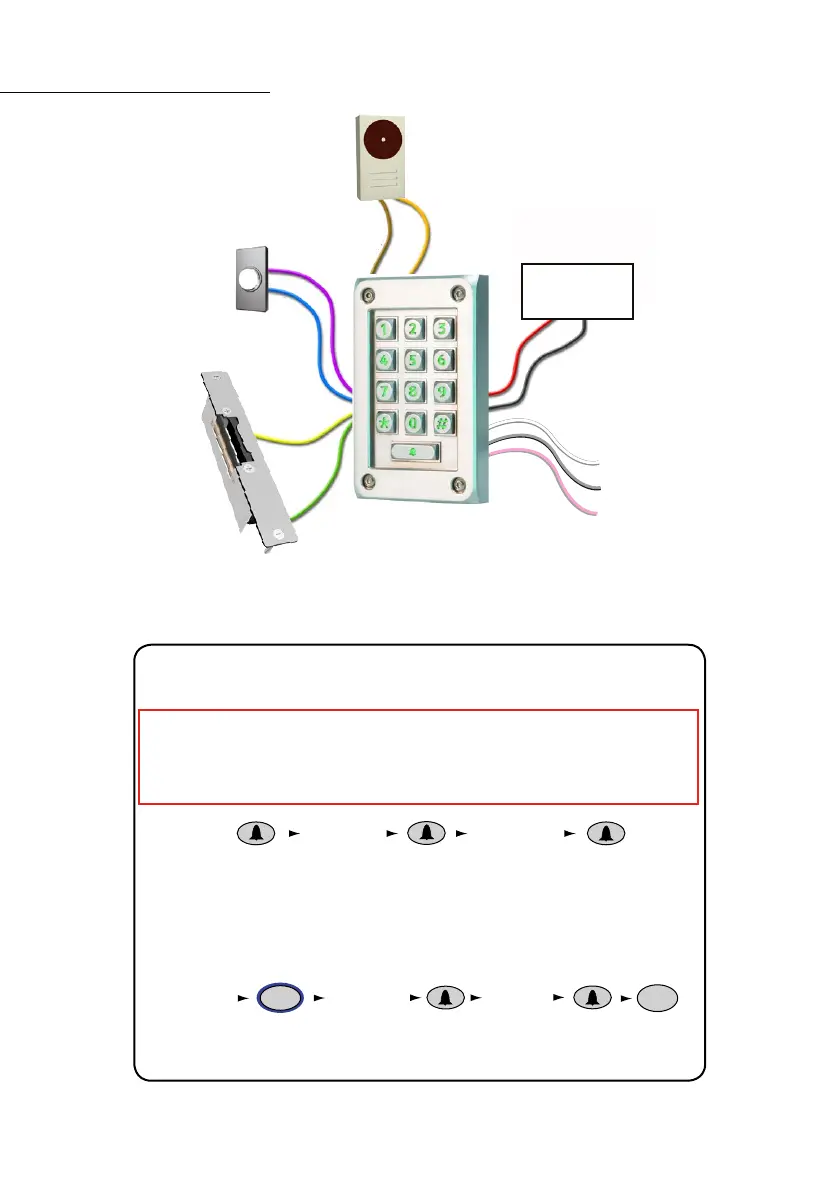Bell
Exit
Exit button
(push to make)
Electric release
Power
supply
0V
0V
0V
0V
V+
V+
V+
The combined current for all
outputs must not exceed 1A.
Wiring
Choose a 6 digit Programming Code and load this into the unit as follows:
IMPORTANT: Do not set the Programming Code to 123456.
The default user code is 1234 - the programming code must not include 1234 in
the same order.
The door lock will release after 1234 and ignore any remaining numbers.
The default user code is now set to 1234
Initialising a new system
You can now set up the user codes and features using the programming chart.
Example: - Setting a user code to unlock the door under Normal conditions.
Enter user code
4-8 digits
Re-enter
user code
4
8
Enter 6 digit
Programming
Code
Hold for 3 secs
The unit will beep and the LED ashes faster
Enter 6 digit
Programming
Code
Re-enter 6 digit
Programming
Code
Normal
Lock control is provided by both a powered lock
output and also a voltage free relay.
If the V+ lock wire (Yellow) or V+ bell wire (Brown)
are not connected they must be terminated to
avoid a short circuit.
N.C.
COM
N.O.
When using the relay output, it is not recommended to
use the 'Lock wire setting' in the 'fail open' mode.
