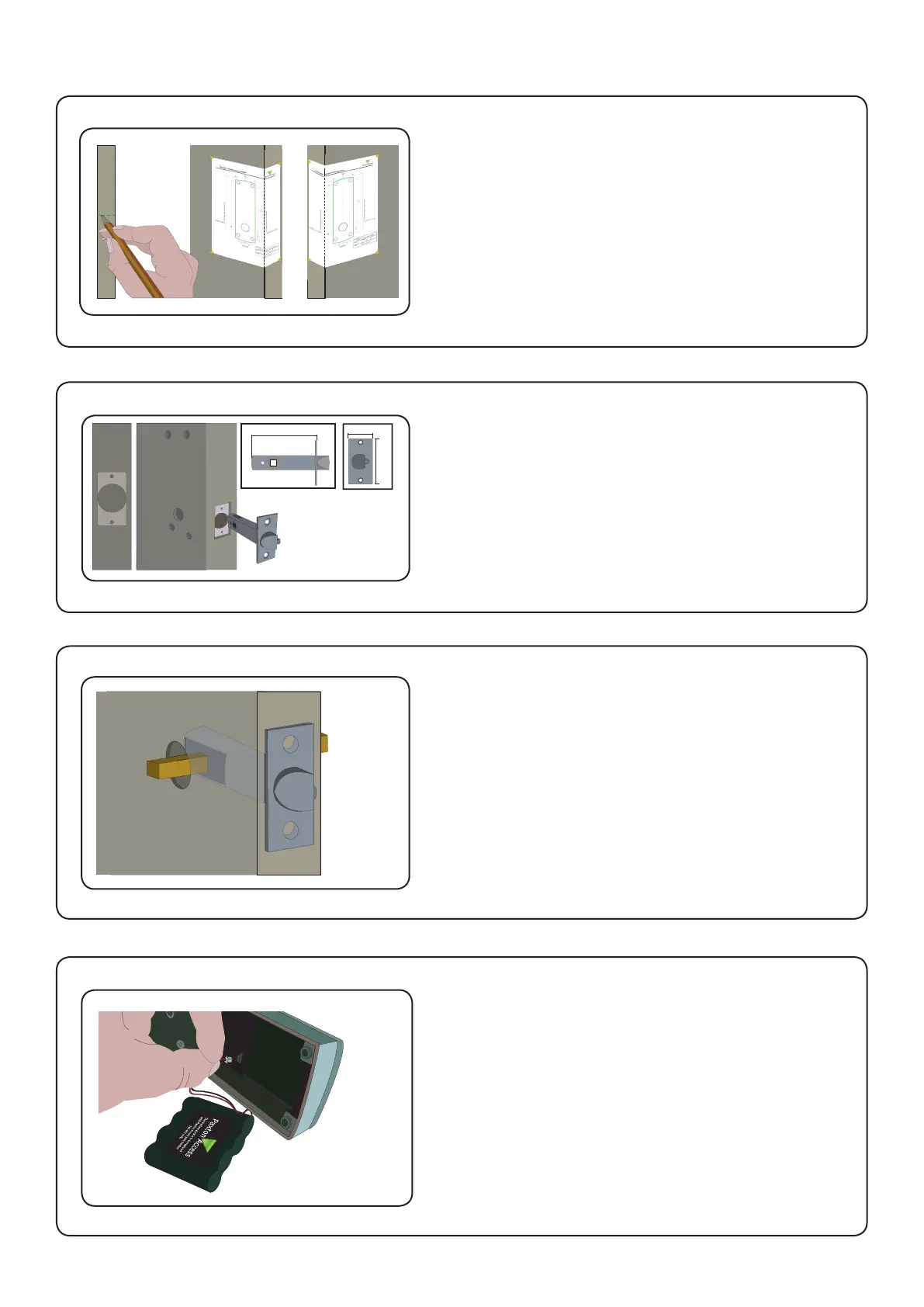Page 6
Decide on the lock height and mark this on the door.
Fold the template along one dotted line and tape it to
the door with the 'Centreline of Latch' at the required
height. Mark the 4 x 10 mm and 1 x 25 mm holes.
Remove the template, fold along the other dotted line
and apply it to the other side of the door at the same
height. Mark the holes as before.
Remove the access plate at the rear of the unit by
removing the top standoff screws. Push the battery
pack lead onto the white power plug.
Fit the battery pack and replace the access plate.
Installing the hardware
Step 1 - Marking out
Step 2 - Drilling
Step 3 - Fitting the latch
Step 4 - Fitting the battery pack
Drill a 25 mm hole in the door edge at least 80 mm
deep to accept the latch.
Drill the 4 x 10 mm holes for the mounting screws and
one 25 mm hole for the spindle. To ensure accuracy
you should drill these holes from both sides of the
door towards the centre. This also avoids the risk of
damaging the door face when the drill breaks through.
Slide in the latch and draw around the faceplate.
Remove the latch and score the outline with a Stanley
knife to avoid splitting the wood when chiselling.
Chisel a 3.5 mm rebate allowing a ush t for the latch.
Re-t the latch with the plunger facing away from the
door frame and secure with two latch screws.
Cut the spindle to length (Door thickness + 18 mm)
and slide into the latch.
25
57
80
