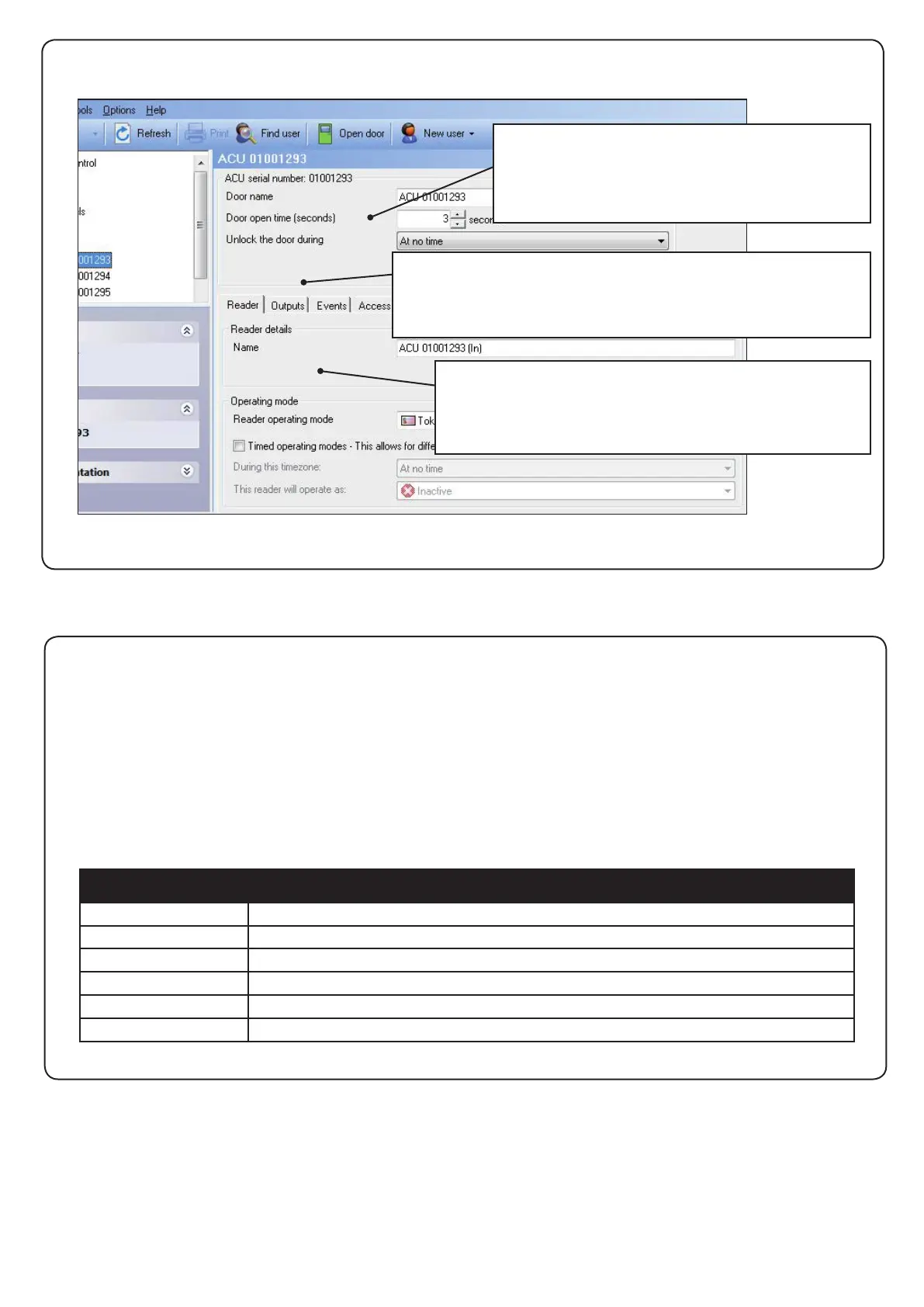Page 9
Presenting a valid user token to the unit will cause the LED to briey ash Green and the door will unlock.
The presentation of a barred or unknown user token is indicted by a Red LED display.
The external handle is only engaged once access has been granted. The inside handle is always engaged.
Normal Operation
A button on the inside allows the internal handle to be held in the unlocked position.
Software Conguration
Name: The reader can be named individually if required.
Reader operating mode: Set the operating mode.
Timed operating modes: A different operating mode can
be congured within a time window.
Reader: Local settings for the reader.
Output: Congures the lock for timed release or toggle mode.
Events: Shows the events for this control unit only.
Access Rights: Lists users who have access through this door.
Door name: Name the Door.
Door open time: Set the door open time.
Unlock the Door during: Holds the door
unlocked during this timezone. - Set to 'At No
Time' for normal user operation.
Blue
Green ash + beep
Red ash + low beep
Red ash
Amber constant ashing
Red constant ashing
Indicates wireless communication with the Net2 software
A valid user card has been presented and the handle is engaged
An invalid user card has been presented - No access granted
Activity has been sensed but no user card has been presented
A valid user card has been presented - the handle is not horizontal and so the latch cannot release
The handle is being held down - The latch cannot relock
LED indications