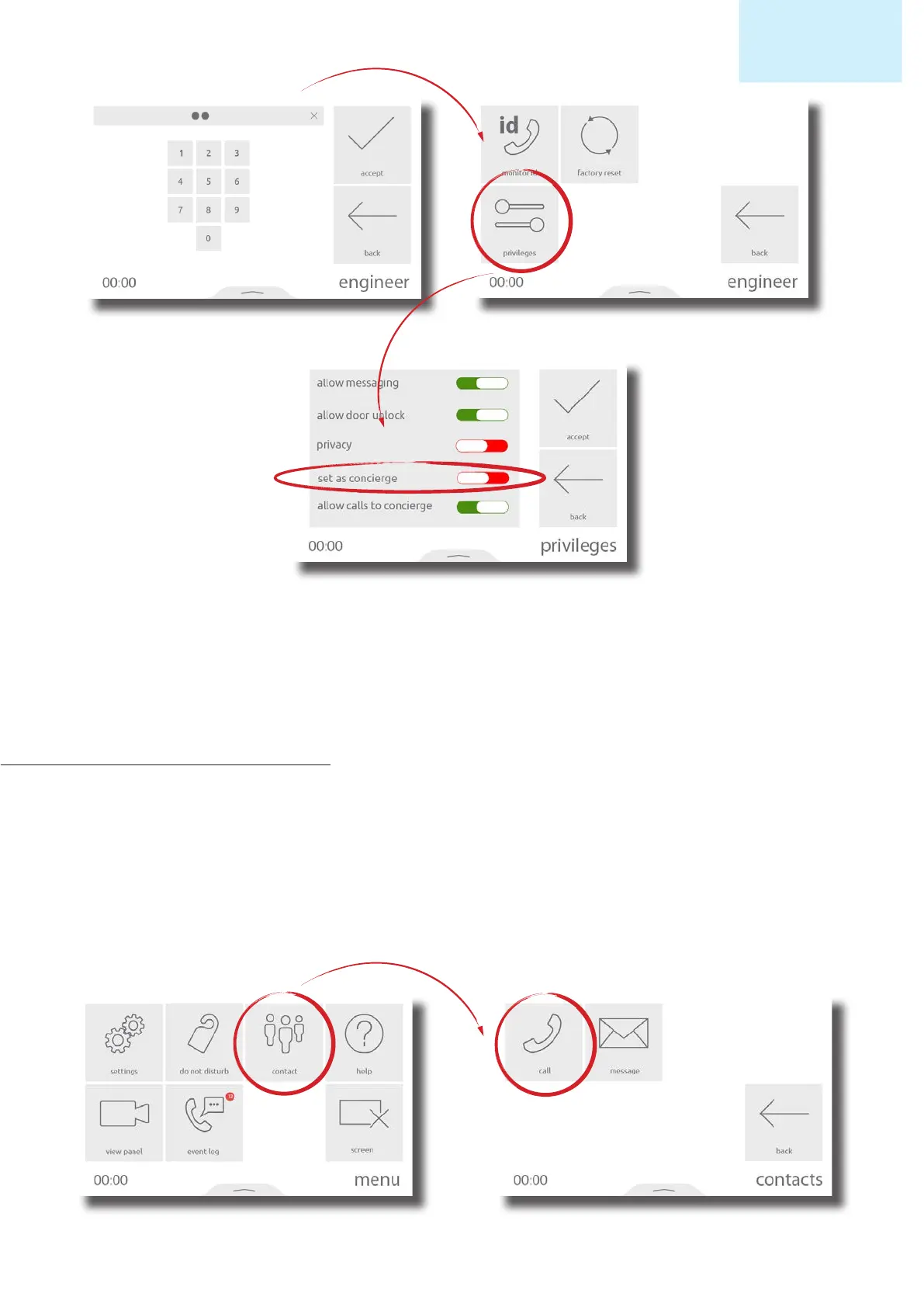Things to note:
- The concierge will always be located in the main group
- The concierge will inherit the reserved monitor ID of 9999
- Only Net2 Entry Premium monitors may be set as concierge
Concierge functionality
Concierge enabled monitors have the following additional functionality and in-call options.
Call an occupant
A concierge monitor can initiate a call to a non-concierge Net2 Entry monitor.
From the menu, select contacts, then call. Select the occupant to call, or touch a group to expand.
AN1165
Net2
2
