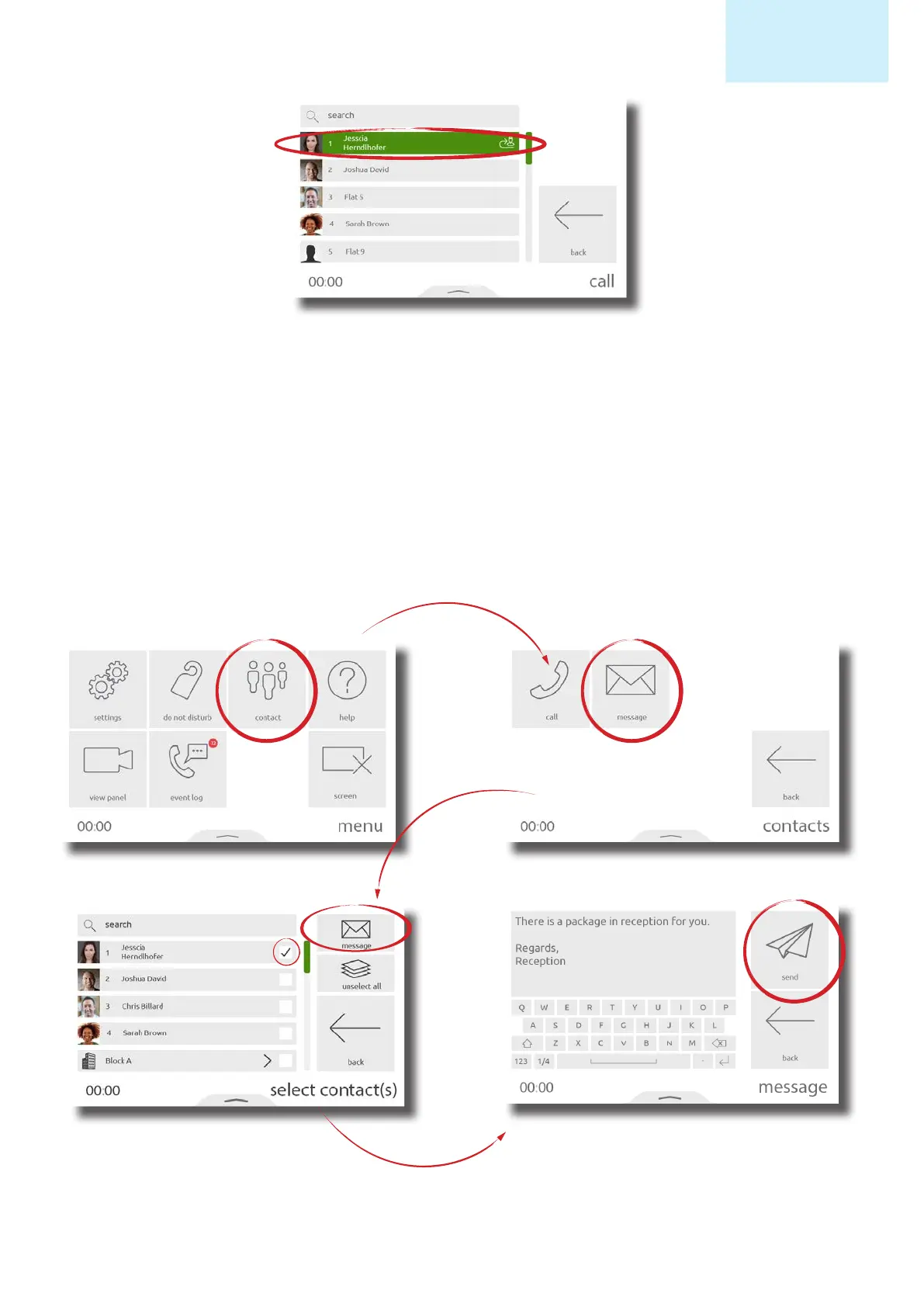Message an occupant
A concierge can send a text message to one, or multiple, non-concierge Net2 Entry monitors.
From the menu, select contacts, then message. Check the box next to the occupant(s) to send a message to, or touch a group
to expand, then touch message. Type the required message, or select saved messages to use an existing message, then touch
send.
Messages are automatically saved when sending or going back a step – remove a saved message by viewing saved messages,
then clicking the x next to a message
AN1165
Net2
3