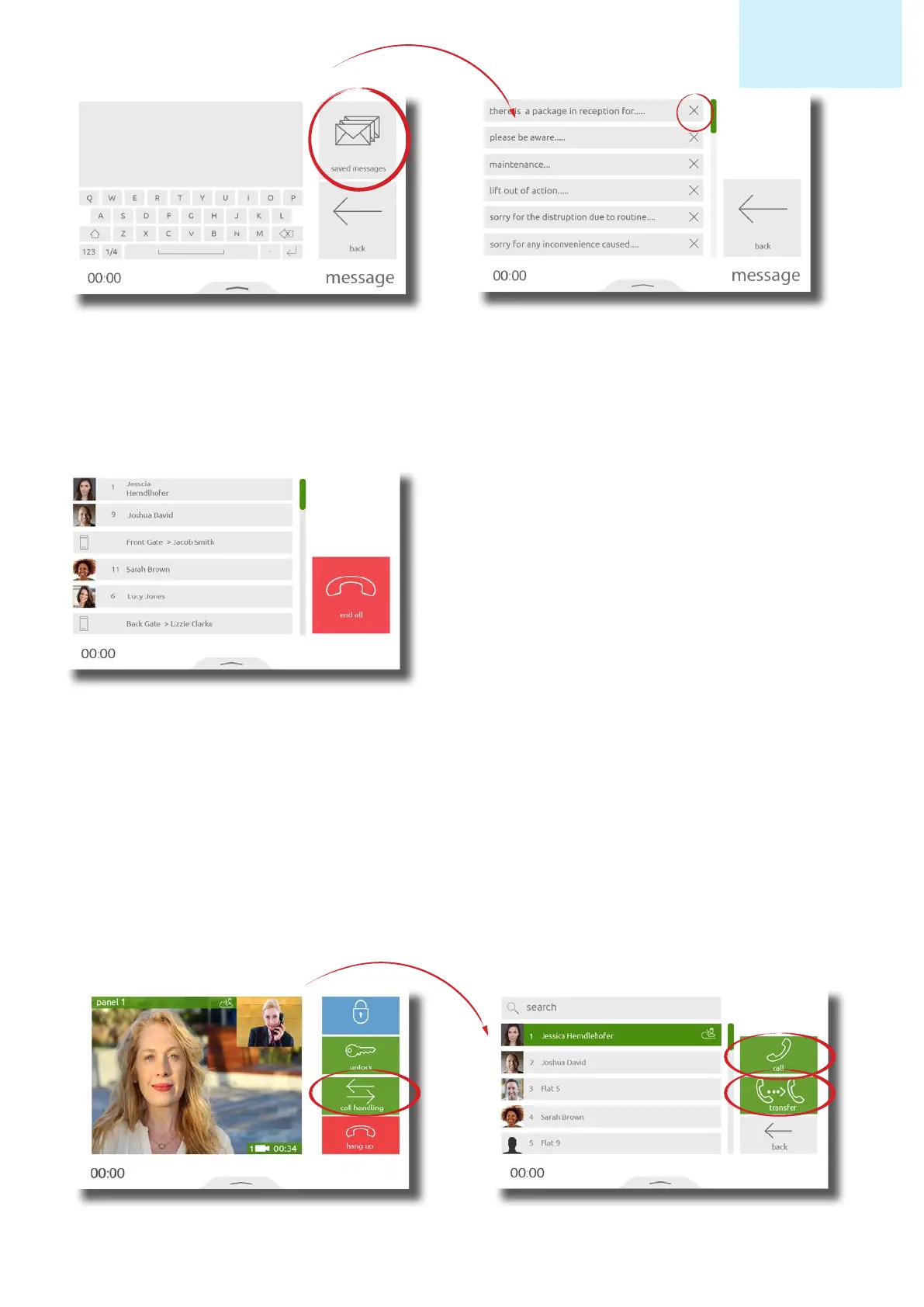Multiple call handling
Transfer a call
When there are multiple incoming calls, the concierge has the ability to choose which call they answer, allowing monitor and
panel calls to be prioritised.
When in call with a panel, a concierge can forward the call to an occupant, or can place the panel on hold while the concierge
speaks to the occupant.
While in call with a panel, select call handling, then touch the occupant to call or transfer the call to, followed by the relevant
action.
If the call is transferred, the concierge leaves the call. If the concierge calls the occupant themselves, the panel is placed on hold
– hanging up will re-instigate the call with the panel, alternatively the occupant can then be transferred to the panel.
AN1165
Net2
4
