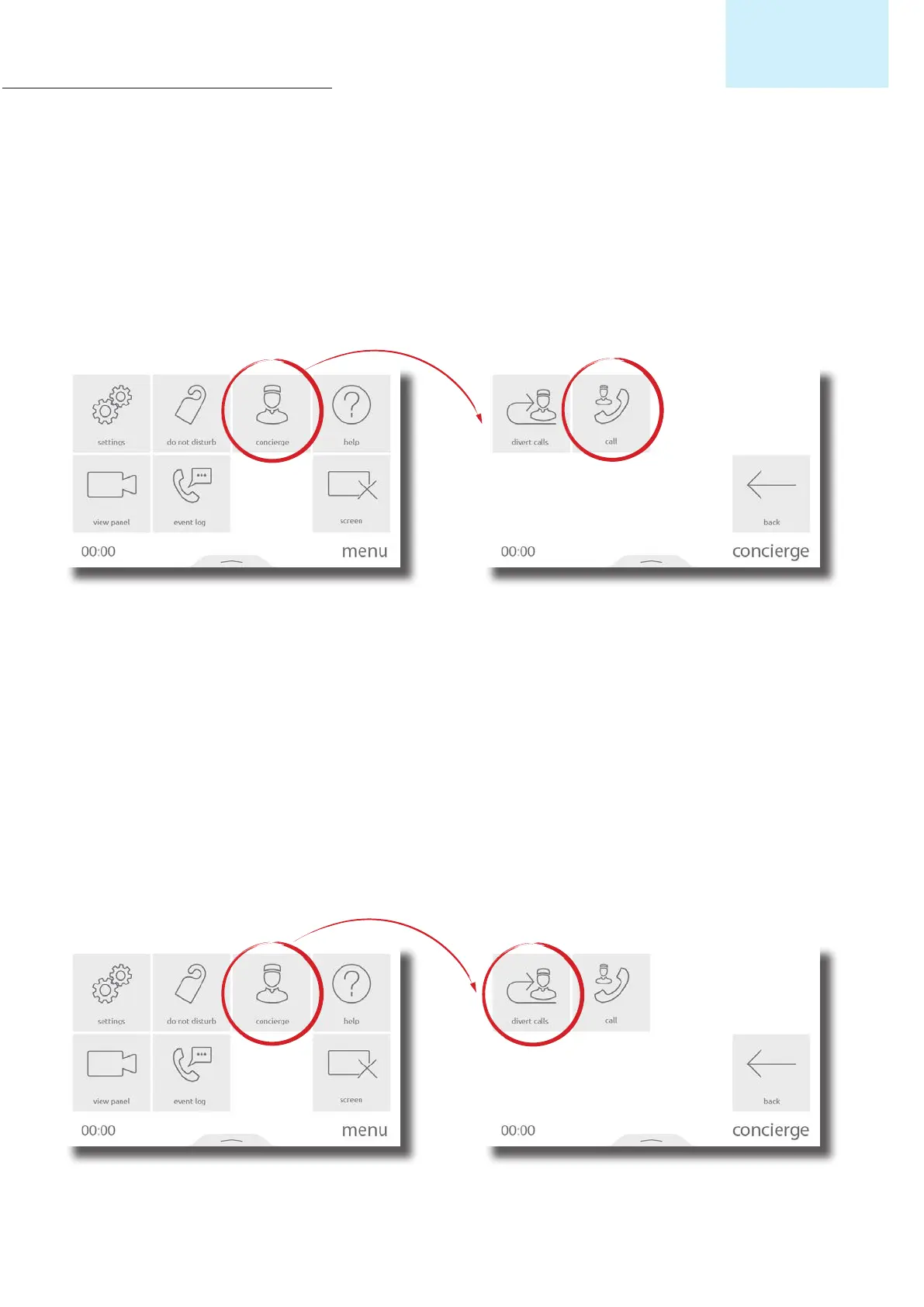Occupant functionality
When a concierge exists on a site, a ‘concierge’ option will appear to all non-concierge monitors. This option can be disabled at
each monitor via privileges.
Call concierge
Divert calls
A monitor can initiate a call with the concierge.
From the menu, select concierge, then touch call
Calls to a monitor can be automatically diverted to the concierge, either on a daily schedule or for a set time.
From the menu, select concierge, then touch divert calls.
Select now to divert all calls to concierge indenitely, or select a timed option to return call functionality after the specied
time.
Alternatively, touch scheduled to automatically divert calls at set times throughout the day.
While in Divert calls mode, calls from the concierge will still be received at the monitor.
AN1165
Net2
5