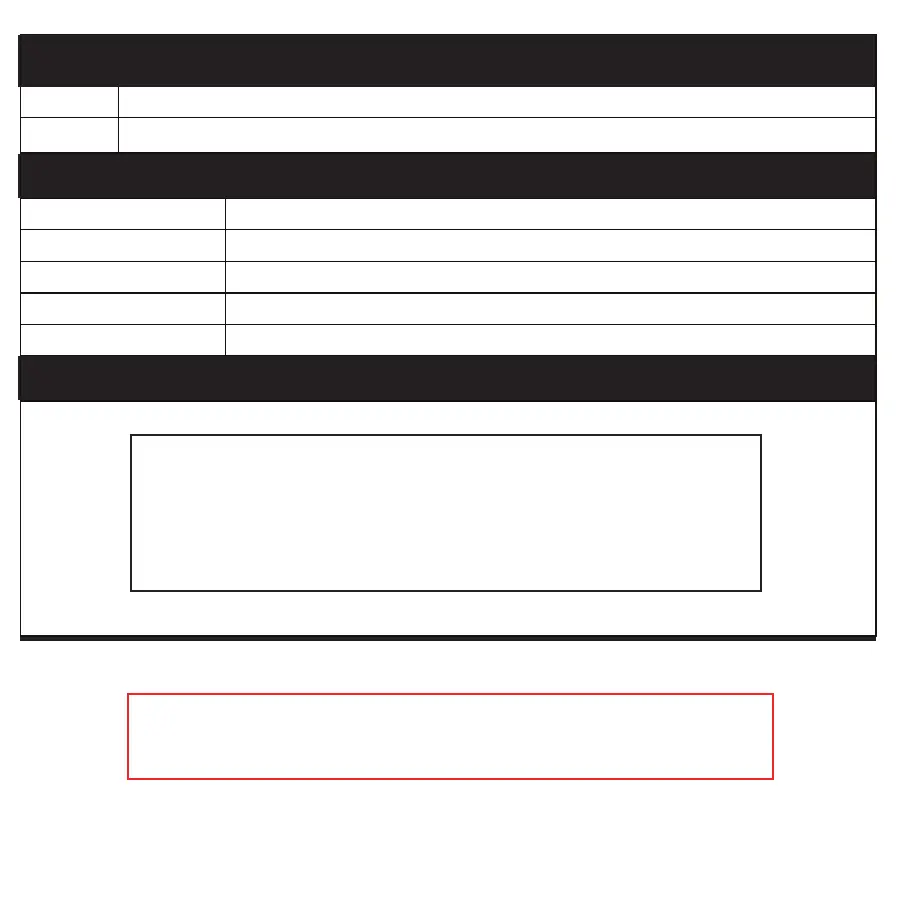Green
Red
Battery backup
Fast/Trickle charge
Deep discharge protection
This LED is on when the input supply is healthy.
This LED is on when the input supply has failed - Power is being supplied by the battery.
The cabinet can accommodate a 12V / 7Ah battery.
The battery is continuously charged to keep it at maximum capacity.
If battery voltage falls below 9.5V, it will automatically disconnect - Red LED goes out.
Mains failure alarm (PSU)
Tamper alarm
Registers an alarm if the mains power fails when connected to an ACU or I/O board.
Registers an alarm if the lid is opened when connected to an ACU or I/O board.
Status Lights
Features
Statement of Conformity
The product is compliant with the following directives:
The Low Voltage (LVD) Directive - 72/23/EEC
The Electro-Magnetic Compatibility (EMC) Directive - 89/336/EEC
The Restriction of Hazardous Substances (RoHS) Directive - 2002/95/EC
A Net2 nano ACU or a Hands free interface cannot be installed
in the Metal cabinet as this would block the RF signal used for
the Net2Air wireless technology.