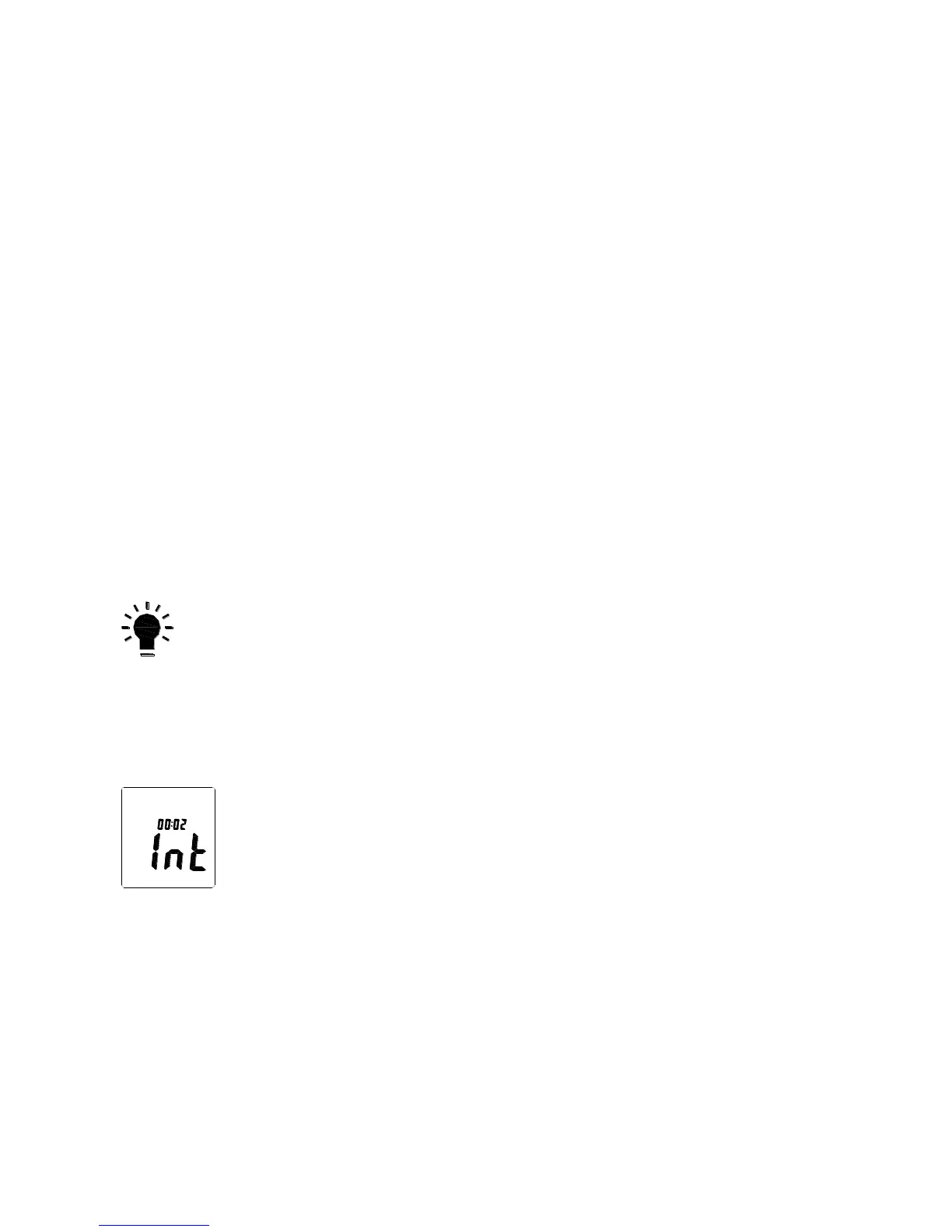“MAX/MIN” button:
Maximum and Minimum hold Press this button for one time
to enter MAX/MIN measurement, ‘MAX’ will appear on LCD,
maximum sound level will be captured and held until higher
sound level is captured. Press the button again, ‘MIN’ will
appear on LCD and minimum sound level will be captured
and held until new lower sound level is captured. Press the
button one more time to exit MAX/MIN measurement.
“LEVEL” button: Level range selection
Each time you press “LEVEL” button, the level range will
change between ‘Lo’ level, ‘Med’ level, ‘Hi’ level and ‘Auto’
level in the circular.
Backlight button
8.0.Turn the backlight on/off
8.1.DATALOGGER response setting;
press the button continuously until‘INT’symbol appears
after the meter turn on, press‘LEVEL’to set up the data
memory response, then press‘HOLD’to keep the setting.
