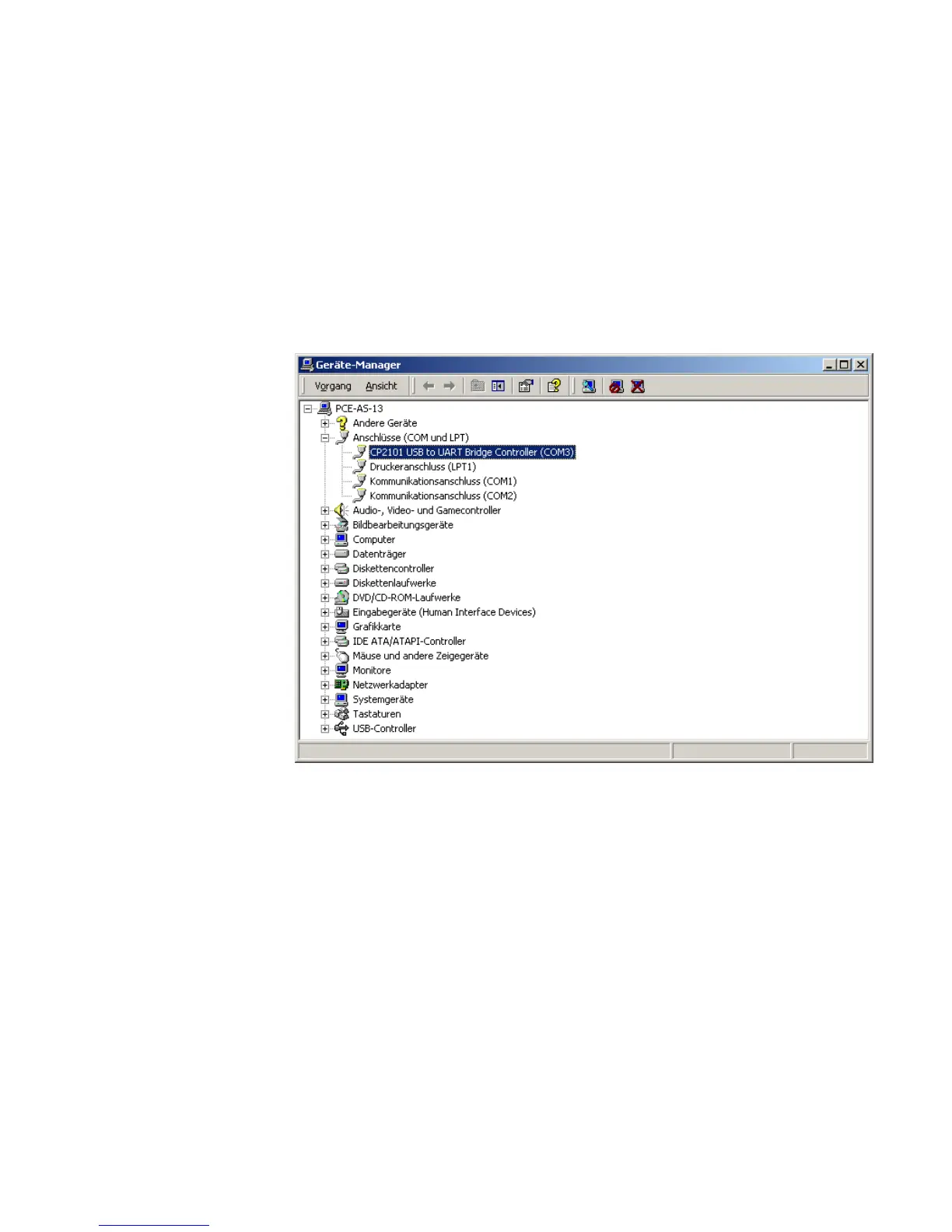5. The device can be switched on after the
computer has restarted.
6. Connect the device to a USB serial port.
The driver will then be installed automatically
and can then be found in the device manager
of your computer.
7. If the driver is installed completely, the
computer will show “CP2101 USB to UART
Bridge Controller (COMX).“ in the submenu
COM and LPT. Note the COM-connection
(COM 3 in the picture above) This has to be
set within the software.
8. Hit setup and follow the instructions on the
computer screen. After the software is
installed, start the application “Sound Level
Meter“.
