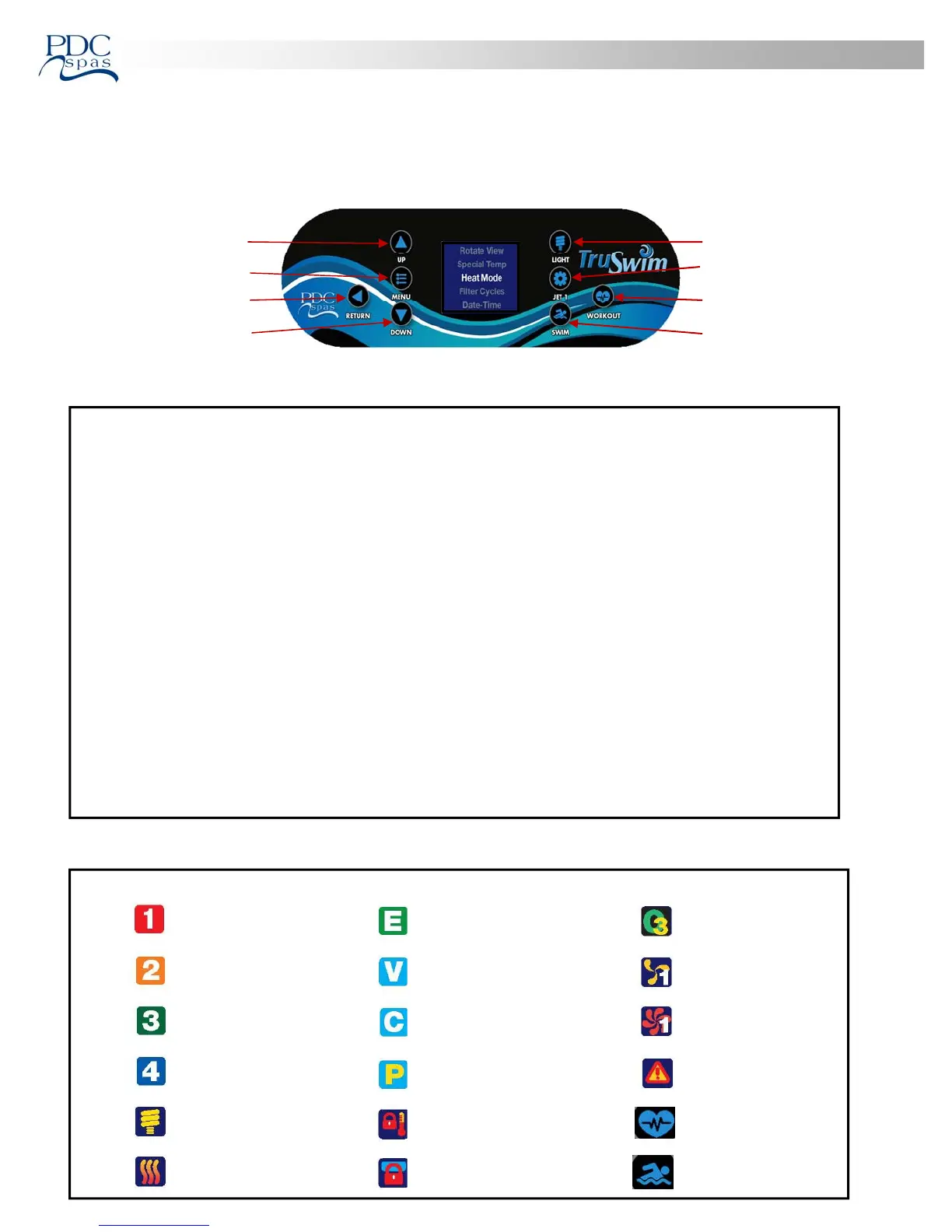Operaon Systems—Waterway Neo 2100 Series Control, TruSwim® Models
36
WARNING:Read all instrucons before using the spa. PDC Spas, PDC Internaonal assumes no responsibility for personal injury or
property damage sustained by or through the use of this product. When installing and using this equipment basic safety precauons
should always be taken to reduce risk of electrical shock, ensure safe usage, and safeguard the user’s health.
FILTERCYCLE1
FILTERCYCLE2
FILTERCYCLE3
FILTERCYCLE4
LIGHTON
HEATERON
SeleconIcons
ENERGYSAVINGHEATMODE
VACATIONHEATMODE
CLEANERCYCLE
POLLINGCYCLE
TEMPERATURELOCK
PANELLOCK
OZONEON
JETONLOWSPEED
JETONHIGHSPEED
SPECIALTEMPSELECT
WORKOUT
SWIM
Belowareiconsthatwillbedisplayedoncontrolscreendependingonthecomponentoroponselected.
UPARROW&DOWNARROWKEY
These keys adjust the temperature and navigate through the menu screens.
MENUKEY
This key will allow you to enter the menu.
RETURNKEY
The return key will take you back to the previous screen
LIGHTKEY
This key turns the light on / off.
JETS1KEY
The first press of this key will turn pump 1 on to low speed. Pressing this key a second me will acvate high speed
(If the spa is heang or in a filter cycle low speed will already be on. The first press of the key will turn on high speed
and pump will not be able to be turned off if the spa is calling for heat).
SWIMKEY
This key turns the TruSwim propulsion system on and off.
WORKOUTKEY
This key turns the pre‐programmed workout on or off.
Light
Jet 1
Workout
Swim
Up Arrow
Menu
Return
Down Arrow