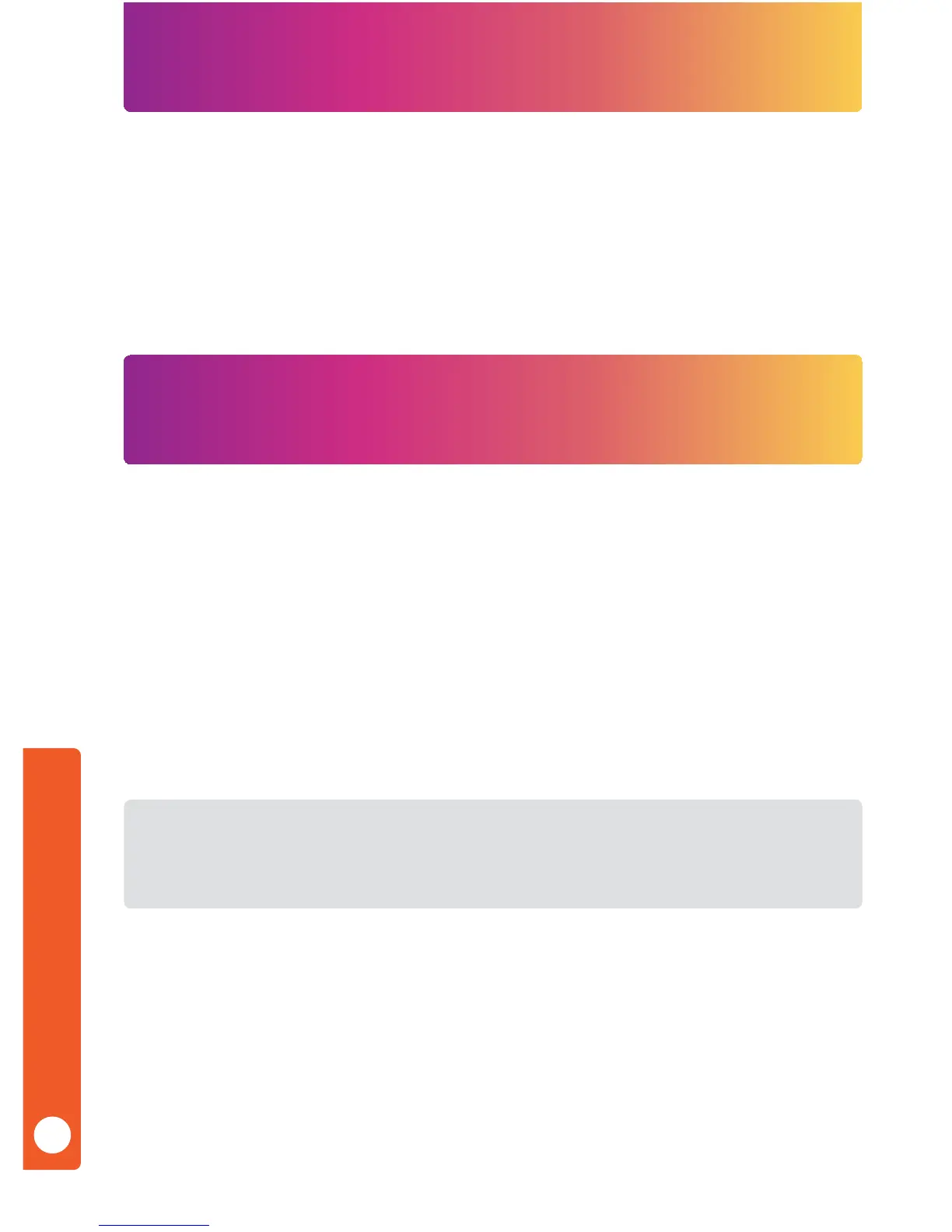ENGLISH
5
Warranty
2 year limited warranty. See www.pdp.com for details.
If the keyboard is not working, please check for the following possible causes:
• Are the batteries installed using the correct polarity?
• Is the USB receiver connected to your computer and the drivers nished installing?
• If the computer is in sleep mode, and the mouse does not respond, simply click any key on the
keyboard to wake from sleep mode. Depending on the speed of your computer, it may take a
few seconds to a few minutes to go from sleep to wake mode.
If you still experience problems and further issues arise, please contact PDP Customer Support
at www.pdp.com or call toll-free (800) 331-3844 (USA and Canada only).
Troubleshooting
Maintaining Your Keyboard
The Rock Candy Wireless Keyboard is specically designed to be washed or soaked (as it has
passed stringent industry standards for water resistance and water proong) and ready to be
used immediately after a wash. However, please observe the following guidelines for wor-
ry-free operation of this product:
• Do not submerge the keyboard deeper than 1 meter (3.3 feet) for more than 30 minutes.
• Do not use a dishwasher or electric dryer for this product – hand wash and air dry ONLY.
• Avoid using detergents, alcohol based cleaning solutions, or chemical solvents.
• For best results, use distilled lukewarm water when washing to prevent residue.
• Do not wash or soak the USB receiver, as it is neither washable nor waterproof.
• For longer battery life, please use non-rechargeable alkaline batteries.
• After replacing batteries or before a wash, always securely tighten the battery door screws
(without stripping them).
