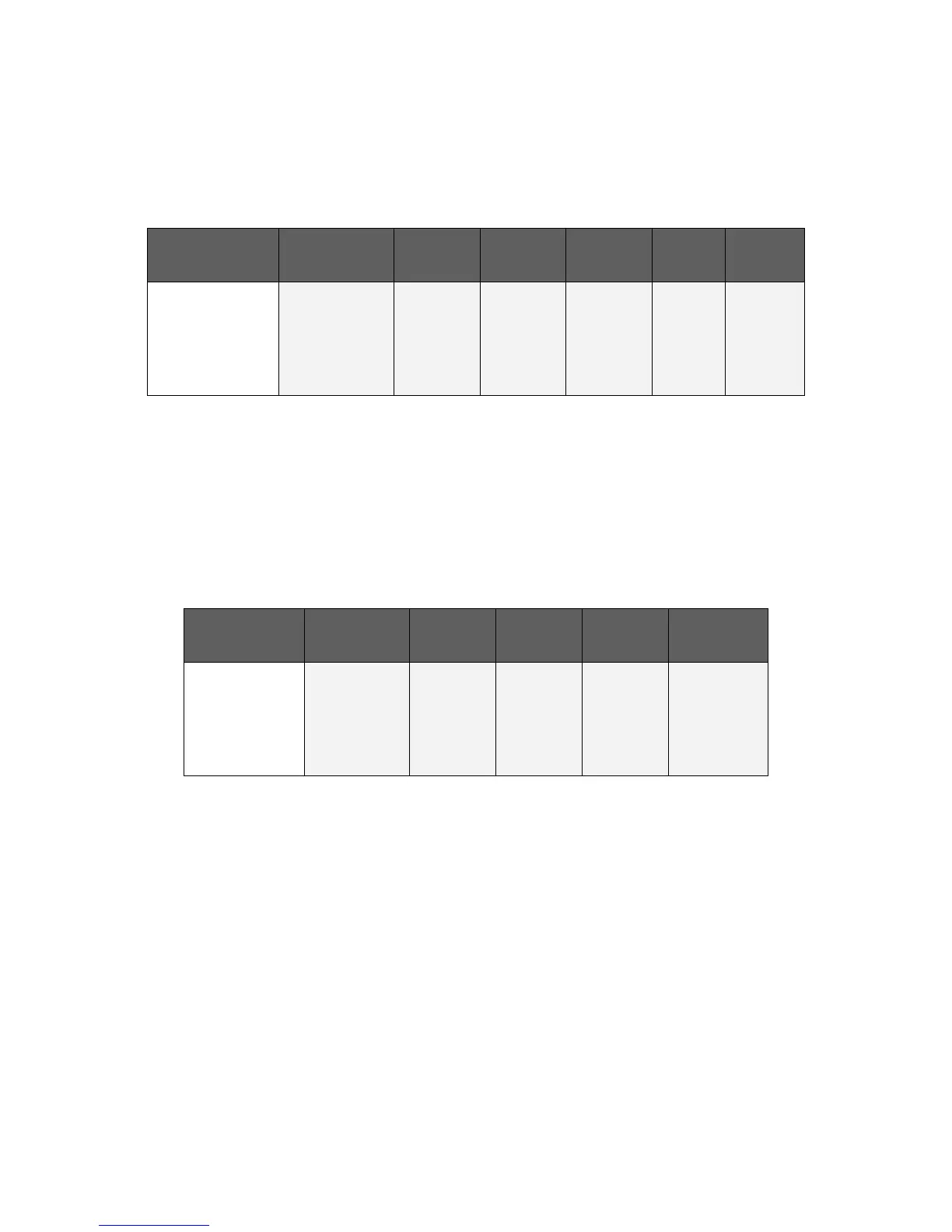PEAK PGR4N-Guitar Router / Switcher
Rev 3.0.0 (Dec.10, 2011) www.peak2005com
11
PGR4N MIDI Continuous Controllers (CC)
The PGR4N responds to MIDI Continuous Controller messages sent on its set MIDI channel. The PGR4N supports a
MIDI controller capable of transmitting CC messages by assigning a button/switch on the controller to control a
single loop on/off or momentary switch. A loop’s status will change without affecting other loops.
Audio Loop
OR
Latched Switch
CC#
For
Device#1
CC#
For
Device#2
OFF
Value
ON
Value
Loop4 80 84 88 92 0 - 63 64 - 127
Loop3 81 85 89 93 0 - 63 64 - 127
Loop2 82 86 90 94 0 - 63 64 - 127
Loop1 83 87 91 95 0 - 63 64 - 127
Table-15 MIDI Controller number (CC#) for on/off audio loop in latched type.
You can assign a button on the foot controller to turn a loop ON/OFF by transmitting CC# with ON/OFF values
shown on Table-15.
Momentary
Switch
CC#
For
Device#1
CC#
For
Device#2
Value
Loop4 104 108 112 116 0 - 127
Loop3 105 109 113 117 0 - 127
Loop2 106 110 114 118 0 - 127
Loop1 107 111 115 119 0 - 127
Table-16 MIDI Controller number (CC#) for on/off audio loop in Momentary type
You can assign a button on the foot controller to toggle loops ON/OFF by transmitting CC# with any value as
shown in Table-16. The target loop will be toggled to the other status.
