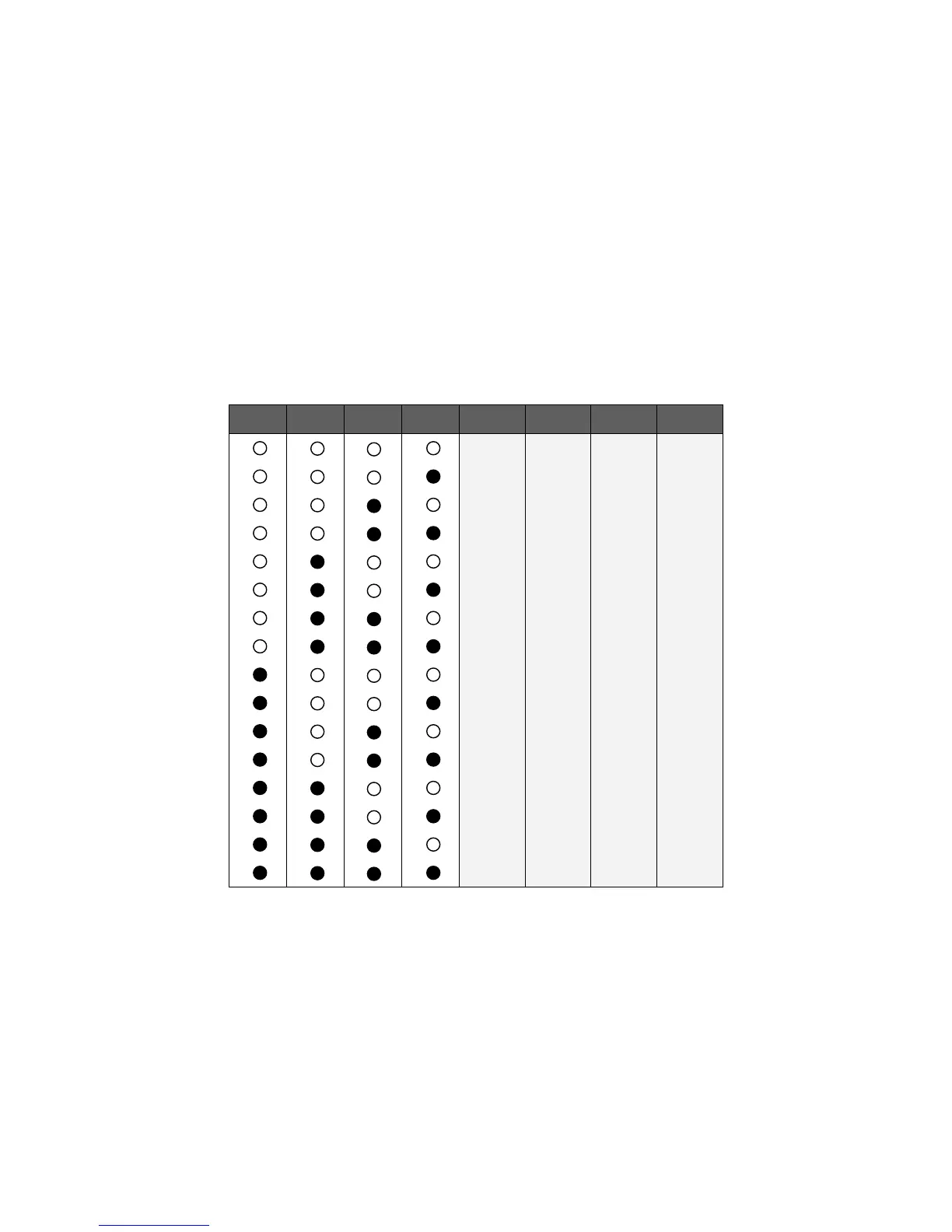PEAK PGR4N-Guitar Router / Switcher
Rev 3.0.0 (Dec.10, 2011) www.peak2005com
7
Preset Programming
The PGR4N can save the status of LOOP1 – LOOP4 (8) with a total 128 presets. To program a preset use
the following steps;
1. Apply POWER (1) to the PGR4N.
2. Send the preset/patch from your MIDI foot controller to turn the PGR4N to the required preset. The
foot controller may send MIDI Program Change message (PC) to the PGR4N unit.
3. When the PGR4N receives the MIDI Program Change message (PC) then the L1-L4 will be showing the
current setting of LOOP1 – LOOP4 (see table-10).
4. Press S1 (2) switch (INC LOOP +1) or press S2 switch (DEC LOOP -1) then L1 – L4 will show the
LOOPs on/off status.
5. When you complete the LOOP settings then press S1 (2) for 3 seconds to save the loop settings into
this preset memory.
6. For cancel please press S2 (2) for 3 seconds (or simply remove POWER plug).
L4 L3 L2 L1 LOOP4
OFF OFF OFF OFF
OFF OFF OFF ON
OFF OFF ON OFF
OFF OFF ON ON
OFF ON OFF OFF
OFF ON OFF ON
OFF ON ON OFF
OFF ON ON ON
ON OFF OFF OFF
ON OFF OFF ON
ON OFF ON OFF
ON OFF ON ON
ON ON OFF OFF
ON ON OFF ON
ON ON ON OFF
ON ON ON ON
Table-10 Show L1, L2, L3, L4 and LOOP1 – LOOP4 status.
