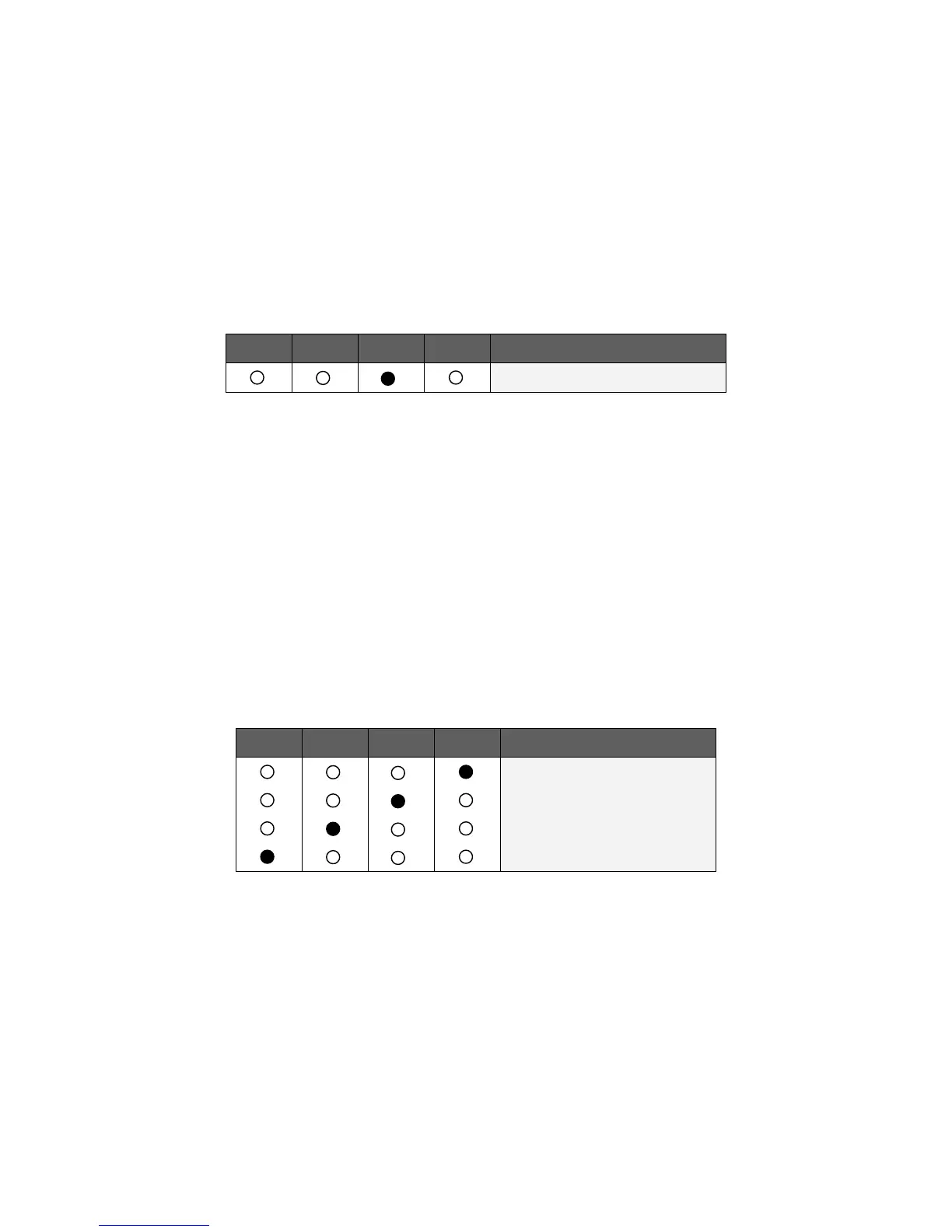PGR4N Device Number Setting
This section details how to select PGR4N Device Number for provide MIDI Preset of each device and
expand the PGR4N. To configure the PGR4N for device number setting, please follow by steps below;
1. Remove POWER (1) from the PGR4N.
2. Press and hold the S1 (2) switch.
3. Re-apply POWER (1) to the PGR4N and wait for LED’s P1 (4) to flash, and then release the P1 (4)
switch.
4. PGR4N is now in the
“PGR4N configuration setting” menu. Press S1 (2) switch for forward or press S2
(2) switch for backward, until LED’s P1 – P4 (4) are flashing as per table-8.
P4 P3 P2 P1 Description
PGR4N Device Number Setting
Table-8 Display LED’s status for PGR4N Device Number Setting.
5. Press & hold S1 (2) switch for 3 seconds. This will put the
PGR4N into Device Number setting mode
&
LED’s L1-L4 (5) will be flashing.
6. The Device number can be changed as per table-9 (1-4 devices) by press S1 (2) switch for forward
or press S2 (2) switch for backward. LEDs L1-L4 (5) will flash, indicating the PGR4N device number
status.
7. To save the PGR4N device number into memory please press & hold S1 (2) switch for 3 seconds.
8. To cancel please press & hold S2 (2) switch for 3 seconds, PGR4N will return to
“PGR4N configuration
setting
” menu.
9. Press and hold S2 (2) for 3 seconds or remove POWER (1) from the PGR4N to EXIT.
L4 L3 L2 L1 PGR4N Device Number#
Device No# 1
Device No# 2
Device No# 3
Device No# 4
Table-9 Display LED’s status for PGR4N Device Number.
