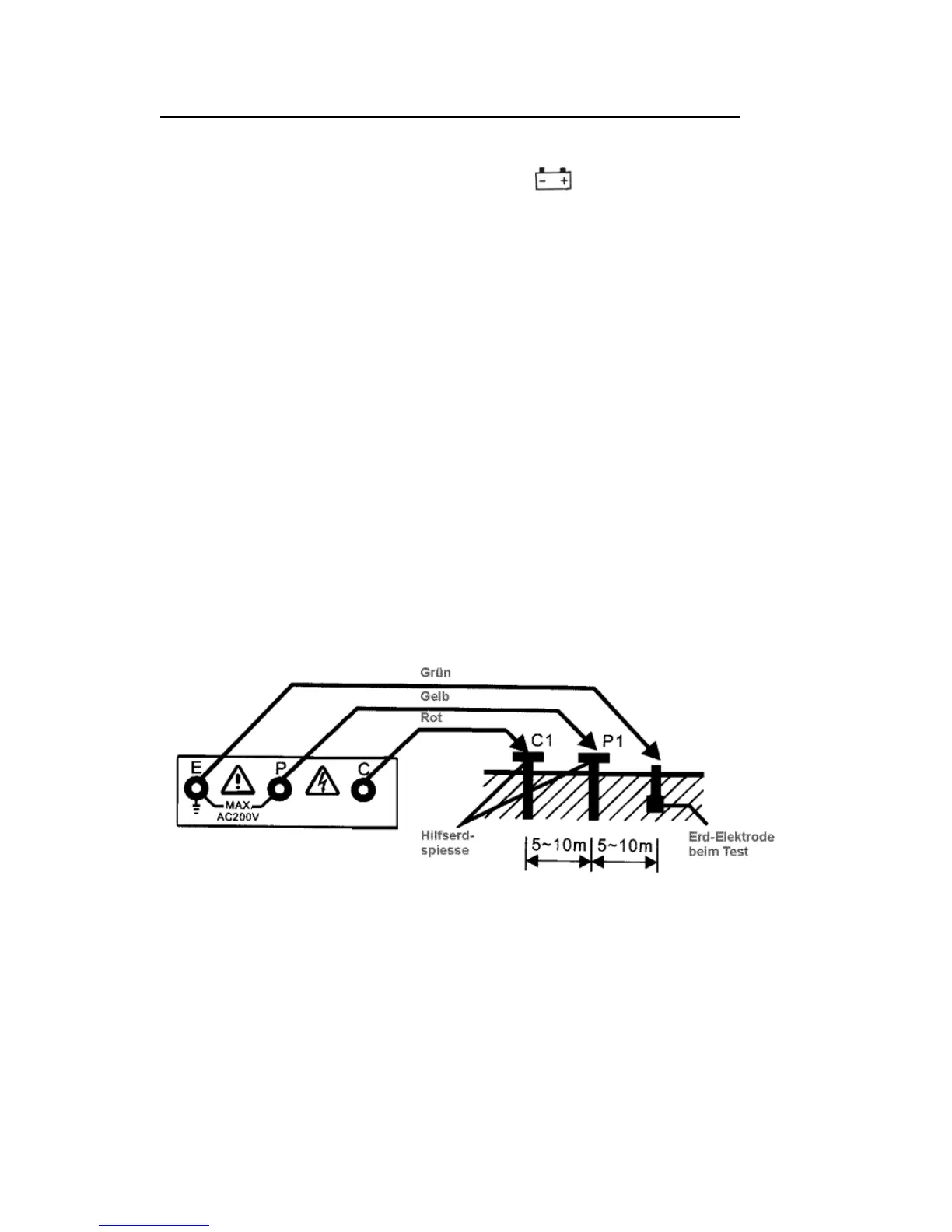4.1. Measurement of effective resistance of earth electrodes
Before proceeding measurement, read safety notes on page 13.
1. In proceeding with measurement, if symbol appears on the
display, replace with new batteries.
2. Short the tips of the leads and press the “TEST” button. Adjust
the 0 Ω “ADJ” turncap control to set the reading of zero.
3. Rotary to function switch to “EARTH WOLTAGE” position and
press to test. Earth voltage will displayed on the LCD. When
earth voltage is more than 10V, it may result in errors in earth
resistance measurement. Accurate earth resistance
measurement may not be made.
Precision earth resistance measurement method:
4. Connect green, yellow and red test leads to instrument terminals
E, P and C with auxiliary earth spikes P1, C1 stuck into earth “IN
A STRAIGHT LINE “.(Fig.1)
5. Rotary the function switch to suitable range then press the
pushbutton to test and take the reading.
(Fig. 1)
-20-