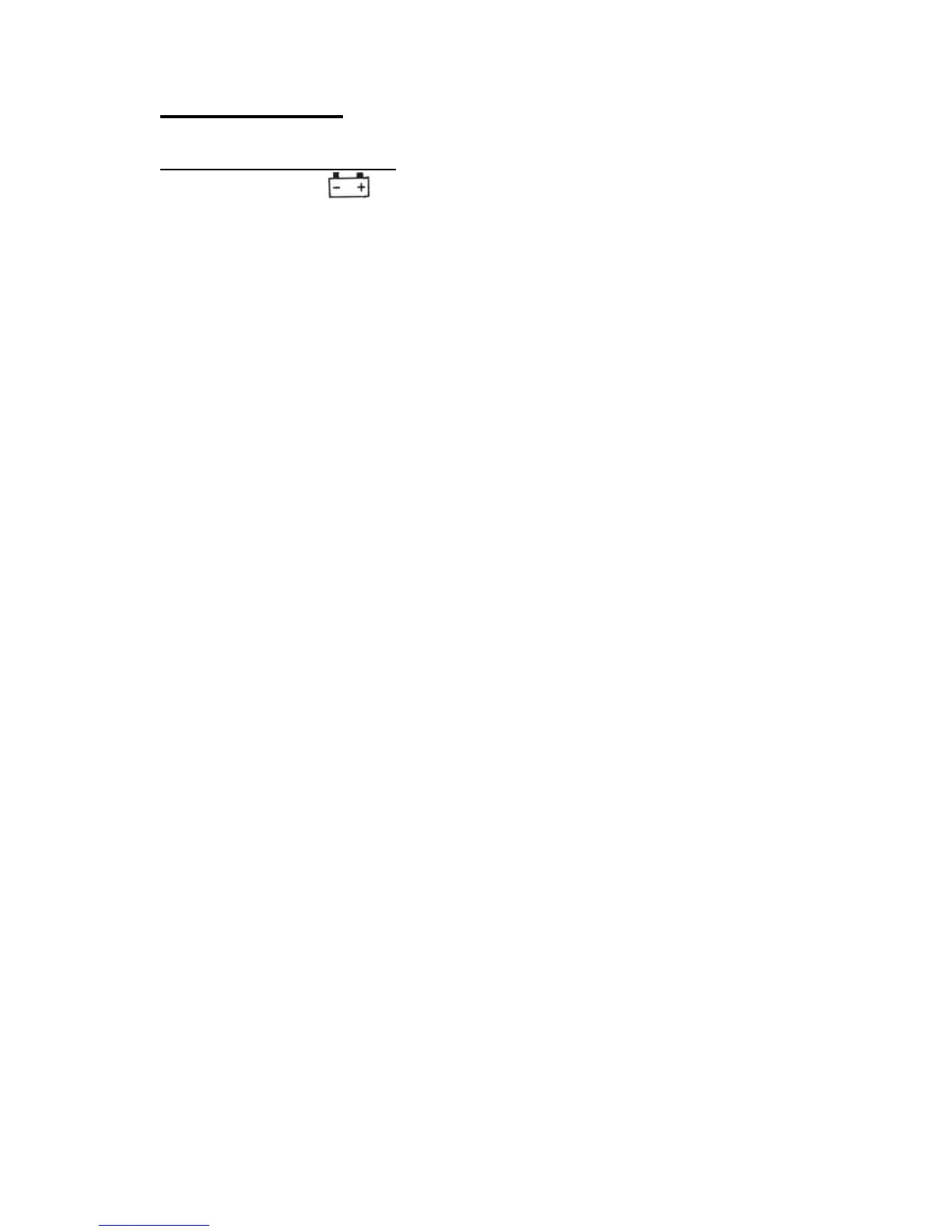5. Maintenance
5.1. Battery replacement
When the symbol appears on the display, replace the batteries
as follows:
1. Disconnect the test leads from the instrument and turn off the
power.
2. Use a screwdriver to unscrew the screw on back cover then slide
the cover, take out the batteries and replace with new batteries
type UM-3.
3. Place back cover and secure by a screw.
Note: Batteries, which are used up dispose duly. Used up batteries
are hazardous and must be given in the for this being supposed
collective container.
If the meter is not to be used for a longer period, remove the batteries
and store them separately.
-23-
