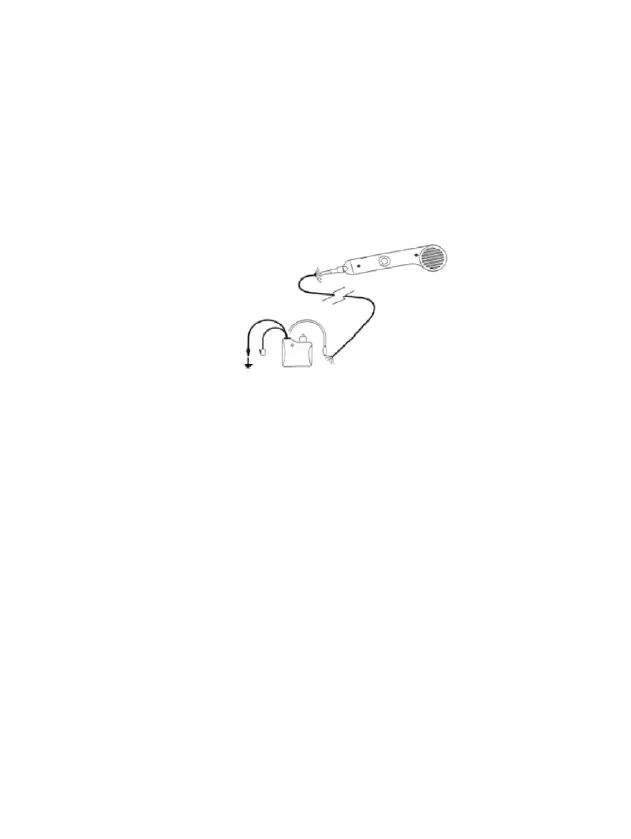16
4. Operation
4.1 Cable / cable tracking
1. Connect the tone generator to a line
a. To unconnected, terminated cables:
Connect a test lead to the end of an unconnected cable core
and another test lead to ground or to the ground of the test
circuit
b. Connecting to open or defective cables:
Connect one test lead to the end of an unconnected cable
core and the second test lead to another unconnected wire
c. For cables with modular connectors, plug the RJ11 or RJ45
plugs directly into the appropriate cable connectors.
2. Set the tone generator switch to TONE.
3. Press and hold the side on / off switch on the receiver.
4. Hold the insulated probe tip against the wire to pick up the
signal generated by the tone generator.
5. Turn the volume / sensitivity knob on top of the probe to the
appropriate level and sensitivity to identify and track the wire.
6. The sound is loudest at the cables connected to the tone
generator.
Note: A headphone jack is located at the bottom of the probe.