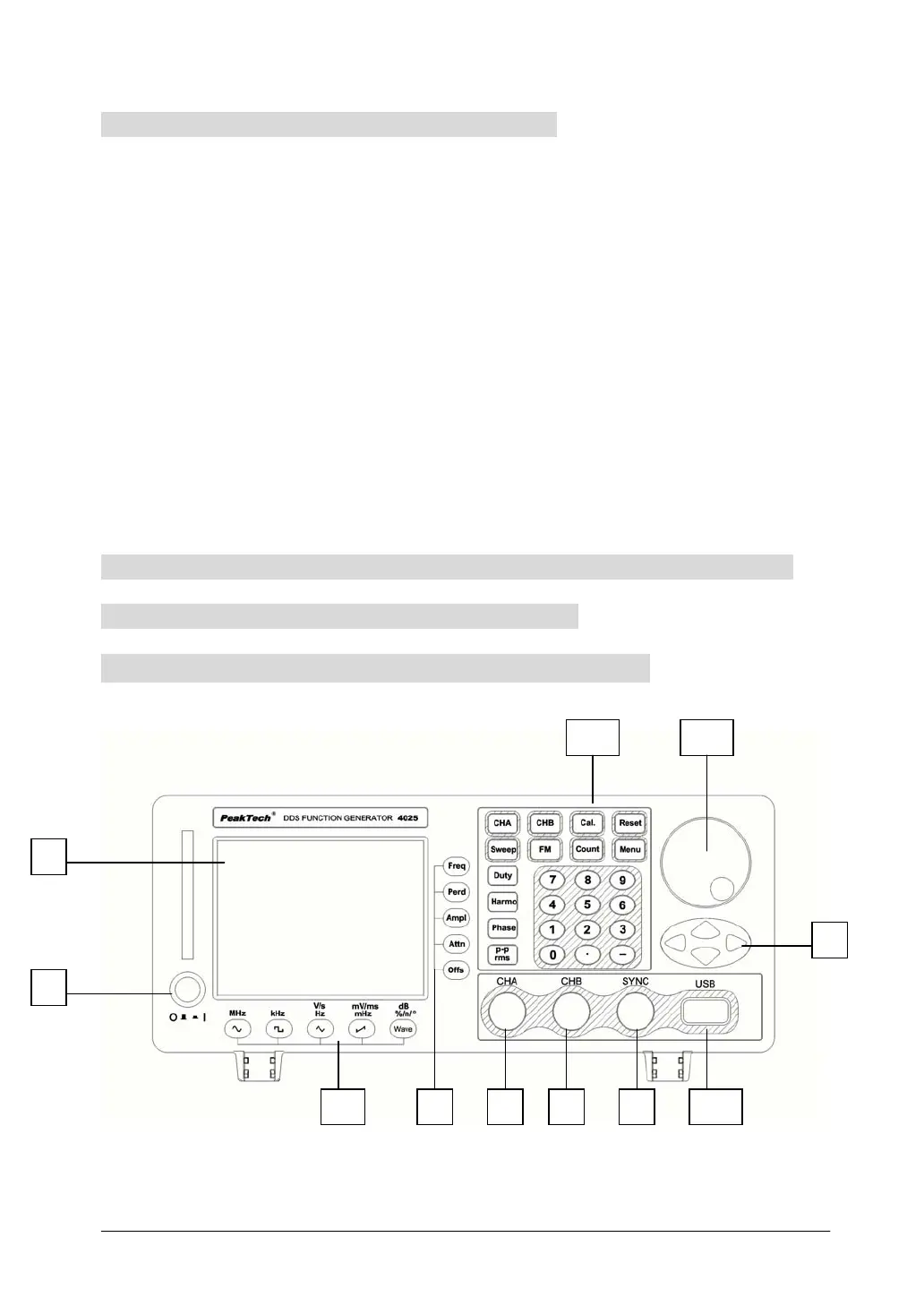6
1.1.2 Plug in and turn on the function generator
To guarantee the safe operation of the instrument, the following conditions
should be achieved.
Voltage:AC 100-240V
Frequency:50/60 Hz
Power:<30VA
Temperature:0~40 Humidity:80%
Plug the power connector into power socket outlet on the rear panel with safe
earth- wire. Press the power switch on the front panel to switch on the power. Now
the initialization of the generator begins, and then the default parameters are
installed. The instrument will enter into the working state of single frequency of
channel A and output sine waveform and display the frequency value and amplitude
value of signal of channel A.
Warning: In order to ensure the security of the operator, triple- core
socket outlet with safe earth-wire must be used.
1.2 Description of Front Panel and Rear Panel
Front Panel
1. Display screen 2. Power switch 3. Waveform selection keys 4.option key
5. Output A 6. Output B 7. Synchronization 8. Direction keys 9. Adjusting knob
10. Function and numeric keys 11. USB interface connector
1
3
5
11
10 9