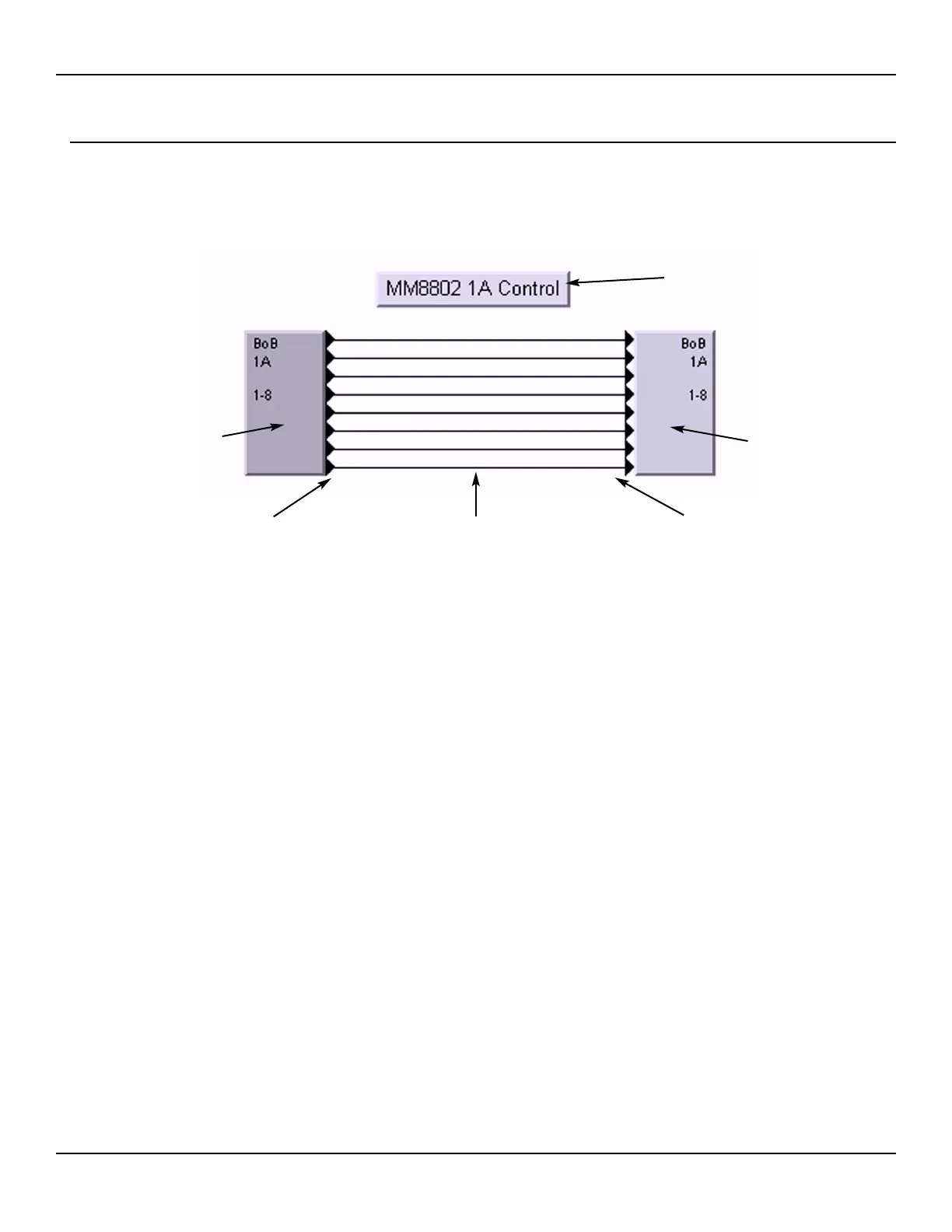Hardware & Software Basics
Page 13Peavey Electronics Corporation
The Test View
In order to properly use this manual, it is recommended that a basic MediaMatrix
®
view file be configured. This view file
should have a minimum number of components and should be configured to install and test a single MM
™
-8802. Eventually
however, your view will include many units, and should match exactly your specific system requirements. The following figure
is a good example of such a “test” file.
Again, it is very important to understand the relationship between the MM-8802 hardware, the outside audio path and the dig-
ital audio path within MediaMatrix. Audio enters and exits the MediaMatrix system at the wire blocks and travels within the
MediaMatrix system digitally. The wires represent this audio path within the MediaMatrix system.
Remember, the BoB Control Block includes only the analog audio controls for the MM-8802, while the wiring blocks include
the digital audio controls. Both of these control sets are critical to the proper operation of your sound system. Refer to the sig-
nal flow block diagram on page 11 for details on this signal flow.
Fig. 3, Recommended Test View Configuration
BoB Control Block
MM-8802 Audio
Output Device
MM-8802 Audio
Input Device
Audio from the “outside”
enters the MediaMatrix
system here.
These wires carry
digital audio within
the MediaMatrix
system
Audio to the “outside”
exits the MediaMatrix
system here.
