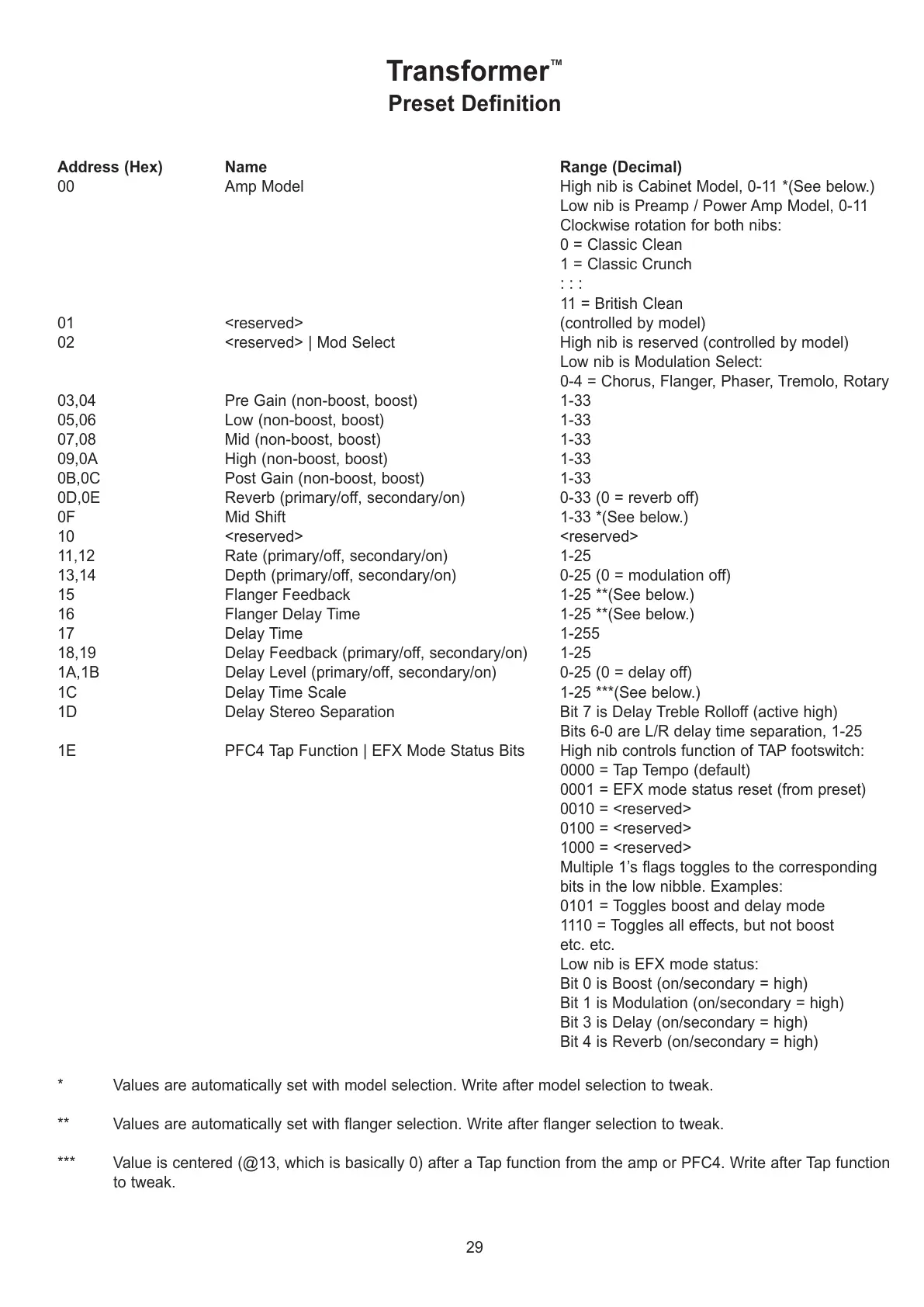Transformer
™
Preset Definition
Address (Hex) Name Range (Decimal)
00 Amp Model High nib is Cabinet Model, 0-11 *(See below.)
Low nib is Preamp / Power Amp Model, 0-11
Clockwise rotation for both nibs:
0 = Classic Clean
1 = Classic Crunch
: : :
11 = British Clean
01 <reserved> (controlled by model)
02 <reserved> | Mod Select High nib is reserved (controlled by model)
Low nib is Modulation Select:
0-4 = Chorus, Flanger, Phaser, Tremolo, Rotary
03,04 Pre Gain (non-boost, boost) 1-33
05,06 Low (non-boost, boost) 1-33
07,08 Mid (non-boost, boost) 1-33
09,0A High (non-boost, boost) 1-33
0B,0C Post Gain (non-boost, boost) 1-33
0D,0E Reverb (primary/off, secondary/on) 0-33 (0 = reverb off)
0F Mid Shift 1-33 *(See below.)
10 <reserved> <reserved>
11,12 Rate (primary/off, secondary/on) 1-25
13,14 Depth (primary/off, secondary/on) 0-25 (0 = modulation off)
15 Flanger Feedback 1-25 **(See below.)
16 Flanger Delay Time 1-25 **(See below.)
17 Delay Time 1-255
18,19 Delay Feedback (primary/off, secondary/on) 1-25
1A,1B Delay Level (primary/off, secondary/on) 0-25 (0 = delay off)
1C Delay Time Scale 1-25 ***(See below.)
1D Delay Stereo Separation Bit 7 is Delay Treble Rolloff (active high)
Bits 6-0 are L/R delay time separation, 1-25
1E PFC4 Tap Function | EFX Mode Status Bits High nib controls function of TAP footswitch:
0000 = Tap Tempo (default)
0001 = EFX mode status reset (from preset)
0010 = <reserved>
0100 = <reserved>
1000 = <reserved>
Multiple 1’s flags toggles to the corresponding
bits in the low nibble. Examples:
0101 = Toggles boost and delay mode
1110 = Toggles all effects, but not boost
etc. etc.
Low nib is EFX mode status:
Bit 0 is Boost (on/secondary = high)
Bit 1 is Modulation (on/secondary = high)
Bit 3 is Delay (on/secondary = high)
Bit 4 is Reverb (on/secondary = high)
* Values are automatically set with model selection. Write after model selection to tweak.
** Values are automatically set with flanger selection. Write after flanger selection to tweak.
*** Value is centered (@13, which is basically 0) after a Tap function from the amp or PFC4. Write after Tap function
to tweak.
29