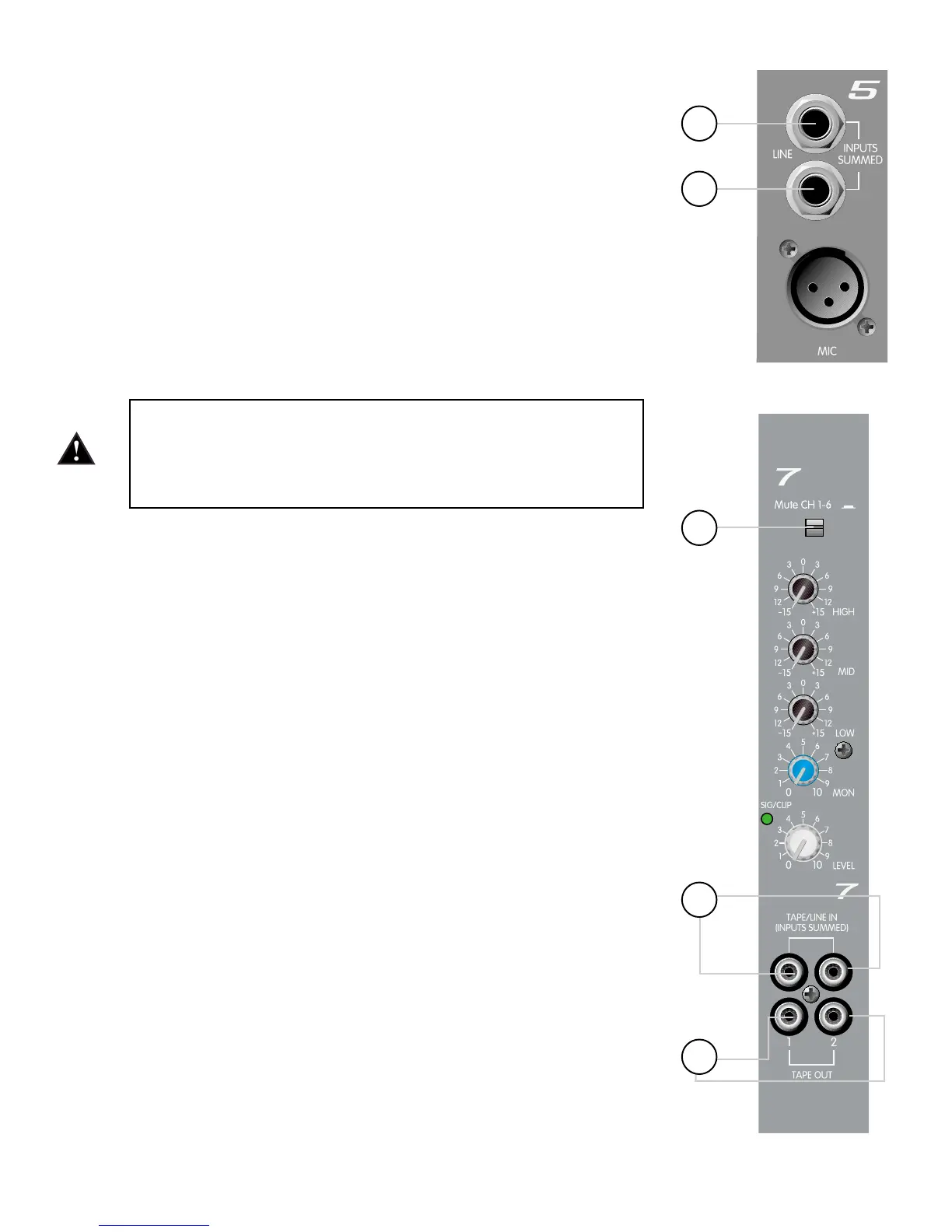7
Channel 7
Channels 5–6
10 & 11. Line Inputs: High impedance 1/4" input for line-level signals. The inputs are summed
to mono‚ allowing a stereo source to be input into these channels. In critical
situations‚ two mono line sources can be connected to one input.
12. Line In: This pair of RCA phono jacks accepts a stereo input (nominally
-10 dBV) from the output of a tape deck‚ CD player or other similar device.
The signal is placed on the main channel as well as the monitor mix.
13. Line Out: This pair of RCA phono jacks provides a signal for the recording
inputs of a stereo tape‚ CD player or other similar device.
14. Mute Channels 1–6: What a great feature! Take a break‚ mute channels 1–6
without changing the mic level settings. Use channel 7 for your break music.
Just remember to unmute before beginning your performance.
CAUTION: DO NOT HOOK THE LINE IN AND LINE OUT TO THE
INPUTS AND OUTPUTS OF THE SAME DEVICE. DOING SO WILL
FORM A LOOP THAT CAN CAUSE SEVERE FEEDBACK. USE
SEPARATE DECKS FOR RECORDING AND PLAYBACK.
10
11
12
13
14