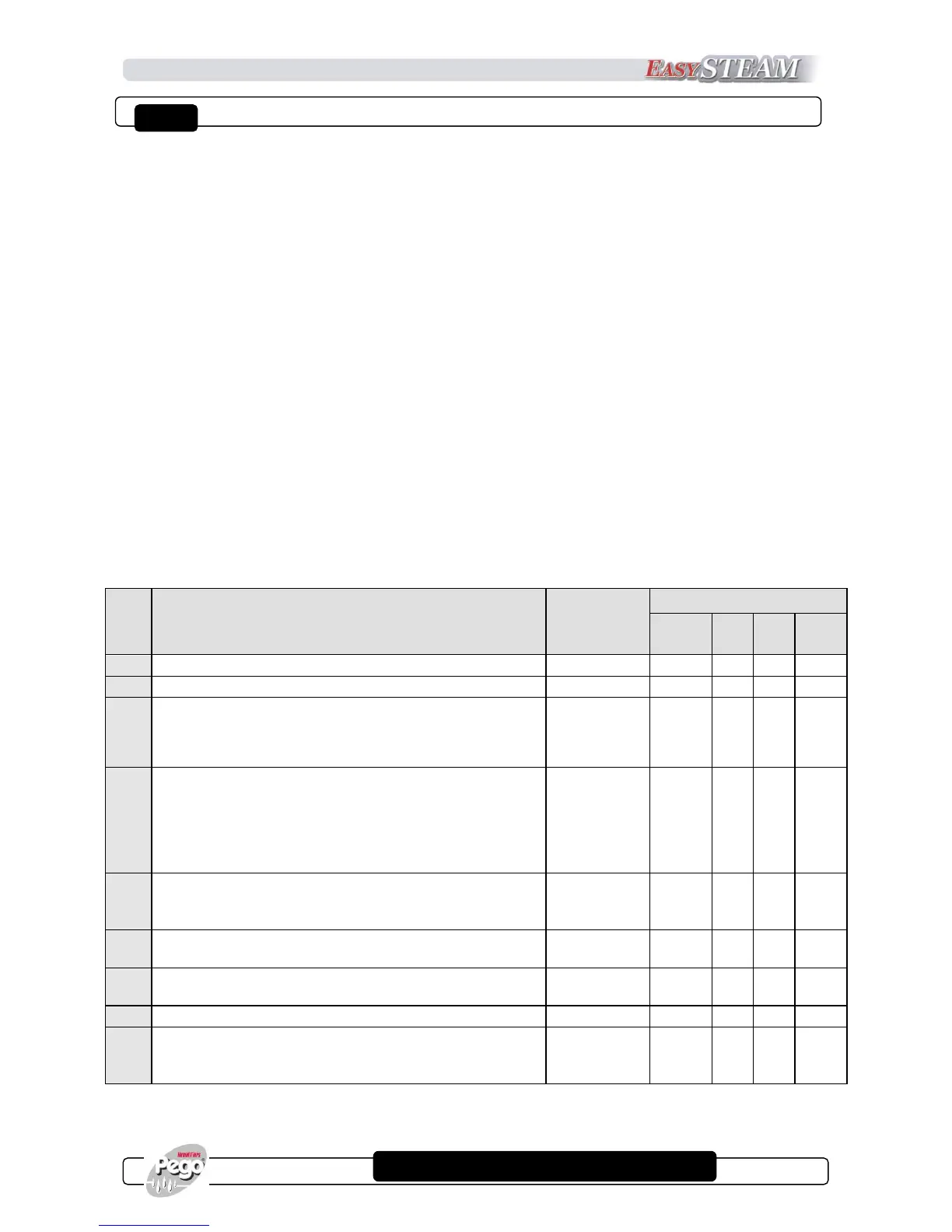2ND LEVEL PROGRAMMING
1. The 2nd level programming enables the user to amend different parameters advanced for a
specific setting of the humidifier. It is not recommended to amend such parameters without
indication from the PEGO after-sales assistance centre or a specialised technician.
2. To access second level programming, keep the UP (), DOWN () and STANDBY keys
pressed for a few seconds. When the first programming variable appears, the system automatically
switches to stand-by.
- Select the variable to amend using key () or key ().
- After having selected the wanted variable it will be possible:
- To display its setting by pressing the SET key
- To amend the setting by keeping the SET key pressed and by pressing one of the () or ()
keys.
- To exit the menu once the configuration values are set, simultaneously keep keys () and ()
pressed for a few seconds until the cell humidity value appears again (displays 0.0 if ON/OFF).
Memorisation of the amendments made to the variables will happen automatically when exiting
the configuration menu.
Upon exit from second level programming, press the ON/OFF - STAND-BY key to enable the
electronic control. (when accessing 2nd level programming the humidifier automatically switches to
STAND-BY mode).
If increased, in particular installation situations, this parameter
enables eliminating the differential intervention on the electric
power supply line at the expense of the output rate of return after
any discharge.
Minimum current differential for water charge during
full or partial cylinder charging. S8=0.0 sets charging
at Step.