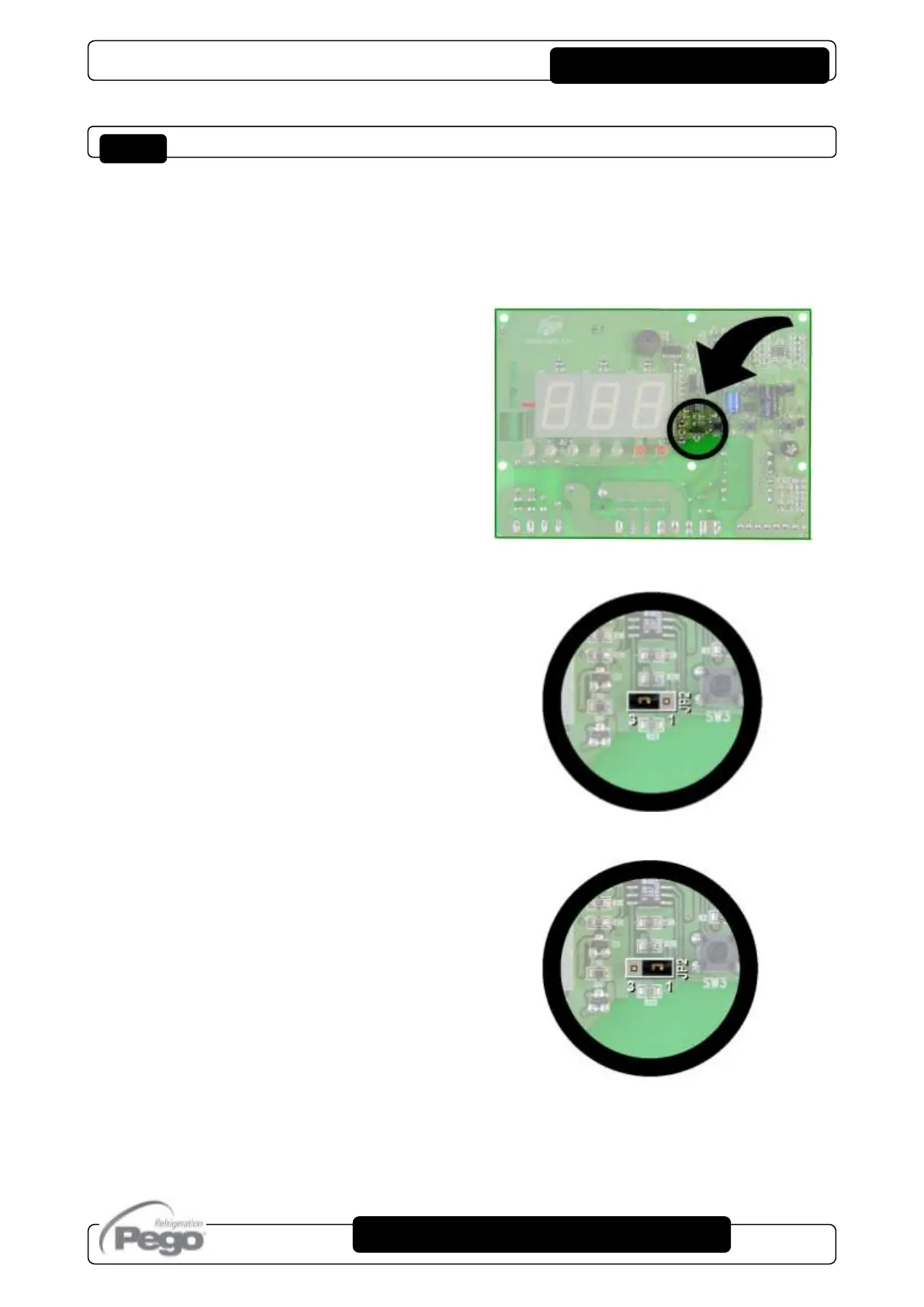E. BOARD ECP200 BASE 4/4A
Page 13
ALARM RELAY / RS485 SWITCHING
Remove power from the electrical panel, open the front panel and unscrew the 6 fixing
screws of the electronic board.
Configure the jumper from JUMPER JP2
(placed on the front of electrical board near
the display far down on the right) following
one of the ensuing options.
RS485 output selection:
Insert the jumper JP2 on 3-2 position and set
the 2
nd
level variable AU=3 (TeleNET) or
AU=7 (Modbus-RTU).
The connection clamps are RS485_(A) and
RS485_(B) on board of electrical board.
Remember besides to assign an univocal net
address in the current instruments net. (Ad
2
nd
level parameter).
Warning! with this configuration auxiliary relay
is disabled.
AUX/Alarm relay selection:
Insert the jumper JP2 in 2-1 position and set
the 2
nd
level variable AU to a value different
from 3 and 7 according to the needed
function. Clamps of configurable relay clean
contact are on AUX/ALL output, on board of
electronic board.
Warning! with this configuration RS485
connection is disabled.