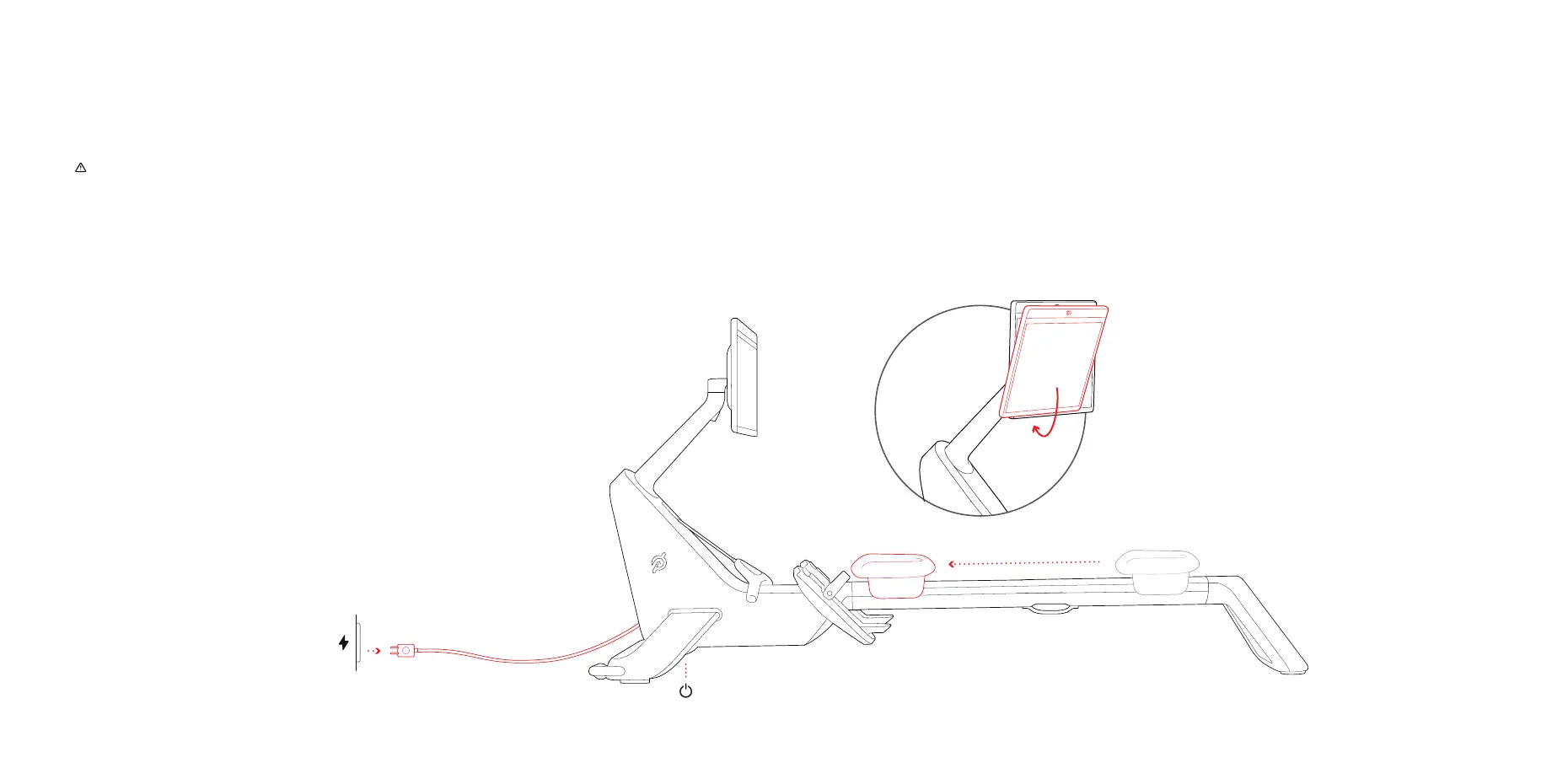22
23
|
MOVING THE PELOTON ROW AND STORING IT UPRIGHT
NEVER store the Peloton Row vertically
without properly installing and using the
Peloton Upright Wall Anchor provided.
To avoid risk of serious injury from the
Row tipping over, read and follow all the
instructions in the Upright Wall Anchor
Guide provided.
If you are not able to lift more than 40 lbs/
18 kg, get assistance in stowing, unstowing or
moving the Row.
Always verify that the Upright Wall Anchor is
securely mounted to the wall and check for
damage before using.
For your safety, Peloton recommends
professional installation of the Peloton Upright
Wall Anchor, such as by a handyman, appliance
installer or local hardware retailer.
The Upright Wall Anchor is designed to be
installed through drywall, on a load-bearing
wall into a wooden stud only. Do not install into
drywall alone, metal studs, or masonry.
2
Pivot the touchscreen all the
way down.
1
Power off the Row and unplug it.
3
Move the seat all the way forward. Be
careful not to pinch your fingers as
the seat moves freely.
P OW E R
SWITCH
