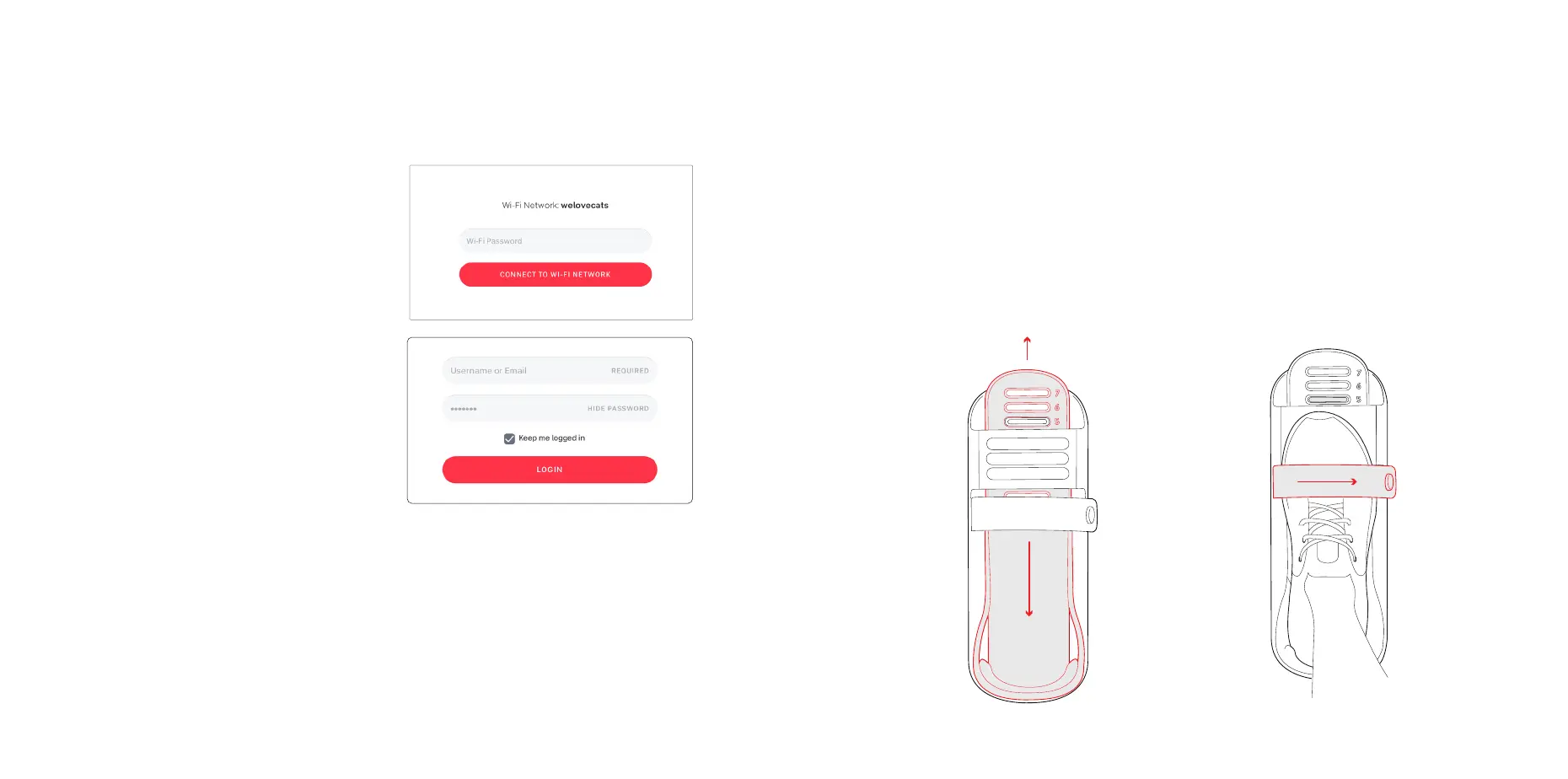14
15
|
USING YOUR PELOTON ROW
• Adjust the heel slide length so the foot strap rests across the crease of your shoe. The strap
should not hurt the top of your foot when you lift your heel while keeping your toes flat against
the foot rest. If it does, adjust the heel slide again so that the strap crosses your foot closer to
your toes.
• Tighten the foot strap but leave enough room to insert two fingers between your shoe and the
strap.
Always wear appropriate footwear when using your Peloton Row. See the Peloton Row 101 videos
for more information.
STRAPPING IN YOUR FEET
CONNECTING TO YOUR WI-FI
• Select your Wi-Fi network
• Enter the password
• Tap Connect
LOGGING IN
When you log in for the first time, you will
need ONE of the following:
• Your Subscription Activation Key
•
The username and password you set up
when you purchased your Peloton Row
CREATING YOUR PROFILE
Now create your profile. Once you've created your profile, you can let another person use
your Peloton Row by adding another profile. Tap the icon next to your username at the lower
left of the screen and select Add/Remove Profiles. The new user can log in with an existing
Peloton account or tap Create an Account to set up a new one.
