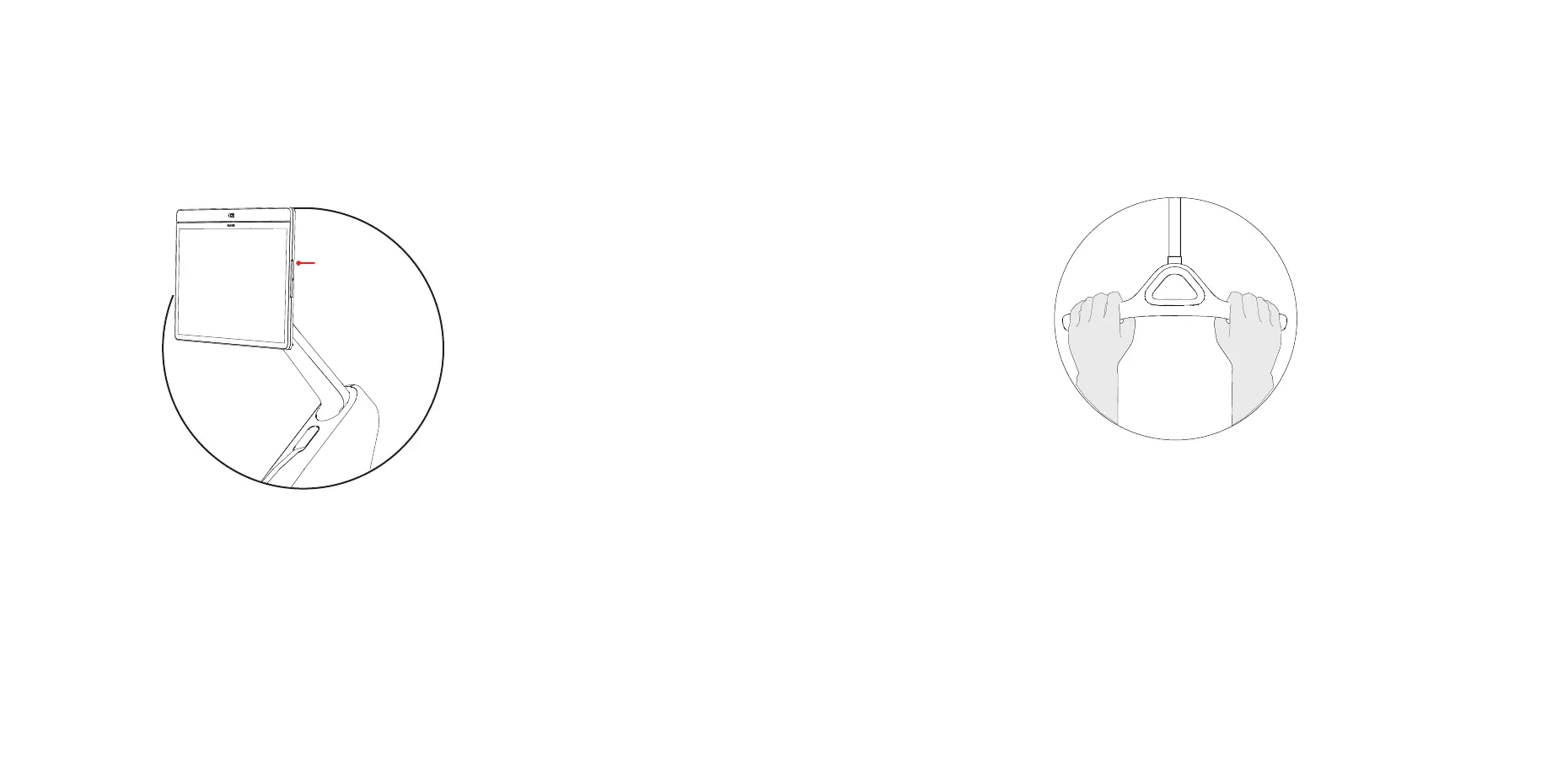16
17
|
USING YOUR PELOTON ROW
Position your hands wide apart so your little fingers are at the ends of the handle. Hold the handle
loosely so your knuckles are directly on top of the handle and your palms are not touching it.
Your wrists should be horizontal, forming a straight line with the handle strap, and the handle
should rotate smoothly under your fingers throughout the stroke.
HOLDING THE HANDLE
The Peloton Row drag factor is set to a default value that's just right for taking Peloton classes.
Technically experienced rowers might want to adjust it depending on how their body works most
efficiently. People who are new to rowing might find that it's difficult to keep proper form at
drag factors that are higher or lower than the default setting, which could lead to injury. You'll
get a great workout at any drag factor setting, but we recommend sticking with the default drag
factor for the best experience.
DRAG FACTOR
VOLUME
ADJUSTING YOUR VOLUME
