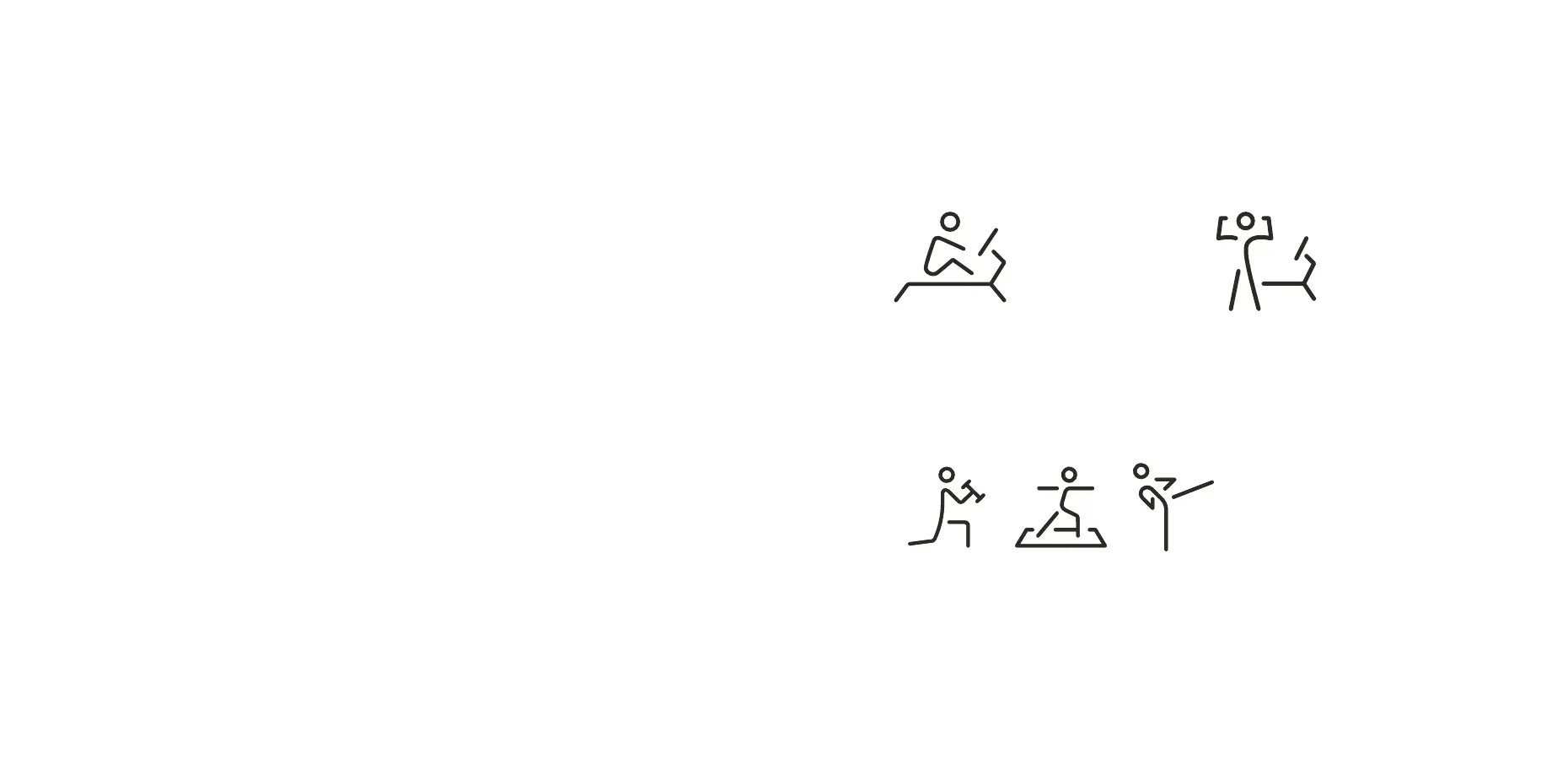18
19
|
USING YOUR PELOTON ROW
SELECTING A CLASS
• Live and on-demand classes are available.
• Filter by instructor, class length, class type and more.
• If the workout does not include a warmup or cooldown, they are available separately.
• Select More for a Scenic Row or Just Row experience.
When setting up your Peloton Row, you will be prompted to calibrate your form.
To confirm your calibration, make sure the Form Assist figure is following your motions during
your first workout. Once calibrated, Form Assist will provide real-time form feedback and form
summaries after workouts.
If the Form Assist figure seems to be out of sync with your movements, it may need to be
recalibrated. To recalibrate, tap into your profile and select Calibrate.
CALIBRATION: ACTIVATING YOUR FORM ASSIST CLASS TYPES
Row classes
Take place only on the Row.
Bootcamp
Part of the class is on the Row
and part is off the Row.
Strength/Yoga/Cardio
Take place off the Row.
