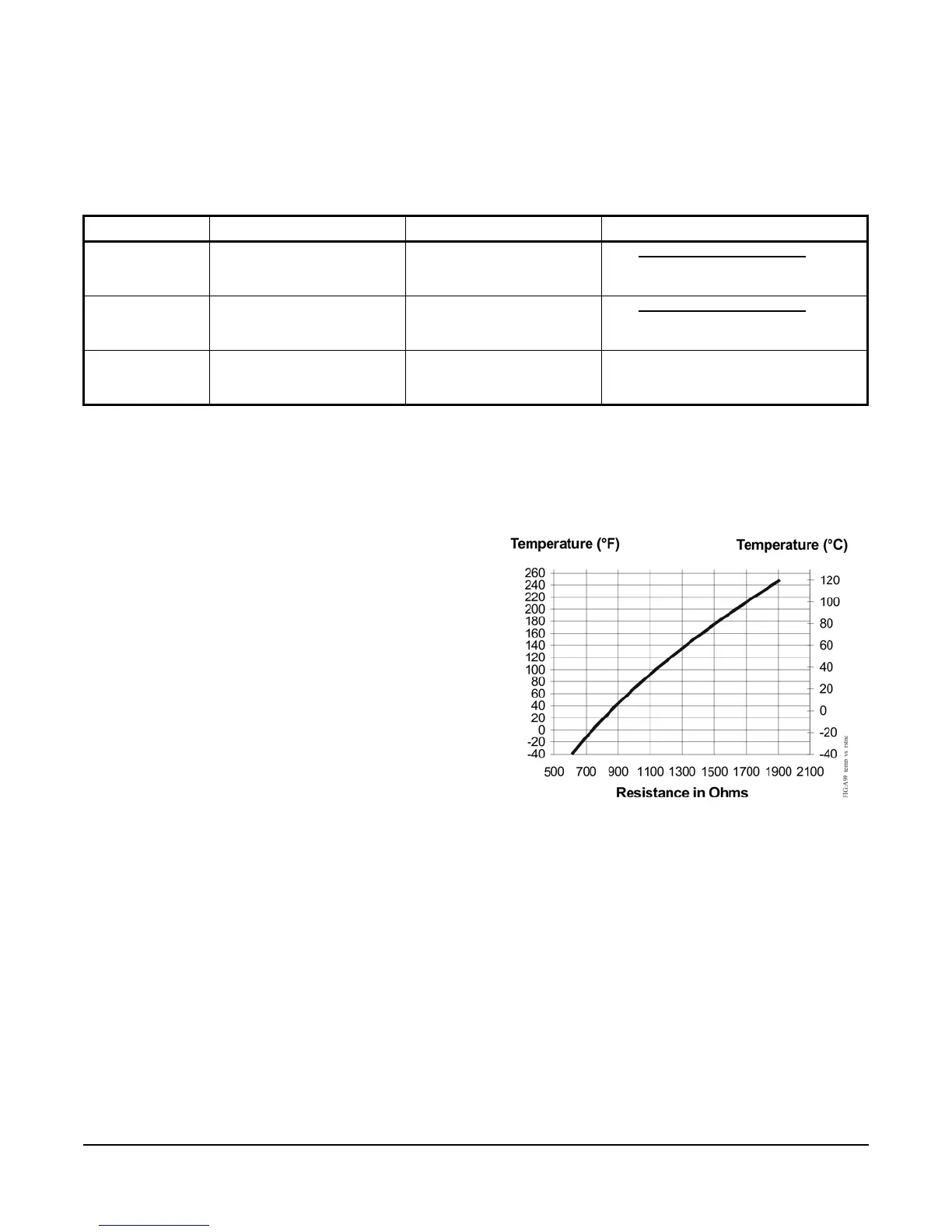A421 Series Electronic Temperature Controls with Off-Cycle Defrost Installation Instructions
15
Troubleshooting
Fault Codes
A421 Series controls display fault codes on the LCD as
described in Table 4.
Troubleshooting Procedure
1. Check for proper voltage to the A421 control.
a. Remove the cover by loosening the two
captive cover screws.
b. Use an AC voltmeter to check the voltage
between the COM and 120V or 240V terminals
on line-voltage models. See Figure 4.
c. The voltage must be between:
• 102 and 132 VAC for 120 VAC applications
• 177 and 264 VAC for 208/240 VAC
applications
d. If the voltage reading is not within the required
range, check the power source and input
power wires for problems.
2. Check for proper sensor operation.
a. Disconnect all power sources to control.
b. Using an accurate thermometer, take a
temperature reading at the sensor location.
c. Disconnect the sensor from the control.
d. Using an ohmmeter, measure the resistance
across the two sensor leads while the sensor is
at the temperature taken in Step 2b.
e. Consult Figure 15 to verify that the measured
temperature and resistance conform to
established temperature and resistance
values.
f. If the measured values conform to the values
in Figure 15, proceed to Step 3.
g. If the sensor’s measured resistance value is
substantially different from the expected value
for that temperature, check the sensor wiring. If
sensor wiring is correct, replace the sensor.
3. Check the A421 for proper operation.
Note: Perform Troubleshooting Steps 1 and 2 before
performing this step.
a. Disconnect the load from the output relay
terminals.
b. Ensure that the Parameter Adjustments jumper
is installed, so that access to adjust
parameters is unrestricted.
c. Reconnect the sensor leads and supply power
to the control.
d. Replace the cover.
Table 4: Fault Codes Defined
Fault Code Definition System Status Solution
SF flashing
alternately with
OP
Open temperature sensor or
sensor wiring
Output functions according
to the selected sensor failure
mode (SF)
See Troubleshooting Procedure
. Cycle
power to reset the control.
SF flashing
alternately with
SH
Shorted temperature sensor
or sensor wiring
Output functions according
to the selected sensor failure
mode (SF)
See Troubleshooting Procedure
. Cycle
power to reset the control.
EE Program failure Output is off Reset control by pressing the MENU
button. If problems persist, replace the
control.
Figure 15: Temperature versus Sensor
Resistance
